People often ask about screen flashing when they get a new ebook reader that uses an E Ink screen, like a Kindle, Kobo, or Onyx ereader.
The flashing is totally normal, but I can see how it might be jarring at first for someone that has never seen an E Ink screen before. The flashing is just how the tiny capsules of E Ink refresh and get rearranged whenever the screen changes.
On older ereaders the flashing used to happen a lot more frequently, literally every time something on the screen changed.
Over the years they’ve managed to make the flashing less noticeable. Now most ereaders just refresh the text instead of the whole screen so the transition when turning pages is smoother, but you’ll still see the full page flash black occasionally when turning pages, more often when navigating the menus and interface.
One thing you’ll notice, however, is that certain types of content will flash more often, as some things require a full page refresh with every page turn, like PDFs and comics and images.
Some devices give you the option to set the refresh frequency from the settings menu, like Kobos ereaders, and with Kindles full page refresh can be turned on and off in settings to help minimize flashing, but some content will still refresh every page regardless.
I’m reminded of this even more now that ebook readers are starting to come out with color E Ink screens because they do a full page refresh whenever viewing color content.
The flashing is something you tend to forget about when reading, especially after you’ve been using an E Ink device for some time. But some people are more bothered by it than others.
What about you? Are you bothered by the way E Ink screens flash when turning pages and navigating menus?

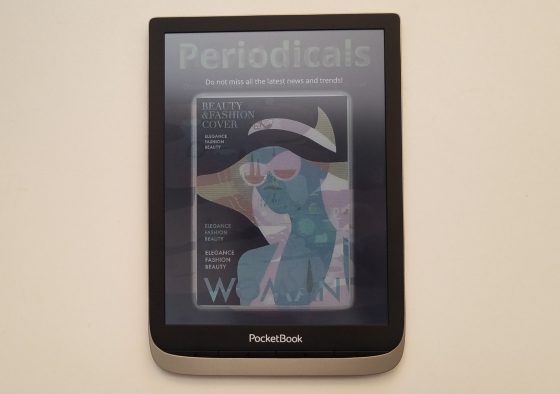
Not at all. I have my Kobo set to refresh every page. But I’ve been using ereaders for a long time.
I have never noticed any flashing at all.
Definately! I bought an e-reader because I read in bed in the dark so my partner can sleep. My screen is black with white letters.
I thought it would be easier on my eyes, but the opposite is true because of the flashing. Really disapponting.
In day light it doesn’t bother me.
I have an older E-reader and I’m more bothered by the ghosting then the full refresh so that’s the setting I use.
I don’t notice it. I have a Kobo Libra set to refresh every 10 pages.
I don’t know what setting I may be using on my Kindle Paperwhite, but have been reading e-ink Kindle for many years so I don’t really notice it.
It doesn’t bother me much either. I prefer it than to have the previous pages ghost images on the screen.
I have been using e-readers for years though.
Same as other posts, not really an issue for me since I understand why it happens. I have the refresh mode off on my Kindle basic as it is faster to change pages and preserve battery life.
I do not notice it at all anymore. I honestly have no idea how often my new Pocketbook Inkpad 3 Pro refreshes. I did notice it when I got my first Nook Simple Touch, but after so many years reading on an E Ink device, my brain does not even register the flash anymore.
Yeah, it’s very distracting, luckily my device only really needs to do it excessively when scrolling content since you’d get a lot of ghosting fast without it.
No
Since using a Kindle in 2018 I’ve completely got used to the flashes and they don’t register to me anymore. I didn’t know you could even change screen refresh. Whatever the default behavior is on a Kindle Paperwhite it’s fine for me.
It doesn’t bother me. Occasionally I will notice it, but it’s just something I observe, not something I’m annoyed by. I’ve probably been using e-ink for so long that it’s just part of the landscape for me, like holding the page open was when reading paper books.
It bothers me tremendously.
and it’s not just noticeable visually , there is actual delayed.in time. If you are a speed reader like me, it’d bother you more than slower readers because you anticipated to. be able to move forward while being delayed.
Returned my e reader because of the blinking. It hurts my eyes and it is too slow.
I sadly can’t use any e-ink devices because the flashing triggers my atypical epilepsy
I feel like such a witch. I sent my Kindle back because I thought it was broken… I didn’t know the flashing was normal!!!!!!!!
I feel bad that I said it was broken (although I literally thought it was)… but it drives me nuts – even though I know its normal now, I can’t keep something like that.
Sorry. I can’t join the eReader club if that’s what the screen looks like. I get it. Battery power. Conservation. Blah blah blah. But I can’t.
Newer Kindles flash way less than they used to, pretty much only when you’re navigating menus and such. When reading they barely ever flash at all unless you’re reading something with lots of images.
I can’t use e-books because the flashing on page turning etc. triggers my migraines big time. So annoying as I’m a big reader!
Most only do the full page flash like once a chapter now.