There’s an interesting post over on reddit with a few reports of a new Display Cover setting suddenly appearing under Device Options on some people’s Kindles.
Update: Amazon has now officially rolled out this new feature. See here: Book Covers Now Available on Kindle Lock Screens.
The setting gives users the option to display book covers on the Kindle’s lock screen when the device is turned off and sleeping.
People have been requesting this feature for over a decade now so it’s good to see it finally happening.
However, it appears that Amazon has just now started to slowly rollout this new feature, as there are only a few reports of people getting it, and those all seem to be from outside the US so it might take a while for Amazon to activate this feature in different regions, similar to how the dark mode toggle was added last year.
At this point we don’t know which Kindles will be getting this feature and which won’t.
It also begs the question how is it going to work with Special Offers Kindles that have ads on the lock screen? Will people have to pay Amazon $20 just to show book covers on the lock screen? That seems rather excessive and it will probably make a lot of people angry.
It stands to reason your Kindle needs to have the latest software version installed to get the new feature, so you might want to make sure your Kindle is on the latest version, currently 5.13.5. But early reports suggest it can show up on 5.13.4 as well.
If your Kindle gets the option to show book covers on the lock screen please leave a comment saying which Kindle model you have, what software version it’s running, and if you want to share what country you’re located in that would help too.
The included picture from reddit shows the new feature on a Kindle Oasis 3. You can click the link to see the book cover too if you want.
via: reddit

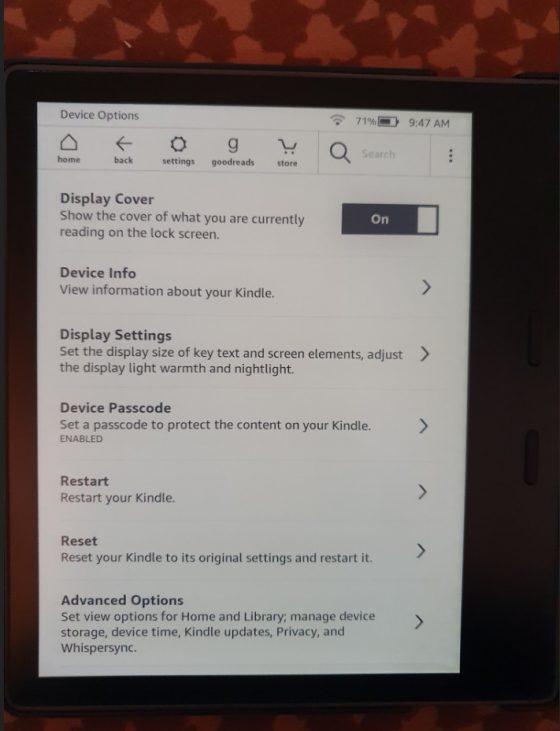
HOLY BLEEP! They finally did it. I am shocked!
I have the latest software 5.14.3.0.1
on 7th gen paperwhite and the option is not available to display cover on lock screen
Do you have an ad-supported Kindle? It’s only available on ad-free Kindles.
I’ll believe it when I see it on my own Kindle but this is VERY promising.
US Kindle Oasis with 5.13.5 and option is not available.
I just manually updated to 5.13.5, restarted, and I do not have it at this time. I am in the US of A.
Also, off topic, but since you frequently mention KU, maybe remind folks that if their KU expires or they cancel, the books they have borrowed will stay on their device AS LONG AS THEY DO NOT CONNECT TO WIFI. I had 10 loaded and forgot… connected for some lame reason, and poof! Away they went. I have since reupped for 2 months with their latest trial offer. Thanks for clueing me into that.
Thank you so much for that helpful tip! I will definitely keep that in mind when it comes to Kindle Unlimited.
I have the 5.13.5 on my PW current generation and the option is not there. I am in the Northeast, United States.
It seems that only folks in India and Mexico are getting the option so far.
Good to see this. In a few years it will be nearly impossible to tell Kindle and Kobo apart.
“Will people have to pay Amazon $20 just to show book covers on the lock screen? That seems rather excessive and it will probably make a lot of people angry.”
This is an odd take. They have no right to be angry. They saved money to have ads. They’re not entitled to these new screensavers. If they want them they can pay like the rest of us did to remove the ads.
I’m just saying there’s going to be a lot of complaining if people have to essentially pay $20 to get this feature. Most people that complain to customer service get the ads removed for free anyway, and it’s been that way for a long time. I really wish they would just do away with the ads entirely because Kindles are priced higher than competing products anyway—the subsidizing excuse they’ve been using for years doesn’t even add up.
Kindle Paperwhite with ads: $129
Kobo Clara HD: $119
Nook Glowlight 3: $119
How long is Amazon going to keep using phony excuses to put ads on Kindles that people paid good money for? If they wanted to offer a really cheap entry-level model with ads that would make sense. Putting ads on a $250+ Kindle Oasis is just plain ridiculous, and so is charging more for the Paperwhite with ads than equivalent competing products without ads.
I agree with you Nathan that it does seem silly, especially that even if you don´t have ads they still give you suggestions on the home screen and through GoodReads.
p.s. Still love my Kindle Basic..
Honestly, paying $20 before to remove the ads just to see the same few letterpress and fountain pen screensavers was absurd. There was zero added value.
On the other hand, $20 to get custom screensavers or at least book covers provides something people actually want.
I don’t know if it’s worth $20. But the main thing I actually use jailbreak for is to have cover screensavers., and I’d be glad not to have to vigilantly avoid updates and limit internet connectivity solely to keep the custom screensavers. So paying $10 or $20 to get awesome screensavers is definitely a lot better than paying the same $20 just to replace ads with lame default screensavers.
Before paying the $20, try contacting customer support first. They will remove the ads for free in most cases if you complain about them.
I actually did that — and I probably learned about the trick on this blog.
But I don’t think I’d begrudge Amazon charging $20 to add features (cover screensavers) instead of just to take away obnoxious ads.
Using jailbreak to have custom screensavers, I have to weigh whether it’s worth updating the Kindle and risk losing jb. Recent updates have been pretty limited, but I think some good features were added through v5.12-ish. I’d probably be happier to pay a little bit (definitely no more than $20) to remove ads and add cover screensavers. But of course if Amazon did that, they could always decide to remove the screensavers later.
I’ve updated to the 5.13.5 version on my PW (2019). This option isn’t available. I’m in Brazil.
So glad to see this feature! I have the 5.13.5 version, also PW 2019 model, but it’s not there yet. I’m in Brazil
Well, that didn´t work. I tried updating my Kindle Basic 10th gen using the update from the Mexican Amazon website and it didn´t add the feature. Maybe it has something to do that I have my Kindle connected to an account in the Amazon USA website?
Sorry to post again, Looking at the image, it is an Oasis model. Maybe it is a feature for the Oasis? or it could be an April Fools joke.
There are a lot more reports now on reddit so it’s definitely not a joke, but it seems to be limited to accounts in India and Mexico for now. Other models are getting it too, not just the Oasis, but we don’t have many details just yet.
The Kindles sold in Mexico don´t have ads. How about in India?
Same. A lot of countries don’t have the annoying ads.
But then we pay the full price for the devices. I´m commenting about the lack of ads if the comment stated before about people getting upset about having to pay the extra fee just to have the book cover when it´s in sleep mode. The idea being trying to make a connection between the lack of ads and the cover screen saver. Even if I did have that option of a book cover it really would make much difference for me as I have a cover and the screen saver is only there for a second while the device wakes up. So I wouldn´t get to enjoy the book cover.
Are you really paying “full” price though? On the Mexico site the entry-level Kindle is 1899 pesos, which is equivalent to $94.16 USD. That’s basically $16 less than Americans are paying for the same ad-free Kindle. It’s the same with the Paperwhite. The ad-free price is less than $4 more than the US ad-supported version. There was a time when the ads actually did lower the price, but now it’s gotten to the point where it’s just an excuse to charge more to get rid of them.
The Kindle I bought in Canada doesn’t have ads.
Kindle (10th Generation) 5.13.5
Not yet available.
Portugal.
Could the editors of the blog send out another notice when American users report the appearance of the feature? It does seem like the peculiar advertisement overlay in the US market might present a complication even for owners of the “ad-free” version.
Kindle Paperwhite (10th Generation) 5.13.5
Not yet available.
USA
Will do! I’m a bit curious as to how things are going to work out as well. At present Amazon hasn’t even announced the existence of this new feature, and it wasn’t mentioned in the software release notes as an upcoming new feature to look out for like they sometimes do. At some point they are going to have to post a help page about it somewhere for people with Special Offers Kindles, which are also sold in Europe and Japan.
Thank you! Agreed.
Manually updated to 5. 13. 5 today. No cover as screensaver option in Canada.
Kindle Paperwhite (10th Gen)
Kindle Voyage – Canada – Not available at this time.
Kindle oasis 9th gen, manually updated to 5.13.5
No book cover feature yet. I’m in Australia.
Im in the UK. Restarted and no option yet.
As soon as I changed the country settings to India in the content and devices option, I got the book-cover screen saver feature.
PS: I am from India living in Australia.
Kindle Voyage 7th gen, automatically updated to 5.13.5
I’m in Denver, Colorado.
No book cover feature yet.
kindle 8th gen manual update to 15.13.5 no book cover feature
I’m in New Zealand
Kindle Paperwhite (2016), auto-updated to 5.13.5, no book cover feature. I’m in the US. I hope my model gets the feature when it rolls out to more areas. Unless it breaks, I don’t see a point in upgrading to a different model anytime soon.
There are some new reports today of it starting to show up in the US so maybe soon. Mine still doesn’t have the option either.
Just appeared in French Canadian version of Kindle on restart. Very happy that they activated that feature 🙂
It’s now working in NJ on both my Kindle Oasis 3 and Kindle Paperwhite! I connected to WiFi, restarted and the option was available!!
Kindle Paperwhite 4
5.13.5 manually
No option yet
Vietnam
According to Endgaget you have to the Non Ad supported. The link is for Amazon explaining the feature: https://www.amazon.com/b?ie=&node=23435466011
Guess I’m out.😕
Thanks for the link!
Glad I was able to help!
It’s available now in Hungary. I have a Kindle Paperwhite (7th Generation) with 5.13.5, no special offer version. Sadly, it’s not working with sideloaded books.
Update: it’s not working with mobi files, but azw3 book are ok.
Manually latest firmware on my Kindle Oasis (10th gen) 4g and still didnt have this option. Did a restart and it appeared.
U.S. paperwhite owner. Just restarted and the feature came on!!!!
I believe you have to have non- ad edition. I called customer service last year and told them I was prime customer and they took ads off for free.
I’m on 5.13.5 and have the option for book covers. I had to manually restart my kindle after the firmware update to get it though.
I’m in the UK.
I also got this option on my Kindle Basic 10th gen on fw 5.13.5 today. That option appeared after a restart. It is also working with sideloaded books. I’m from Bangladesh.
UK based PaperWhite (7th Generation) I unsubcribed from ads and manually updated from 5.13.4 to 5.13.5 and no option available…
Kindle No Ad (10th Generation) 5.13.5
Not yet available.
Canada
April 18.
US
not seeing yet.
Paperwhite gen 10 5.13.5
Hey there 🙂
Got the option on my Kindle Paperwhite, 5.13.5
My bf doesnt have it on his Oasis yet!
I have kindle voyage 7th gen, version 5.13.5 and this feature is not available in uk
Kindle Oasis 10th, version 5.13.5, feature not available in Sweden yet.
Working here in South Africa. Kindle paperwhite. Not sure if exact version.
Paperwhite 10gen
No ads,
Up to date
Not an option yet.
The Netherlands
My husband and I bought our Kindle Paperwhites on the same day, maybe 2 years ago. We both have had 5.13.5 for a couple months now. He got this new feature right away, and I still don’t have it. We both have ad-free Kindles. I don’t know what gives, I want the feature too!
Kindle Oasis 2 on 5.13.5 in the Netherlands.
After many attempts to get the new feature by restarting my kindle in the last weeks I got it just now!
Same here! Restarted it many times even tried a reset but today it finally showed up. (Without a restart)
Happy me.
kindle paperwhite
5.13.5
After a restart it showed the option but not before
Kindle (10th Generation) 5.13.6
Not yet available 🙁
Portugal.
I have a 2nd hand PW 7th generation, ver 15.3.6 with ads
Still nothing after restarting the device
Vietnam
P.S. I tried to change my region but then my acc was locked. Took me a great effort to reactivate my acc
Hi
My Kindle is the (10th generation).
Firmware 5.14.2
There was no “Display Cover” button.
I reset the Kindle (factory reset).
The button appeared but the book cover did not worked.
Now, after some minutes, the button is gone…
LOL