Amazon has released a new firmware update for Kindle e-readers that brings some fairly big changes to the user interface.
The homescreen has a new look and they changed the quick settings menu at the top of the screen, along with the reading settings menu when reading a book.
One negative that some users are pointing out is that Home Screen View can no longer be disabled in settings so this new update requires you to look at the ad-ridden homescreen with recommendations that can’t be hidden instead of being able to set the homescreen to go directly to the library view like before.
However, once you switch to the “Library” tab located at the bottom of the new homescreen you can return there without seeing the homescreen so it can be avoided somewhat but not entirely like before.
You can see some screenshots of the new user interface elements on the Reddit thread below (click the thumbnails for full screen view):
The new 5.13.7 software update is available for all Kindle models dating back to the Kindle Paperwhite 3, except for some odd reason the Kindle Voyage is still stuck on 5.13.6. Sometimes they release updates later, like they did with the Paperwhite 3 a few times, so there’s a good chance the Voyage will still get updated at some point too.
Like usual you can wait for the new software to download over Wi-Fi and install automatically on your Kindle in the coming weeks (more like months), or you can install it manually whenever you’d like. The update files are available to download for each model on Amazon’s official Kindle Software Updates Page.
Update: It looks like Amazon plans on making some additional changes to the Home and Library view soon in another update planned for later in the year.
Update #2: Amazon has released another software update, version 5.14.1, that adds a new “back to page” link at the bottom of the screen when jumping to different parts of a book.

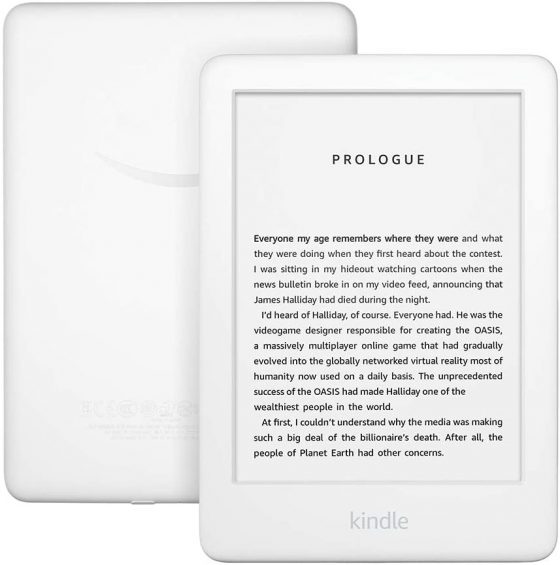
A simple solution to make the Home Screen more appealing, is just to add current books to the Right of the Larger Book (1 larger book cover on the left – and 6 smaller books on the right)
Correct. Some dufus in charge of the UI gas decide that if he doesn’t screw with it, it will look like he doesn’t do anything. I want the ability to go back to the old UI. Why mess with what has worker for so long?
they took away the BACK button. you click on a link and then try to get back. they have confirmed removed the functionality to do so. I hate this interface, navigation is a nightmarish.
That’s my complaint. I hate the changes.
Developer needs to be fired!
I agree. Without being able to hold your place while you review other material makes the Kindle less satisfactory than a paper book after years of Kindle besting paper. How about some common sense when you make changes?
Just spoke to the help desk at Amazon. If you search and go to another part of the book, use the arrow to go to the home screen. Then tap on your book and it takes you back to the place you stopped reading
That’s not true, at least with my device. It even changes book’s status to like 99% finished
That menu at the top of the scree was amazing! you had literally everything you needed at the touch of a button.
excellent comment!!!!!!!!!!!
Why fix something that isn’t broken. 🙁
Couldn’t agree more used to are really like seeing the list of books by the same author and then saying that a new one was on its way which I could pre-order. The story is more difficult to access. Really disappointed by the difficulty N planning to buy books now
I said the same thing when I opened my kindle today and found this awful update had happened
I agree. Am 80 and cannot find books to buy except by accident and then cannot get back to my library except by accident. Why does no one ever ask the user what they would like. Personally nothing would have been my reply. Will now look at alternatives but will find them second best I fear. An extremely upset user.
Exactly, someone has been paid a lot of money to change the ui that has worked well, to something that isn’t.
Where is the back button?.
Where is kobo?
Totally agree – falls under the old saying “keep improving a good thing until it isn’t worth a …..”
I have older vrsion of kindle Oasis. It drains battery like a camel drains water on a sunny dessert.it was always like this. I need an update about this.. ..just this..
I have never had a problem with any update until now. I HATE THIS UPDATE. Would remove it if I could. Whoever made and approved these changes couldn’t possibly use a Kindle.
Entirely agree. Not even offered a font change for certain books. Font either too big or too small. Unreadable. Hard to navigate
Was wondering what to do about kindle now that 3G will be discontinued in 2022 (in the UK, also in stages around the world). Now wondering if I will keep kindle at all!
That which was simple is now complicated. What a terrible, terrible “upgrade.” Pure stupidity. Leave predictability enough alone. Lists are good. Thumbnails
add nothing. SPENDING MINUTES TRYING TO ADJUST BRIGHTNESS IS NUTS!
What crap “technology” AMZ produces. Shame.
The 2021 software update has rendered my kindle useless.
I
How do you do that?
I bet you still can’t sort by genres
Nope, just another typical software redesign that changes stuff around without actually adding anything new.
they removed the back button. After swishing 5 or 6 times I manage to access the back button. With all my swishing I have no idea what page I end up on when the back button appears. I hate this interface with a passion.
It also seems that the Web browser was moved out of the experimental menu.
Is it in a new location?
It is still there, just now finally no longer “Experimental browser”, but not “browser”
Ugh I mean is NOW just a regular browser, not “not”
I don’t see the back arrow …looks like it was removed. I used it to get me back to where I was reading after I browsed other areas of my book.
I am very irritated with this new feature! I used the back button all the time, especially with reference type books! In fact, it’s a reason to look into other ways to read books!
Agreed. I use the back arrow frequently when referring to previous items in the book and then needing to get back where I was reading. This seems to be like so many of the MS Windows updates. People needing to justify their jobs by rearranging icons that didn’t need to be rearranged. They make a lot of useless changes in the name of “updating your Kindle experience”. Well, my Kindle experience has been just fine up until they started screwing with it.
The loss of the back arrow is very annoying. It makes it so much harder to search through the books in your library. I hope they bring it back eventually.
I’m having the same issue. Where is the back arrow????
I feel the same about the new placement of the back arrow, which I originally thought was the removal of the back arrow. Fortunately someone on Reddit posted that the back arrow can be accessed by swiping up from the bottom of the screen. while not as user-friendly as the previous location, it’s better than nothing. I’m definitely not a fan of the latest update, hopefully there’ll be an improvement in the next update.
When I swipe up from the bottom of the page nothing happens. What am I missing?
Whe I swipe up from the bottom I get a reduced screen with little arrows side to navigate quickly through the book. No back button found at all!
Don’t swipe up from bottom of page just tap the top of page which brings up Home arrow, font settings, Go to, save, Search and the three vertical dots which takes you to other settings.
Hey thanks for the hint – also I notice the new interface gives you a way to go forward (i.e. undo an accidental back step) which I don’t think we were able to do before. Agree that the new interface in general is worse than the old though.
That is one step back only. For instance, if I’m on location 2345 and then I go through the menu to – say – Chapter 7 at location 3456, I CAN go back to my original location. However, if I were to continue from chapter 7 to the bibliography at location 4567, I can go back to Chapter 7, but not to my original location.
The old Back button would allow me to go back step by step to any place in any book I had been to before.
So this is not a suitable alternative.
I want to downgrade. Is that possible?
Use the dots for additional previous locations. There is no way to downgrade Kindles.
Yes very annoyed about that. I accidently jumped to a different spot and took a while to find where I had to read to. Also, where’s the “go to” button??
Is it gone? I can’t find it anywhere
Yes! I really need the “go to” button! Give it back to us!
It’s at the top on the TOC page.
I agree, I’ve spent all afternoon looking for an answer to “where ie to go to button? I use it all the time, this new update stinks!
Any idea where I can find a link to the latest software update for paperwhite 5. My new paperwhite came out of the box without being updated to the new platform.
Up swipe the location menu. Above the location slider are back AND forward icons (“K” and reverse K)!
It’s there. Great news when first hearing about it. It’s a royal pain to get to it. I have to switch from the middle bottom not touching the edge and switch up. That will bring the bottom screen pop up. There are left arrow and a right arrow at the bottom at each side. Click on the only arrow showing and it will take you back to the last clicked link. It’s hell on earth because I spent an hour trying to figure the swipe out.
Thanks to everyone who posted the new way to go back one or maybe two places back using the swipe up from the bottom method but here’s where it does not work that infuriates me. Let’s say we do a search (not within a book but from the library, looking for a title) and we get a list of results. If we click on a result and then decide we want to go back to that previous list of results, we cannot! You have to return to library and do the search over again! Swiping up from the bottom doesn’t work here.
They just released a new update that changes things again: Kindle Update 5.14.1 Released with New Navigation Options to Go Back.
My kindle is seldom on wifi long enough for an update.
It sounds like it’s not worth it. I will keep my WIFI off from now on.
You know … they frogged up with some previous update so I didn’t do it. At this point I am definitely several behind because every durn time they update they BREAK something we like so I say “nah” and keep NOT updating. At this point I just NEVER take it off airplane mode.
New look for the new Kindles about to be released?
When the kindle restarts, the bar on the inside is straight instead of curved. Something to look at.
I updated my Oasis yesterday. It seems a little sluggish (interface). Particularly when adjusting the Light (Brightness and Color). In a way, I think it looks nicer (still don’t like Home View…I keep it on Library). But, it seems largely, an unnecessary update. Didn’t really notice a functional advantage. It just looks more like an android device or something.
Remember that often the updates also include security fixes and fixes to bugs. So, updates are not pointless just because you don’t get a functionality that you are wishing for.
“ So, updates are not pointless just because you don’t get a functionality that you are wishing for.”
Most of us posting our complaints here aren’t complaining about not getting something we were hoping for; we’re complaining about a large change to the user interface wherein much of the original functionality was removed and what was left was made more difficult to use. What used to be an intuitive and user-friendly interface now lacks several former, frequently-used features (back arrow, go to, etc.) and has made the ones that are left more difficult to find and several often-used functions require more keystrokes to use now than before the update (and that’s once you find them, if you ever do). I’m all for bug fixes and security patches, but was the user interface really so bad that it needed a complete, complex overhaul? Seriously thinking about going back to actual (gasp!) paper books!
Agree. I’ve gotten lost several times already just trying to finish a novel and then queue up a new read. What was wrong with the old set-up? At least I could navigate and easily change fonts, adjust brightness, synch up a new download, etc. This is really annoying. Gave up and picked a real book tonight.
I have heard the new update forces ads on the home screen and won’t allow you to hide them like before, even if you previously paid to have special offers removed. Anyone know if this is true?
It doesn’t force ads. It is more like it goes to the regular home screen with book suggestions. You can easily switch over to your library at the tap of the screen.
“Book suggestions” are ads.
Actually it’s better now because they finally got rid of the obnoxious banner ads at the bottom of the homescreen and library. You can’t turn Home Screen View off like before so you do see recommended titles when on the homepage, but not in the library view.
The home page, even if you paid to have special offers removed, showed suggested books before if you have the default feed on. That is the same with this update. It does seem once you click the Library at the bottom bar with the new update, you can keep your front feed that it returns to as your library view instead of the home view.
Yes it is true and yes I am pretty angry about it! I paid to not have ads and they keep finding a way to shove ads in my face. I will literally burn my kindle if this is not changed.
The new update REALLY messed up the whole interface. It really sucks.
I don’t know why everyone complains. Instead of complaining, submit bug reports and do something useful!
I just spent 30 min looking for a way to provide Amazon detailed feedback. There isn’t any link to do so. I will not install their chat app on my phone to let them snoop even more into my life.
I have thousands of books and now they made it so I can only see 5 at a time. This has made using my Kindle tedious and irritating. I don’t understand why users can’t customize their library screens to display the information in the format they like.
I too miss the back button. Moving around in an ebook is one of the things that’s never been as good as a physical book. Now it’s even worse.
I would like to be able to sort by useful categories not the silly ones currently available.
I would like to be able to zoom in on maps and photos.
If anyone knows how to roll back to 5.13.6, please share.
Unfortunately it’s not possible to roll back to older software on Kindles. You can send feedback to this email address: kindle-feedback@amazon.com.
Actually, that email address just throws your email back at you unanswered with the suggestion to go to the community forums, which are useless. Amazon does NOT want customer feedback. Amazon also wants to shove their changes down our throats whether we like them or not. Well, I was reading books for decades before Kindle came along, and I still own a library card and have access to buying economical used books (the paper-and-board kind). I’m on my second Kindle, but it will be my last and is quite likely to end up in a drawer, unused soon. I HATE the update. I cannot find or access the “Go to” option, which ruins Kindle for me.
The ‘GoTo’ button is at the top of the page ie the 3 little lines. 🙂
I too am upset about the new update and the loss of the back arrow. Fortunately, I came across a post on reddit explaining that the back arrow can be accessed by scrolling up from the bottom screen. makes the update just a little less painful.
Well, new interface is a little clunky. It’s annoying that it no longer can be turned off.
Switching between tabs is a little slow.
The biggest issues so far:
1) Like Betty mentioned, back arrow is missing when reading a book.
So there is no way to go back to the text you were reading after browsing elsewhere (footnotes etc).
What a strange decision. I used Back button a lot. RIP ease of use.
2) Library tab does not have Home button.
Now in order to go to the first page of your Library on Kindle you need to go Home tab and then click Your Library link over the biggest cover on screen.
Tapping Library tab while on the tab does NOT bring you to the first page of your Library.
3) Fewer books on the page in Library (for list view).
Used to be nine (9) on the page and eight (8) inside a collection.
Now it shows six (6) books on the page and five (5) books inside a collection.
Switching to cover view gives you six (6) books both on the page and inside collection. I think it used to be more? I do not use cover view, so I can’t recall.
FUN FACT!
I usually completely reset my Kindle after each update. Helps avoid various issues (like problems with downloading books).
Thus I can inform you that the setup process is now a little different. Not much, but noticeable so.
First page where you choose language used to have USA and UK English. Now you need to choose English and only then it gives you the choice between the two.
They changed fonts. Now with more pretty. Looks cleaner, imo.
Minor changes mostly.
Surprisingly, the interface looks cleaner.
Also, if you go to Setting and click on three dots at the top you get fast access to Update, Restart, Reset and Device Info options.
Apologies, it’s five (5) books both on the page and inside collection for list view.
“1) Like Betty mentioned, back arrow is missing when reading a book.
So there is no way to go back to the text you were reading after browsing elsewhere (footnotes etc).
What a strange decision. I used Back button a lot. RIP ease of use.”
I am trying to figure out what people mean by this.
If you open a program in a book now, like Goodreads from the setting menu, instead of a back button you now click the “X” to just close it out, and the book is right there once that is closed. Before Amazon was not the norm using a back button instead of an X closing a page or program, but now they seem to be going the flow of most products with the X Close button.
Unless I’m misunderstanding what others are talking about, which is completely possible.
I was talking about the situation where I would jump to another chapter and then use the back arrow to get me to where I originally started. Others have explained to me that if I swipe up, the little arrow at the bottom left takes me back. This is hardly satisfactory, though, in that previously I could go back to multiple previous locations, but now it takes me back once and that’s it.
Is the Go To option gone? How do you jump to a specific page in a disparate part of the book?
You can still do this on the table of contents page.
I too was upset about the loss of the back arrow. Fortunately, I came across a post on reddit explaining that the back arrow can be accessed by scrolling up from the bottom screen. makes the update just a little less painful.
Please add the back button feature! This is more than an inconvenience! I may have to look into other alternatives as I not only read a lot, I use reference guides.
It seems mine is an unpopular opinion, based on the comments above, but I’ll share anyway:
I really like the new UI. Its looks cleaner than the previous, more modern, less clunky. On my Paperwhite 10th Gen, it also “feels” faster. I can’t really quantify that, but from my own experience, it seems everything is just slightly snappier than the old UI.
As for the Home/Library changes, This is where my opinion will most likely irk some:
I actually like the Home screen. I like having similar/recommended books shown to me quickly, without having to go into the actual Store page. I can tell you, at least half my Library consists of Books I purchased because they were shown to me as I was reading a similar genre.
I know its “capitalism” but I tend to prefer “Targeted ads” and don’t mind companies using my preferences to show me things I might like. Again, most of my books come from “Targeted Ads” so, I’m not too miffed about it!
I went digging around for that illusive “back button” everyone seems to mention, and I guess it really is gone. I never personally used it much, BUT, I can totally see how its removal bugs people who did. There’s really no logical reason I can come up with as to why it needed to be removed… maybe an oversight on the devs part? I don’t know, but I feel like it should be added back, as many (here and on other sites) are quite annoyed by it going MIA.
In all, I really like the new UI, the “snappier” feel, and the newer, better Home screen. I can tell my Library will grow, and my content intake will expand with this new Update!
Something I noticed is that the use of VoiceView is a little easier. With the X button you can go right back to the book rather than go back to home and then reopen your book. Having to double tap to do all that was not fun. Now, once you switch on voiceview you tap on the X and it goes straight to the book and begins to read. Also, adjusting the volume of voice view now comes up in the dropdown menu. You don’t have to go back to settings and then go back to home and reopen your book. It is a lot simpler now. Still not perfect, but improved. I also don’t find the new UI as a downgrade as much as just something different.
It is so unfair that the kindle voyage users can’t update their device. We paid a pretty high price for this kindle and I really dont understand why we need to wait longer than other users for this update. It’s so annoying.
The update sucks. Be grateful (and keep your WiFi off,)
They screwed up a good thing. As JennyB says, “The update sucks.”
I’m so unhappy with my new paperwhite system that I’m going back to my Oasis, until they screw it up too. Not upgrading Oasis is an important featue not a problem.
Regarding the new Kindle 5.13.7 firmware i hate it . Usually a firmware improves or adds usability , in this case it removed the ability to select whether i want to see recommendations .I DO NOT NEED Amazon to tell me or suggest what i should read , I am not a child.
So now with the forced OTA i am stuck looking at garbage.No way to go back to anther firmware no way to stop the OTA from updating unless you leave Airplane mode on all the time.
With this new look and now i can barely read the home screen settings as the font is very small , must of been the idea of a twenty year old.
As much as I enjoyed reading on the kindle this new firmware made my Kindle a paper weight.
Give us the ability to upgrade or not , the option to downgrade. Security updates ? It’s a bloody Kindle ! You will win the lottery twice before your Kindle steals all your secrets.
Yes I do like change if it’s for the better but in this case it’s not .
Change entirely for the sake of change yet heralding it as an improvement, which it is not, really irks me. I hate this “update,” and my Kindle is likely to become only a paperweight, like yours.
I don’t like the larger library lists and wish there was a way to make those smaller to fit more in the list.
But as far as the back button, which I used a great deal, I happen to really like the new option to swipe up. Before when you clicked back it took you to where you were last. Now you have options for multiple places you were the last few times. I like this much better. I like seeing where I’m going back to.
And I’m not sure about others, but the first time I opened my kindle after the update, it went to the Home screen with all of the recommendations. I clicked to my library. It has opened to my Library every time I’ve opened it since.
Updates are a learning curve and most of us don’t like change (or at least all of the changes). I wouldn’t even have known about the swipe up option to go to a location if someone hadn’t mentioned it. It’s more like a very detailed table of contents. You can go to any page rather than just chapters. And where you’ve been (back) is marked with the big circles. So there may be hidden options that can make it better.
What is the symbol that looks something like a sideways W with a line through it? It appears between the airplane mode and the dark mode symbols
Bluetooth.
The new UI layout has ruined my reading experience. I’m guessing there’s no way to roll back to the previous version?
The new layout just clutters up the screen with stuff I never use. The two virtual buttons at the bottom of the screen take up space, so that the visible list of tiles in the library is shorter.
If Amazon really wanted to improve the Kindle experience, how about nested collections?
So disappointed. No back button. No synch my. Kindle option. WiFi just as crappy as ever. What was the point of this update exactly? I see no benefit whatsoever.
You can not turn off this new “Home Page”
and you can’t downgrade, this new GUI is ugly as ever, like really ever in so many years
and the “lighting control” at the top are so annoying, like sticking in there forever
and the new FW makes the machine slower
WORST WORST wORST
Okay, so… trying to address a couple of complaints in above thread:
1) Go To. This IS still there. If you are in a book, click at the top. To the right on the top, there is a “Aa” and directly to the right of that are three dashed lines for ToC (not the three dots) – click on that, you have the same interface as the “Go To” from before. From there, hit “Page or Location” to directly go to a specific point in the book.
2) Back button… yes, it is gone, but you CAN still visit ALL your previous locations, Either hit the top and then select the left bottom-most icon, or use the swipe up to the side of the screen takes you to the same bar. On that interface, you can toggle between last and current location using the bottom-most arrows “” – this is what people mean when they say you can only go between 2 locations, I think. But directly above those, there is a line. On that long line there are “dots” – those dots take you to different locations you have been to – from current reading location – within the book, so instead of hitting the back arrow five times, you just hit the dot corresponding to where you were. It will save multiple locations. Above that line but still in the bottom navigation panel, there are a second set of arrows that look like this: “||” clicking on those will skip to either the previous (or next) chapter or the previous (or next) dot depending on if there are dots already set. Also note, if you open another book, and then return to this book, those dots are saved, so you don’t lose that location if you switch between texts. This second bit is an advantage over what was before, I think.
Hope this helps.
HTML didn’t play nice with my arrows, but the bottom-most arrows don’t have a straightline like the top-most arrows do…
My entire collection of Books are now mark uncollected. 1924 Books. I have two in the download group.
What happened to take all of my Books out of collections?
How do you get out of a book you’re reading and back to the library listing? The only way I’ve found is to restart the device. If I buy a new book (while I’m reading another one), I like to download it and add it to one of my collections (just like organizing my library). Without a Home button, I haven’t figured out how to get back easily.
Update: actually found a posting by Saga in this thread explaining how to get to what I need. I hadn’t seen it prior to my posting! Thanks to everyone who’s posting – there’s really good info here!
What happened to my collections??? I had a slew of them that I could only access if I clicked “all” in my library (instead of downloaded). — this happened after the LAST update but at least I had them. I did create a few new collections (after the LAST update) and those are still present. But the nine collections that I used to access from the “all” feature are gone, gone, gone. Where are they??? This really ticks me off!
The same thing happened to me. I was on the phone with Amazon and they said that nothing could be done unless a lot of people complained with the same issue. Then they would do an update to correct the update. Like everyone here I hate this update. Will be calling them again today…maybe speak with someone more knowledgeable. Good Luck!
Great update, I don’t think. My child’s kindle, carefully set up with Parental Controls so they can switch between Amazon Kids and the books I’ve downloaded for them via my account, now shows a Home page in the latter view that includes MY wish list and recommendations based on MY reading – not suitable for an 8 year old, and no longer an option to disable it. I’m fairly sure this wouldn’t be intentional and is instead simply thoughtless/badly tested, but I’m not sure how to feed this issue back.
No “Go to End”, either.. I hate this new interface!
My big gripe is the library page. I have a kindle oasis so that I got more information on the screen This new update has stolen over an inch from the bottom and nearly an inch from the top. Now I only see 4 books on each page in my library . . . which is NOT GOOD.
OK, I was peeved that the back button was gone. But swiping up and using the location options there is actually better than before (as the back button included going through the library.)
They try to push the home screen, again. Now you cannot turn it off… but it always go back to the library view, so it’s actually like before IRL.
However, navigating the library has gotten worse. Only 5 books in list view? Come ON. There’s room for so much more. And yes, sorting and categories need improvement, for a long time now.
Hate the home screen. Having disabled it, home always meant my library for me.
I haven’t updated to the new UI as I keep the wifi forever turned off except once a year.
I have 2 questions, and would be grateful if someone answered them:
1-what is the easiest way to keep avoiding the home screen with the new update and stay in the library view all the time (do I have to stare at the home vs. library link at the bottom)
2-is there a way to avoid this update? how would I sync new books without turning on the wifi?
I also hate the new update. It is not user friendly. The other thing is that all my books are there but my collections have disappeared and the collection button is greyed out. Has anyone one else encountered issues with accessing their collection?
I like re reading books I’ve enjoyed. I want easy access to my collections. Still trying to figure it out. Similar to everyone else why fix what ain’t broke!!! Worst update ever.
I hate this update. Why can’t these jerks leave things alone. It is NEVER bigger and better!
OMG…I hate this software update so much! I want my “go to” button back…NOW! I wasted so much time trying to find it to no avail. Finally have been searching the web for a clue and landed here. I happily read the comment saying to up swipe from bottom…there is still no “go to” button that made it so much easier to return to where I was. Like others, I now have no idea where I was before I tried to find the “go back” button. My book lists are all messed up…I should only have 3 unread library books on that list and there are many more than that showing. Why can’t they leave things alone…they just keep screwing things up..so frustrating! Love this site…so glad I found it. I have 4 kindles; and, I suppose they are all this mess up now. Dang it.
Mines just updated. And ugh. Why do companies do this to us?
I don’t need the home screen. I shut it off deliberately. I liked having ten listed books per page – I can now only have five. Not the end of the world but why make it more difficult for me to scroll through my thousands of books. Having 200+ pages of books was hard enough. Having 400 is just a pain in the proverbial.
And the search function is now wonky. It used to start giving me suggestions the moment I started typing. So I’d frequently put in three words and see what came up. Now it starts bringing up suggestions, gets lost after the first letter (if I’m lucky – if I’m not, even the first letter doesn’t pull up anything) and I have to actually fully search and bring up every relevant entry.
These aren’t quality of life changes. Quality of life changes would make things quicker, not more tedious.
Okay………..so how do I find the experimental browser?? Kindle has taken something that was once a 2 minute operation and made it into a 5 minute nightmare……..thanks Kindle for fixing something that was working fine…………what a screw up!!
My cloud based collections are all gone. I have managed, through multiple updates, my downloaded books by placing read books in collections. This allowed me to quickly find by author and/or genre a read book that I wanted to review, to re-read, or easily check whether I had. Like others have noted, those cloud based collections are not there. The sort option menu doesn’t even list collections anymore. Years of building my collections vanished. S0 angry!!!!!
I’ve just started to explore this update and I gotta tell y’all, I’m now afraid. I’m very afraid.
I completely support the general view expressed that the 5.13.7 is a 100% retrograde step and I especially mourn the loss of the ‘BACK’ button. Despite their constant droning on about how customer focused they are, Amazon have once again shown how little they consider the views of their customers. The mantra se4ems to be ‘We are Amazon, therefore we must be right’.
It is simply not the same navigating these upgrades. I agree with alot of comments here that it really wasn’t necessary. It seems like tech geeks “have” to upgrade, they’ve got nothing better to do. Don’t fix what’s not broken.
I hate this update I used to have a lot of books on the authors pages Now since the update I only have 5 books on each page and hundreds of pages Why can’t they leave things alone I don’t know how to fix this Any help would be appreciated
This new update is absolutely appalling, my home screen and library screen are just white blank screens with nothing on them. I can not find kindle store on here at all so can’t purchase anything. As the library screen is completely blank I can’t search for names of books I have already purchased either.
Try holding the power button down until it forces a restart.
REALLY, REALLY bad update. I worked in IT for over 40 years and when you come out with something new it should be an improvement, NOT a hindrance to your users. Once upon a time, you did user testing to see how your so called improvements were received.
What were they thinking??? Certainly not thinking about the user experience. This “upgrade” is a hot mess of a dumpster fire. I can’t see any benefit to anyone, unless Amazon thinks the change will inspire me to buy more books. Not happening. It’s inspiring me to get another brand of reader or use an ipad to read library books in EPUB format.
What a surprise to open my Kindle and discover a whole new interphase. Whatever tech engineer came up with the new format should be fired. It took nearly 20 minutes for me to find how to change the lighting and then I couldn’t get back to the “library” which used to be on the home page. There were NO IMPROVEMENTS as far as I cold see in the new format.
Anyone found how to add reading progress (%) or page number? So far this update is just a waste of IT and not helpful to the actual Kindle user. Here’s an idea… Beta test group to preview future changes… I’ll volunteer! .
Can we ask for the Home/Library button to be placed back in the interface? I just need a quick way to get out of the web browser and back to my main library after updating my documents. Instead, I have to close the browser, which drops me in my old document. Then I have to back out to my collection. Only then can I return to my main library page.
Four clicks versus one! My arthritis is not happy.
Absolutely hate this update. I can’t see my library or my home page – they just remain blank. As so many comments have already said ” Why did the previous format need to be updated? It was easy to navigate and saved it’s purpose well. This version is a complete waste of time” I hate , hate ,hate it!
If your search takes you to another part of your book – click on the arrow to go to the home screen, then click on your book cover and it takes you back to where you stopped reading. Don’t know how we were supposed to know this but a phone call to Amazon tech support was very helpful.
Actually, it only worked the first time! But see if in the lower left hand corner of your screen you see “back to page ___”
I also hate the 5.13.7 update and hope that someone at Amazon is made aware of all these negative comments.
I am not sure they care about reader’s opinions.
I also hate the new 5.13.7 update. WHY would you remove the back button?? This new version is a nightmare to try to use. If you want to make worthwhile changes, why not put the name of the book your are reading at the top of the page (like a normal paperback book).
Where did the About This Book feature go? Is it gone?
I am considering to reset my Kindle after this disgusting update. Any other ideas how to remove 5.13.7?
Sorry but that won’t help. Once updated, there is no way to downgrade.
That’s funny, everyone seems to hate this update, and for some really strange reason, kindle support is not working. Man, I wonder why that would happen. Really funny.
I’ve always to my family, friends and clients i don’t like change…..except from a dollar and then only sometimes. So when I saw the new update I was confused. I’ve tried to read all the post and suggestions and im sure in a few years I get familiar with it.. Oh but then there will be more.
My issue is with the collections. I have read some post but none address mine. We have a family account. In the past I have put my books in “collections” so I can find them quickly. After the update I know longer have my collections. I then went to create it again, but it says the folder exist on the cloud. I thought this is great its not all lost. So i hit “sync” all happy and smiling. That smile disappeared quickly when my collection folder still did not show on my device. Does anyone know how to get my device to sync with cloud to get my collections back?
The UI absolutely sucks! Why kill the back button? I paid extra money for an “ad free” device and I am inundated with recommendations. It is more difficult to find a book in my library.
To add insult to injury, the top of my screen now reads, “Kindle Voage” instead of “Kindle Voyage”. Apparently the same brilliant folks that thought this new UI was a good idea cannot spell “voyage”.
Where can we find the Vocabulary Builder? I am unable to find it to access all the words I had checked for while reading 🙁
It’s accessible from the settings menu while reading.
I am way beyond the frustration of facing an update to my favorite device. I can honestly say that I have had enough time and experience now to review this new kindle software version.
The individual and/or committee who has created this newest version of kindle software should be removed from Kindle development. I believe this update buried or disguised the Kindle’s best features and then showcased the least used and/or the least effective and sensible components.