Last week Onyx unveiled three new Boox devices and they already started shipping the 13.3-inch Max Lumi2 a few days ago, and now the new 10.3-inch Note Air2 is available to order as well.
The Boox Note Air2 is now listed on Amazon for $509.99 with free shipping, and it’s being sold by Onyx’s official Amazon store.
The advertised price is $499 on Onyx’s website so I don’t know if they’re going to start charging more on Amazon to make up for seller fees or what but they’re charging $20 more for the new Max Lumi2 on Amazon too.
The first gen Note Air is currently selling for $439, and it’s a great deal at that price considering there weren’t many upgrades with the new model.
The main change with the new Note Air2 is they increased storage space and RAM to 64GB and 4GB, up from 32GB and 3GB on the first gen model. They also improved the strength of the magnet that holds the stylus along the sides of the device, and now it comes with a new type of pre-installed screen protector to help improve the feel of the writing experience. The CPU received a marginal upgrade as well, probably not enough to notice.
The new Note Air2 has also been upgraded to Android 11, whereas the 1st gen model runs Android 10.
The weight and over dimensions remain the same, so is the battery size and most of the specs:
Note Air2 Specs
- CPU: Updated Octa-core
- RAM: 4GB LPDDR4X
- Memory: 64GB (UFS2.1)
- Display: 10.3″ HD Carta glass screen with flat cover-lens
- Resolution: 1404×1872 Carta (227dpi)/Regal
- Dual Touch: BOOX Pen Plus stylus touch with magnetic type + capacitive touch + front light with CTM
- Light: Front Light with CTM (Warm and Cold)
- Wireless Connection: WiFi (2.4GHz + 5GHz)
- Bluetooth: BT 5.0
- Battery: 3000mAh Polymer Li-on
- Buttons: power button
- Slot USB: Type-C (support OTG)
- Speaker: Yes
- Mic: Yes
- G-Sensor: Yes
- OS: Android 11
- Format: pdf (reflowable), epub, Adobe DRM, txt, rtf, html, chm, doc, fb2, png, jpg, tiff, gif, bmp, wav, mp3
- Features: TTS, Notes, Scribble, Dictionary, Calendar
- Dimension: 229.4 x 195.4 x 5.8mm
- Weight: 420g

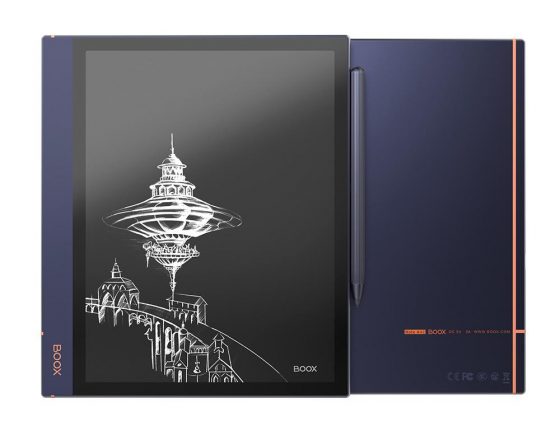
I am only just seeing this post & realize it is old. But, yes, I miss the Active Content. I am addicted to Every Word & play it every night before going to sleep. We only have 1 old Kindle left with it & I have never found anything close to it on my new Kindles, the newest being the Oasis. Is it possible to purchase an old one anywhere and, if so, do you have a suggestion? Do you know of any word games similar to Every Game? I tried some of the other ‘every’ games but they lack! Thanks!
INteresting new devices just released. Thanks for update Nathan
BTW: on the current onyx software is it possible to move handwriting between pages/notebooks.
I can only find copy not cut/paste?
TY
I don’t know. The user interface gets more confusing with every update and I haven’t really been using the notebook much lately.
Is it just me or do the screen protectors make the ink dimmer? I ordered the first-gen of this model and an 8″ Onyx reader at the same time to see which I preferred. I really felt that the 8″ had darker ink with much more contrast and generally a much nicer look, but reluctantly kept the Air because I like having more screen real estate so I don’t have to turn pages too often. I attribute the worse look to the screen protector that seems to have come with my reader.
I’m disappointed that it seems it’s becoming the norm that ereaders with bigger screens are mostly for writing, so sacrifices to the look of the screen (in the form of screen protectors) are becoming the norm. I just like fewer page turns! Okay, curmudgeoning over. Thank you for this update.
Anything over the front of the E Ink screen makes contrast worse, so what do they keep doing? Adding more layers, and now they have a non-removable screen protector. I’ve never even had a problem with the screen scratching…