Over the past five years warm frontlights and the ability to read with white text on a black background, usually called Dark Mode, have become popular features on many dedicated reading devices.
Kobo was the first to add the option to use a warm frontlight with the Kobo Aura One, and now most ebook readers offer that feature as well (it took Amazon a lot longer to come around but now the Kindle Paperwhite and Kindle Oasis both have warm frontlights).
Amazon was quicker to officially add the Dark Mode feature, which started out as an accessibility setting on the Kindle Oasis 2, but it became popular enough for them to add it to the main quick settings menu. Dark Mode is available on the Kindle Oasis 2 and 3, as well as the Kindle Paperwhite 4 and 5.
Kobo officially added support for Dark Mode when they released the Kobo Elipsa earlier in the year, and the new Kobo Libra 2 and Kobo Sage both support Dark Mode as well. Previously you had to enable a hidden setting on Kobo ereaders to use Dark Mode, and there was a reason it was hidden because it didn’t work very well.
One interesting thing about Kindles is they automatically adjust the frontlight level when switching to Dark Mode; the level will return to whatever you had it set at the last time you used Dark Mode, and it will go back to the setting you had in regular mode after turning Dark Mode off.
One thing that’s odd about Kindles is auto-brightness gets disabled when using Dark Mode; the option to turn it on disappears.
One thing I really like about Onyx’s ereaders, and I think it should be an option on all devices, is they have the option to adjust the frontlight temperature by swiping up and down on the right side of the screen. Kobos have long had the option to adjust the frontlight level by swiping vertically on the left side of the screen, and that’s a great feature as well, but Onyx are the only ones I know of that can adjust the frontlight color by swiping the other side of the screen.
However, Onyx Boox ereaders don’t have the option for any kind of Dark Mode, not unless you’re using a 3rd-party Android app that supports it, but that’s not going to work as well as native Dark Mode.
The inverted Dark Mode feature is something that requires specific E Ink waveforms to function properly. That’s why some older devices don’t support Dark Mode. Sometimes there are hacks to add Dark Mode but there will be a lot more ghosting and afterimage effects than with devices that officially support Dark Mode.
Warm frontlights and Dark Mode were both originally intended to help make reading at night more comfortable, but of course either can be used as much or as little as you want. Some people prefer using warm frontlights or dark mode all the time, or maybe even a combination of both.
What’s your take on the subject? Do you like using Dark Mode or a warm frontlight better? Or do you use both?

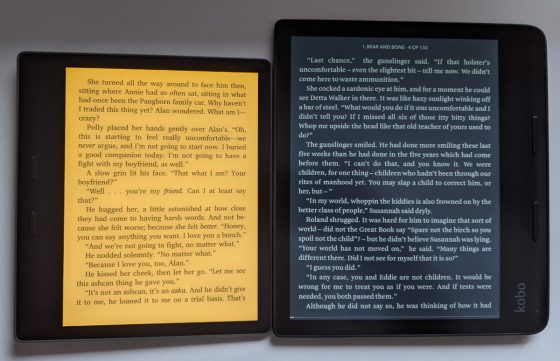
Love the warm light, never use dark mode.
I agree, swiping on the screen to adjust the front light and the other side to adjust the color is an option that should be on every eReader.
I don’t like a “warm” screen. I did try to use dark mode, but my brain didn’t seem to like that. 🙂 I guess I’m “old school” and prefer a white screen with black text, albeit without a BRIGHT screen. I think I have my PW light set on 9. (My 80-year-old dad prefers to read his PW on the highest light setting ALL the time.)
Dark Mode, no doubt. I have insomnia.
I love Dark Mode, especially on Kobo.
I own a Kindle Oasis 3 and Kobo Libra 2, Dark mode on Kobo is much brighter and comfortable to read than Kindle imo.
Neither I prefer the standard mode.
Always use warm light. Only occasionally use dark mode. Love dark mode on OLED or LCD screens though.
Warm light — I use it all the time on my NOOKS and KOBO.
Dark mode! One of the main reasons I invested in a new ereader (Kobo Libra 2). I find my Kobo LIbra 2 to be so good that I only have front light at 18%, and no warm light, and it is amazingly good to read on also in a dark room at night.
I never use a lot of warm light, I don’t like it. A little is good to not have a too bright screen to look at.
I wish dark mode was more mentioned in reviews of new ereaders. Most reviewers don’t even mention it. I had no idea that the Paperwhite 4 had warm light, until it was mentioned in a comparison review with the Paperwhite 5.
I use warm light in ,varying degrees, all the time on my Nooks and Clara HD. Dark mode has never appealed to me.
Warm front light, my eyes don’t like dark mode. I tried it on my Kindle Oasis 2, but nope. I don’t read a ton in bed anyway, just a little before I fall asleep and the warm light is perfect for that.
I had not realized how nice the warm light feature was until I got to try it on my Likebook P10. It certainly is less glaring than the white light. This alone was not reason to pay extra money in the past for a paperwhite 4. But now that the paperwhite 5 offers a lot of great features, certainly worth the upgrade. Since I have my Likebook, I will hold off on upgrading from my Kindle Basic.
Dark mode with warm light. I read all of the time with this due to sensitive eyes. I was disappointed that the Nook does not have the ability to invert the colors.
Both. This is the way.
I find dark mode hard to read, and much prefer warm light (though standard mode during daylight hours).
I find Dark Mode hard to read too. It bothers my eyes and makes me see flashes of black text everywhere (the afterimage effect of staring at a color and then seeing the opposite color). I’m surprised how popular it is, especially since it doesn’t serve the same kind of purpose on E Ink screens as LCD.
It might be worth noting that I only use it at night. I think that’s probably how most people use it. I combine warm and dark mode to use as little light as possible reading in the middle of the night or first thing in the morning. All other times I use normal and just adjust the tone so it fits ambient.
I like using warm light on regular text and dark mode. Really like the dark mode quality on the latest crop of e-readers. I sometimes use dark mode in daylight. Dark mode at night does light up the room less.
I use varying degrees of warn light on my Kobo, Pocketbook, and Boox readers.
Prior to “warm” front lights, I did use “dark mode” while reading in low light situations. I found it better than “normal” mode, but the increased ghosting was annoying. Hopefully the new ereaders that officially support “dark mode” have fixed that problem.
Kobo definitely has with the Sage(I have it) and probably the Libra2.
Agree with Sportbike Mike:
I have not been able to give up my old Kobo Aura One because of its ability to use both functions at the same time, with the added bonus that with its light sensor, I always find it with the proper illumination.
“Onyx is the only ones I know of that can adjust the frontlight color by swiping the other side of the screen.”
Pocketbook does this as well. It’s very handy, and I don’t understand why it isn’t universal.
I was thinking Pocketbook might have that as well, but I only have the color version and it lacks the warm light. It’s nice being able to see how the page looks while adjusting the light.
I use both Dark Mode and Warm Mode on my Kindle Paperwhite. I use Warm Mode when I’m reading in the evening, but when I’m in bed with the lights turned off then I use Dark Mode.
Dark mode gives me a headache, I’m not kidding, a really bad headache from it. That’s why for me only warm light.
Warm lighting exclusively if I have the frontlights on. The more yellow/orange the better imo. I’ve never really liked dark mode. I find it very uncomfortable to use.
Now that I have a Paperwhite 5, I will use both together at night. While some serif fonts are harder to read in Dark Mode, sans serif fonts usually work well. Some favorites include Lexend, Ubuntu, and Fira Sans. I did not use the dark background as much in the Kindle app on my Likebook Mars, because it would have too much ghosting in A2 mode or slow, jerky page turns with A2 mode off. The PW5 doesn’t have those problems.