It looks like Amazon’s Kindle developers have decided to pull the latest 5.14.3 software update that was released last week for all Kindle ereaders dating back to the Kindle Paperwhite 3.
The Kindle Software Updates page at Amazon has reverted back to the 5.14.2 update for all Kindles that previously had the 5.14.3 update available to download. They even removed the release notes for 5.14.3, despite most of the changes being relevant to the 5.14.2 software.
They don’t give any reason for pulling the update, of course, but it’s happened before so it’s probably not anything to worry about if your Kindle already updated. They’ll have a new update available once things get fixed.
It’s rare for Amazon to pull an update but that’s part of the reason why they do a slow rollout instead of making new updates available to every Kindle all at once—if there’s a problem they can stop rolling out the new software before it reaches all Kindles.
The update might have been rushed since it seems the main reason for the new software was to disable the vulnerability for the new WatchThis jailbreak that was just released at the end of last month.
It would be interesting to know the reason why the 5.14.3 software was pulled. There were some early reports of battery life being worse after the update, but there are literally people that say that after every update so it’s hard to tell. I’ve seen some reports of syncing issues as well so maybe it has something to do with that.
Ever since the new user interface starting rolling out, there have been a number of reports of people having certain ebooks that won’t open no matter what they do, but that problem started before the 5.14.3 update.
If you have a Kindle that updated to 5.14.3, have you noticed any new issues in particular that weren’t there before?

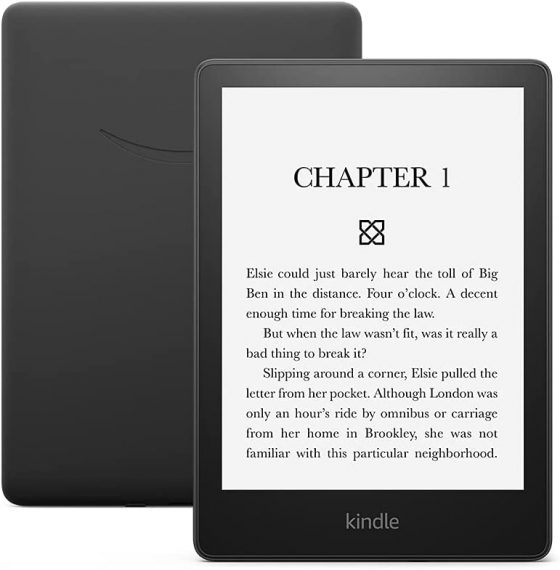
Yes, today (after a week on 5.14.3) my kindle oasis had problems turning on. I feared the worst, but just after a soft reset I managed to make it work.
I had one side loaded book that wouldn’t open. Had to reset to remove it. The clock isn’t visible elegies reading now.
v5.14.3.0.1
Battery drains much faster and my macbook can’t reas my kindle (PW 6th gen) anymore. Is it just me?
I have 5.14.3 on my 11th Gen Paperwhite Sig Ed and have seen no problems.
Some side-loaded books I already deleted (on PC via Calibre and in the Documents folder of the Kindle) continue to show up in the Uncollected folder on Kindle. What’s more, tap on them and there’s a text pop up “this item has been removed and is no longer available.” No matter what I do, they just don’t disappear for good, even after restarting the device. It’s really frustrating.
After 5.14.3, I found at least two such books – refusing to open, lacking most options in their context menu no matter what. One of the books worked fine under the Kindle app, it didn’t have DRM, and I always back up after buying, so finally, I decided to delete it from my library. This is such a strange option that Amazon’s giving you. They even warn you that you must buy it again if you want to read it in the future. I don’t recommend it. When I sideloaded the book, it still wasn’t opening. At that point, I did a Reset just to spare myself the grief of losing more titles in such a silly manner. I am not sure if there were other books like these. I wouldn’t be surprised. Found them by chance while reorganizing a bit my custom categories. And I can’t be completely sure, but I have the feeling 5.14.3 added a second slight hit to the battery life after the first one with the 5.14.2 update. For me, this is somewhat apparent after an hour or two of reading with front light turned on, but it could be a failing battery (KP 3 here).
Yes, books in series won’t open
I’m having the same problem with my Kindle Oasis as the others have reported. The book I’m reading will not open, even after deleting it using the Manage My Kindle on Amazon, restarting the Kindle, and then sending it to my Kindle again. My Kindle Paperwhite (11th generation) is fine, which makes me wonder if this particular update only affects some of the older models.
I cannot start Goodreads. It says I should choose at least one genre from a list which doesn’t contain genres at all. It would be for recommendation. However, I have already lots of genres chosen, I could check it on the Goodreads website.
Issues verified by Amazon are books which will not open and problems with Wikipedia lookup.
I had a problem with my Kindle 8gen at the update in march went from long battery life to just 3hrs. Since then I have had 2 replacements both of which went from full charge to dead battery in 24 hrs without being switched on. Getting harder to get Amazon to solve the problem.
After the update 5.14.3, few of my books wouldn’t open. The battery drains very fast.
I am seeing an issue with 5.14.2 where the Wikipedia option (when highlighting a word) does not work. Is anyone else seeing this?
Last night both kindles were fine with approx 30 percent charge. Just now both have no power.
I just had an extended phone conversation with first-line Kindle support about 5.14.3. I have some questions.
1. I was told that automatic emails are sent to all registered Kindle ebook users when a software release is pulled back. In ten years as a Kindle user, I have never received such an email. (This is not the first time Kindle has pulled back an update.) Has anyone ever received such an email?
2. I was told what some of the reasons for the pullback were. If Amazon is willing to tell users over the phone why a pullback occurred, why was this web site unable to discover the reasons?
Customer support rarely knows what’s going on so I wouldn’t put much stock in anything they say.
The interface on my Kindle Paperwhite changed somewhat, so there was a need to get used to where things were. My biggest problem, however, is trying to get one of the books on my Kindle removed from the device. I don’t want to delete it totally, I just want it off my device and stored in my Amazon Kindle library. Even when I go out to my library on Amazon and tell it to remove the download from my Paperwhite, it SAYS that it was removed, but in fact it is still there on the home screen of my Kindle.
I HATE these automatic “upgrades” that Amazon does to my Kindle. Each upgrade makes me enjoy using my Kindle Paperwhite less and less. Why can’t Amazon do like Apple does with their products, and ask the user if they want the new upgrade. I would love to be able to opt out of all these so-called improvements.
Have you tried sorting option to show only downloaded books?
The option is in the filters on the left side.
Otherwise ALL books in Amazon library are shown in Kindle library.
I have apparently been reverted to the 5:14:2 version, but it has some odd problems, such as creating an “Uncollected” collection (an oxymoron) and when I try to move items in it to other collections I can only do it per book. This is slow. I have tried opening a collection, e.g.; “Crime” and adding books from within it. Even if my default order is “Most Recent” the screen opens with the books arranged by Title and I have to manually change the order every time I open a new collection. In addition, I might choose to view “samples” and this is something that gets switched off every time I open a collection. Then, I go through the list to add the required titles, only to find they are not visible in the list at all, even though the title is clearly there in “Uncollected”. This is highly frustrating and time-consuming. I also find that the missing “back button” feature makes it much more difficult to go back to an earlier book or other operation.
On my PW 10th gen 5.14.3 caused multiple problems.
Worst in my opinion a full charge did not last overnight on stdby.
It keeps freezing. Keeps putting books in uncollected. Random reboots . At times unable to turn pages touch screen unresponsive.
So so tired of forced updates that does not improve anything , creates more problems.
Lost a few side loaded books with this cr@p