Several people have been leaving comments lately saying that the Wikipedia lookup feature is no longer working on Kindles, and some are attributing it to the latest 5.14.3 software update that was pulled last week, but I don’t think that’s the cause.
Wikipedia lookup no longer works on my Kindle Paperwhite either, and it’s running software version 5.14.2. Wikipedia seems to no longer works on older software versions either.
Whenever trying to lookup something on the Wikipedia website it just gives an invalid certificate error with the Kindle’s experimental web browser.
The little card thing for Wikipedia still works when highlighting a word while reading, but hitting the “Open Wikipedia” link at the bottom of the card results in an error message that says, “The experimental Web Browser is unable to establish a secure connection. Do you want to proceed?”
Hitting “OK” just brings the error message back up again so the only option is to cancel and then close the web browser to go back to the book you were reading.
One of the biggest weaknesses with Kindles has long been the crappy web browser. It wouldn’t be surprising if it’s the root cause of the problem when looking up stuff on Wikipedia, not recent software updates. Opening the web browser and manually going to the Wikipedia website no longer works either.
Is your Kindle still able to access the Wikipedia website?

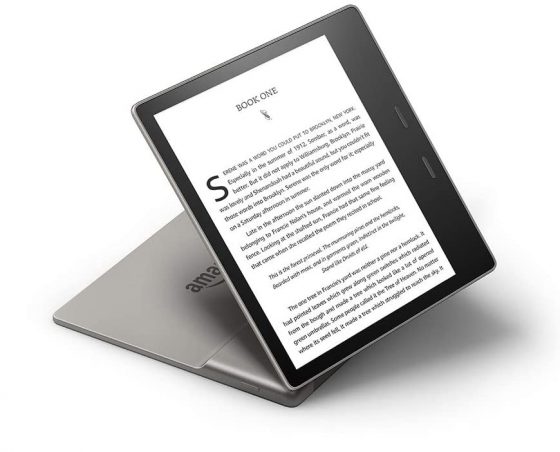
Mine still works (Kindle Voyage)
Wikipedia’s servers no longer support TLS 1.0 or 1.1. Maybe the older Kindles don’t support TLS 1.2?
I tried my daughter’s PW4 and my PW5 with firmware 5.14.2 installed on both.
Both of them received the same error, however when I got ok it did open the Wiki website for the item I highlighted. I got the error again after the wiki page loaded bit if I got cancel the Wiki page remained open in the kindle browser.
So it “sort of” works right now.
Both still work on my PW 4 with the “pulled” update installed.
I have the problem on 5.14.2 on the last Oasis, Wikipedia popup doesn’t work anymore.
Interesting thing, but one Wikipedia popup was successful (probably Kindles use some cache, not sure).
PW 5.14.2 Gave error message a couple of times but opened.
PW 5.14.2. No problem at all.
Today being May 15, it seems to work for me, now.
Actually, hitting the continue button several times did work. Now open Wikipedia on my paperwhite works fine. The problem now is when I go to article view. It used to be the same font size as my book. Now it’s teeny tiny. And I can’t change it. I had to go to my tablet instead.
Mine resumed working two months ago, unfortunately the text now overlaps —as if two pages were printed, one over the other, on the same page. So, while the link now functions, the results are illegible. Think of how lovely it will be once Amazon succeeds in burying all competition, at which time they’ll lack even the slightest motivation to bother with the quality of service provided.
I use the kindle app on my iPad. This error just started after upgrading to iOS 18. Dictionary works and “copy” works, but Wikipedia says “unable to load”.
Same here: problem just started this week. I have an old Voyager (c. 2014) maybe too old?