One thing I can’t figure out about Kindles is why they show covers for personal documents on the lockscreen when the Kindle is sleeping (ad-free Kindles only), but in the library and on the homepage they just show generic personal document covers with hard-to-read titles.
It makes no sense. What is the logic behind this? It’s especially annoying when those same books do show the cover in the library when using Kindle apps.
So why do the Kindle for Android and Kindle for iOS apps show covers for personal documents in the library and Kindle ereaders don’t?
Even now that Amazon has added support for emailing ePub ebooks to Kindles, they show real covers on the lockscreen when the Kindle is off, but in the library they only show generic covers.
Once you download those same ePub ebooks to a Kindle app, it will show the real cover instead of the generic cover. Why are they keeping Kindles from displaying those same covers?
The new layout on Kindles looks really ugly with the generic personal document covers. They’re all put worthless in the new list view because the writing is so small you can barely read them. Then in grid view you only see the ugly covers and nothing else. It’s a total eyesore when viewing personal documents.
Amazon clearly has a way to show book covers for personal documents on Kindles, so why are they showing generic covers instead? The fact that they do show the covers on Kindle apps makes the situation even stranger. I just don’t get it. They keep messing with the user interface and changing a bunch of stuff around, but they can’t bother to make one usability change to show the covers for sideloaded books? Whatever…

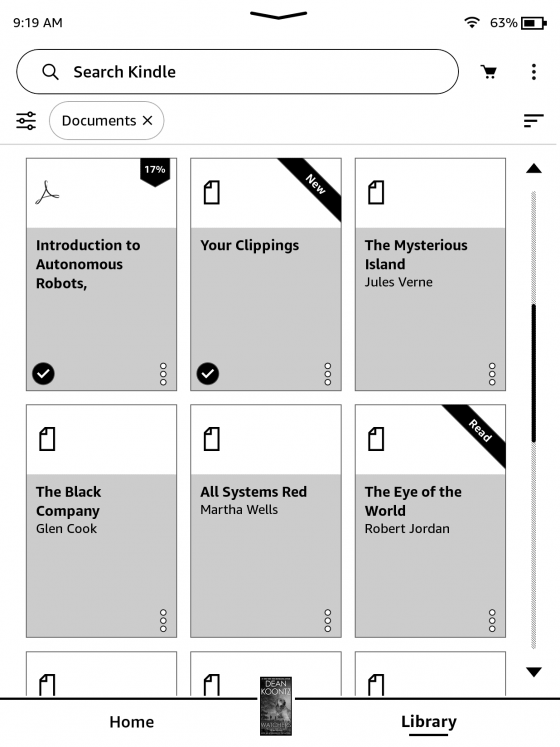
My Paperwhite and Oasis both show covers of personal documents in the library view.
Yeah, you can get covers to work with MOBI files, but they’re dropping support for MOBI later this year. What gets me is when you send an ePub, for example, it will show the cover in the library on Kindle apps, but not on Kindles, yet Kindles will show the cover on the lockscreen. Why not show the thumbnail on Kindles too? The inconsistency between platforms makes no sense.
Now I see what you meant. Yeah, if I email a .epub to my Oasis, I don’t get the cover art.
Disgusting indeed. This makes me incredibly want to veer off towards the Kobo, or hack my Oasis just to support epub natively and show them covers.
I found that my kindles show book covers in both screensaver and in library view when they were sent through SendToKindle as mobi files. I have not tired the new epub service but hopefully they will fix it so it will work just as well.
yes! Very annoying indeed! I started seeing this on my kindle as well
Nathan, this behavior indeed seems odd but there’s a technical explanation.
Lockscreen images are loaded from the ebook file, regardless of format.
In library view, however, AZW3 files pull their covers from Amazon servers via an embedded identifier. Since personal documents don’t have corresponding files with Amazon, the Kindle cannot load a cover file for them for library view (also, during upload, Amazon strips files of their identifiers, which is why you cannot assign them, or else the problem of missing covers would have been solved years ago).
Then riddle me this: Why is Amazon able to show thumbnail covers for personal documents on the Kindle for iOS and Android apps?
And why does this issue affect only epubs? Personal docs in mobi format show the cover art.
Only old moby format had a cover, new mobi format had not any cover too. Old format also had not word hyphenation, that important for some languages.
Because they work differently. The fact that it works like this on Kindles has nothing to do with how it works on their apps.
Also, iOS does not support azw3 only kfx and mobi.
The whole purpose of these recent updates is to make the Kindle interface like it is on Kindle apps so I don’t think it’s asking too much to match covers showing too. The point is they could make thumbnail covers show up for personal documents if they really wanted to. It’s not like it’s some technical impossibility.
I’m so glad it isn’t just me. It just makes no sense and is really infuriating.
I wish Amazon would allow the option of a text only list view, as used in previous versions of the software. Trying to read text on small grey scale book cover images is difficult for my older eyes, and the list view as depicted above is just a complete waste of screen space. I also find this new interface less intuitive than the original and an spending longer trying to achieve the same objectives.
Did anyone check if it got better after the latest update?
I had similar issues. I found that if you edit the epub, remove cover, edit the cover with 1500×1000 pixels images, it should show the cover. You will need to readd the cover to the epub and send it. I use the mspaint to enlarge the cover. All my files have cover. Check if that helps you.
I tried to do what you said with large images, it did not work with epub.
I’m switching my Calibre settings to MOBI until the end of July. Hopefully they’ll fix this by August, when epub (or KFX?) will be the only option. None of the other suggested fixes worked for me — or they are too much hussle. Thanks
That is what I am currently doing, too. I really hope they fix this!
Hey all, it’s August so now I can’t send mobi files to my Kindle and they haven’t solved the problem of showing book covers for epub files. Anyone found a work around for this?
You can still sideload Mobis via USB if you really want the covers.
You have to choose between an organize but sideloaded or use the whipersync and no cover. What matters most to you?
Guys, the latest update 5.15.1 solves this problem. Download the latest update from amazon website and manually update your kindle. I did it and it solved the cover problem for EPUB. But It is not showing cover for previously send epub, but if i send new epub files after the update, it is showing cover. GIVE IT A TRY GUYS.