It’s time for another round of Kindle software updates (gasp!). Kindle updates have become about as well-liked as dentist visits, but so far this update doesn’t seem to change anything.
The new Kindle software version is 5.14.3.2. Kindle developers have resorted to using three decimal points now so that would seem to indicate the update is minor.
The changelog reveals absolutely nothing useful, like usual, so once again Kindle users have no idea what to expect or what’s going to suddenly change without warning with this update. All the release notes say is the usual, “Performance improvements, bug fixes, and other general enhancements.”
The update probably just allows Amazon to remotely enable some unknown new feature in the near future or a new way to try and sell us more stuff, or maybe it is just bug fixes. Who knows?
The new update is available for all Kindles dating back to the Kindle Paperwhite 3, so that includes all Kindles released since 2015.
If you want to install the new 5.14.3.2 update on your Kindle, you can just wait for it to install automatically when connected to WiFi (usually while charging), but that can sometimes take several weeks or months. You can also download the update file from the Kindle Software Updates Page at Amazon and install it manually by putting the update on the root directory of your Kindle via USB.
If you decide to install the update, let us know in the comments section if you notice any changes.

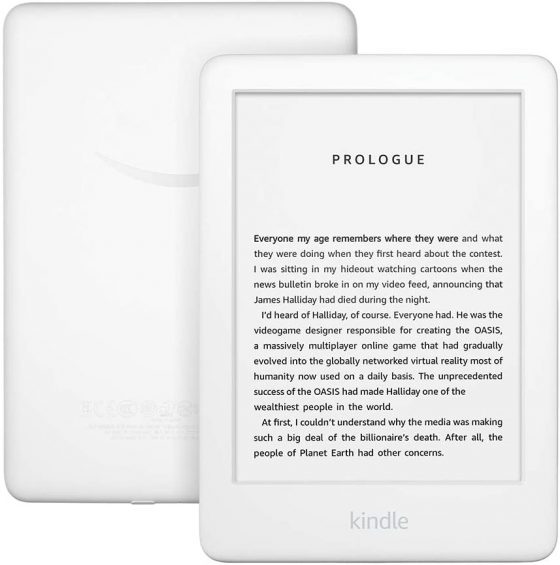
I’m going to let the kindle update itself this time. Just in case Amazon decides to pull it for some unexpected issue.
I have updated my PW5 and no visible changes that I can see. Really no changes at all was noticeable..
Nathan,
Sorry to contact you this way, but I can’t find a Contact” place on the website. I’ve been subscribed to your blog for a while, but recently I haven’t received any email updates. When I tried to subscribe to the blog, it states that I’m already subscribed. Nothing in my spam folder, either, so I know they’re not going there. Can you help?
Yeah, it looks like Feedburner is finally dead. You’ll have to subscribe to The eBook Reader Blog with follow.it to get emails. The nice thing about them is you can specify the exact time you’d like to get emails. Late afternoon is probably best if you want to get deals posts the same day they’re posted.
Thanks! Done!
Wonder if it is related to the upcoming change on moving documents to another space. I had a notice on my Kindle Fire about an upcoming change.
Plus there is the mobi file change.
That’s probably regarding Amazon Drive ending in December. That doesn’t have anything to do with Kindles. The Mobi file change only applies to the send-to-Kindle app and email; it’s not going to change anything on Kindles either.
Maybe my Kindle K3 will benefit from send-to-Kindle app since it no longer has access to the store.
My 8th Gen kindle reader as been bricked by this new update. I couldn’t get back to the main menu, then it stopped responding. I can hard reset it, but it just boots to a blank screen. Pressing power brings the last book cover, then a blank screen again.
At least I still have my fourth Gen.
Never buying a Kindle reader again.
Performance improvements, bug fixes, and general enhancements sound very specific to me
That’s literally what they say at the bottom of every update they release, and it’s a common fallback even when they do make major changes, so it makes it hard to know what hidden surprises a new update could bring, both good and bad.
Utterly content free.
Takes five minutes to add details.
Sounds like how Nintendo used to say updates were for “stability”. The number of stability updates my 3DS got must have made it the most stable thing in all of reality.
I read that the new update is only to let the Kindle users stop unlimited kindle registration through the Kindle itself…and that is all.
You’re probably thinking of the Kindle Android app because Amazon doesn’t want to use Google’s payment system and have to pay them for in-app purchases.
I swear the display looks crisper after the update
I have to agree with you there, also, it seems the pages turn faster too.
I’d say the same. I compared it after the update to the Libra 2 and yes, the PW5 does indeed look a bit sharper!
This is a weird phenomenon that seems to happen with every update. There are always people saying these kind of things after updates, but I have two Paperwhites and compared them this morning, one with the previous software and one with this software. There is no difference in speed or text crispness.
After this update my kindle is making the notification sound a random times. Like while watching a movie. It was fine never had this problem before update
That’s weird, especially considering Kindles don’t have notifications or a speaker to make sound. 😀
Some kibdles do have speakers. Pretty much just for audible books on newer models but original kindles let you load up music files.
Some of the older Kindles have speakers but they’re no longer getting these updates. Newer Kindles only have Bluetooth for streaming audio.
The main thing this update did was use 2/3 of the Home screen to list Amazon’s recommendations. And it’s impossible to change this, I asked. Moving on to another e-reader now, but I don’t know which one.
That happened several updates ago. Just use the library tab. You rarely ever have to see the homescreen.
I use the Library screen ,not the Home screen so I don’t see all the recommendations
It seems like the Amazon server is down, is there an alternative method to download the software updates?
It’s working for me, albeit rather slowly.
Could in for the switch to epub only tomorrow?
That’s only for emailing files. Mobi files are still compatible when copying via usb (although if copying via usb you really ought to go for kf8 instead of mobi).
Interesting – I sent several mobi files via Windows app yesterday – works as before.
Email service and the apps seem to be separate from each other. Amazon will switch the epub thing on the apps sometime later this year. For now it is only the email service that does not allow MOBI files.
Last week I lost all 500 of my books in my library. But just now it rebooted and I now have all my books back .Thank Kindle I hope this doesn’t happen again .
The ads are no longer trashy romance covers.
I had been hoping this update would solve the issue I have with some of my books not opening when I tap them in my library but nothing changed. I guess Amazon is just ignoring this problem even though I’ve seen a lot of people report that they have the same issue with some of their books.
I really could use a back button for reading newspapers on the Paperwhite.
Call me when they fix how slow indexing is (even if you’ve killed indexing) and how they sneakily screw with sideloaded material, even though they still officially support sideloading.
Nothing has changed with sideloaded material. What changed was the online support. But nothing to do with the devices themselves. MOBI and AZW3 files still work on kindles if you transfer them via USB cable, as always.
I did the update on both my kindles on Saturday and they did not register my reading time on Sunday. Now I have a gap in my reading streak in reading insights.
My Kindle was auto updated. But now when I on the Kindle, the screen light does not work.
Is there a way to go back to the last version?
There’s no way to go back, but I’ve never heard of updates breaking the frontlight before…
They go back to 5.14.3.0.1!!!
The website now shows the previous version but when you download the file it’s still 5.14.3.2. Amazon’s Kindle software developers have gotten weird in recent years so who knows what the hell they’re doing—they sure don’t. It used to be nice when they actually told us what changes they made in updates. Now we’re just left guessing and have to figure out how stuff works on our own.
Every time I open the kindle app on my iPad or iPhone the app opens and then closes about 1/2 seconds later..
I have tried deleting and reinstalling the app but that doesn’t help. I have restarted both devices and that doesn’t work either. Any ideas on how to get the app working again
So, in the upper right hand corner in the FROM YOUR LIBRARY icons is a diagonal READ. Is that past tense or present tense? I find the “new and improved” HOME page extremely confusing and exceedingly difficult to navigate. TMI, folks!! How can I reset the home page to the original???
i noticed its alittle smoother text apears faster when typing and inputing my password as well as book loading speed improvment
Hi, have you heard anyone mention you can no longer Refine Reviews but Ratings? I can only get the Sort Order. Did this update do this because I wasn’t having this issue before.
I don’t know. I don’t shop from Kindles. I always use a web browser on a computer instead. But that sounds like the kind of thing they could change anytime without requiring a software update.