Kobo has released another software update for their line of Kobo ereaders, and it’s available for all models dating back to the original Kobo Touch (except, as always, the neglected Kobo Mini).
I thought it would just be a minor update with the new Kobo Clara 2E getting released this week, but it’s a regular update that affects all models and it even adds a few new features.
The last update added a pinch-zooming gesture to adjust font size, and now this new update adds another handy gesture that lets you quickly access the last three recently read books by swiping down from the top of the screen.
They also added a couple of new font choices that were designed for digital reading, Rakuten Sans and Rakuten Serif. Support for three additional languages was added to the interface as well, Czech, Polish, and Romanian.
There’s also a new Recently Viewed list that shows ebooks you’ve recently viewed in the Kobo store. This can be disabled in settings.
The new software version is 4.34.20097. Like usual, Kobo’s updates are rolled out in phases so it might be a while before you receive the update automatically while syncing, but you can also update manually as well.
Here’s the full list of release notes for the 4.34.20097 update:
Switch between recent books easily
- Reading a few books at once? Swipe down while you’re reading to easily switch between your 3 most recently viewed items.
Discover
- Forgot which books you were considering in the store? Find them again in our new Recently Viewed list in Discover > eBooks.
- You can turn this option off by going to Settings > Energy saving and privacy > Turn off recently viewed
Other
- Added language support for Czech, Polish, and Romanian
- Added new Rakuten Sans and Rakuten Serif fonts. Designed for digital reading, with respect for the print tradition.
- Added option to change time to 24-hour format in Settings > Date and Time.

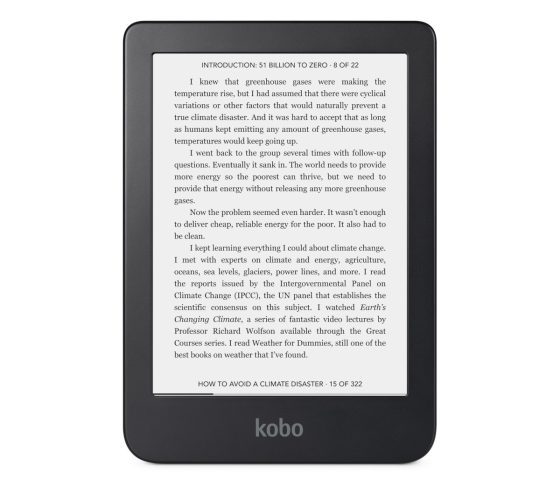
Really love the Rakuten Serif font. Very elegant and it looks great on my Sage, Libra 2 and Elipsa. I’ll have to stress-test it to see if I love it enough to make it my primary font, but I really enjoy the look of it on first glance.
Manually updated my Libra 2 and enjoying Rakuten Serif. Amasis was always my first choice out of the previous options. I’m not just impressed at how long Kobo supports their devices for, I’m also impressed by how useful the new features are in each release. I really hope the Sage gets a meaningful update next year. I don’t care about inking, but Kobo very much needs a well-built, premium device to really make their software experience shine. No creaking or easily marked plastic, at the very least.
I’d love to hear if this pull down menu includes Notebooks on the Sage/Elipsa. I tried one out and one of the issues I found was the number of clicks between being inside a book to getting to a Notebook. I saw they include both Pocket Articles and Books, so I’m assuming they will treat all “viewed” items the same. If so, really feels like a big improvement.
I wish they would make other English dictionaries available. A Merriam-Webster’s Collegiate Dictionary, 11th Edition, comes to mind. The one they have is adequate but that´s it.