Amazon has added a new send-to-Kindle page to their website that lets you send personal documents, including ebooks in EPUB format, to Kindle ereaders and Kindle apps.
You can simply drag and drop the files onto the page to send to your Kindle, and you have the option to add them to your Kindle library for syncing and sharing, or you can choose to send them to a specific device or app if you don’t want them added to your Kindle account.
It’s not very obvious, but if you hit the drop-down arrow next to the added file you can change the title and add an author’s name for each file.
Below the window there’s also a recently sent files list where you can view the progress of each upload.
Here’s the full list of supported file types:
- DOC
- DOCX
- TXT
- RTF
- HTM
- HTML
- PNG
- GIF
- JPG
- JPEG
- BMP
- EPUB
The maximum file size is limited to 200 MB.
You can also send EPUB files by email and with the Kindle for iOS and Android apps. The desktop apps still say EPUB is unsupported but they’re supposed to be adding EPUB support by the end of the year.
Cover images now show up for EPUB files sent to Kindles with the lastest 5.15.1 software update. If you notice formatting issues with sent EPUBs there is an easy way to fix that. See here: How to Fix Formatting Issues on ePubs Sent to Kindles.

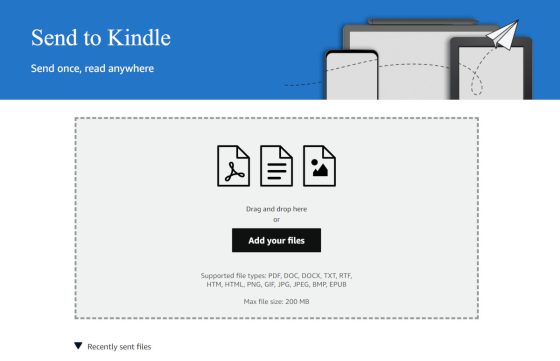
Nice!! I love that the file size is larger than using the Kindle app on a device or by sending via Gmail (the mail client’s limit).
I did notice that covers works fine on epub. What does not seem to work anymore are custom fonts on imported epubs. Azw did not display the option…mobi displays the custom font options but they just didn’t work on my Kindle Oasis.
Hope they fix that on the Scribe.
I’m glad they have this option, though I hope they also update the Send-to-Kindle app for PC.
At any rate, nice to be able to have correct titles on my uploaded epubs again. However, why the heck can’t they just grab this from the metadata, at least for epub? Rather an annoyance to have to enter the title for each document, when such is already present in the ebook.
I definitely appreciated the notice of when it arrived in my library, so I could know when to sync my Kindle!
I don’t know about fonts, the epub I sent today didn’t have any embedded fonts and my preferred fonts that I side-loaded on my Kindle Oasis 2 (Literata Book, Georgia Pro, and Lora) were available and working fine.
Thanks,
Doesn’t work on the latest Oasis(mine anyway) just traded it in for the Scribe….between the credit amount and 20 percent discount, it is almost as if I never paid for my Oasis.
I don’t know what you’re referring to exactly but sideloaded fonts still work fine on my Kindles with sent EPUBs. I don’t know why you’d want to use embedded fonts when sideloaded fonts work.