Over at reddit there are a bunch of posts about people’s Kindles suddenly displaying a blank screen all except the top menu bar.
Update: An Amazon rep sent an email with steps to resolve the issue (see below).
Unfortunately there doesn’t appear to be a fix for the problem yet, but according to reports Amazon’s customer service reps say they’re working on it.
Some people are trying to reboot their Kindle by holding the power button, and it sounds like that works for some but not others.
I checked a few of my Kindles and none are displaying this issue yet so it’s not affecting every Kindle.
Kindles used to be known for having really solid software with minimal bugs, but unfortunately over the past few years things have started to go downhill ever since they started making a lot of unnecessary changes to the user interface to make Kindles more like Kindle apps for tablets and phones.
No one really knows what is causing this new blank screen issue, but some people are keeping their Kindles in airplane mode until the problem gets worked out. I don’t know if that will help or not but it’s worth a try.
Some people are getting brand new Kindles that are displaying this issue out of the box. Other people are being hit by it for no apparent reason—one minute their Kindle is working and the next minute it’s not. One thing I’ve noticed at reddit, I haven’t seen a single report of this happening to older Kindles with the old user interface; it appears to be an issue with the new interface only.
As far as Kindle bugs go, this is probably the worst and most widespread issue that I’ve seen. Hopefully Amazon’s software developers will get the problem worked out soon. It’s going to cause a lot of outrage if there isn’t a quick fix today.
Is your Kindle suffering from the blank screen issue?
Update: An Amazon rep sent an email with the following statement:
“We are aware some customers are having difficulties accessing content on their Kindle e-reader devices, and our teams are working quickly to resolve the issue. In the meantime, customers can contact Amazon Customer Support or take the following steps to fix the issue.”
- Go to Manage Your Content and Devices and log in to your account.
- Click Devices.
- Select the impacted device and click Deregister.
- Restart the device by holding down the power button for 40 seconds continuously.
- When powering back on your device, you will need to re-register it to your Amazon account, and then you will be able to access your content. Deregistering and re-registering your device will not cause you to lose any content.
Image via reddit

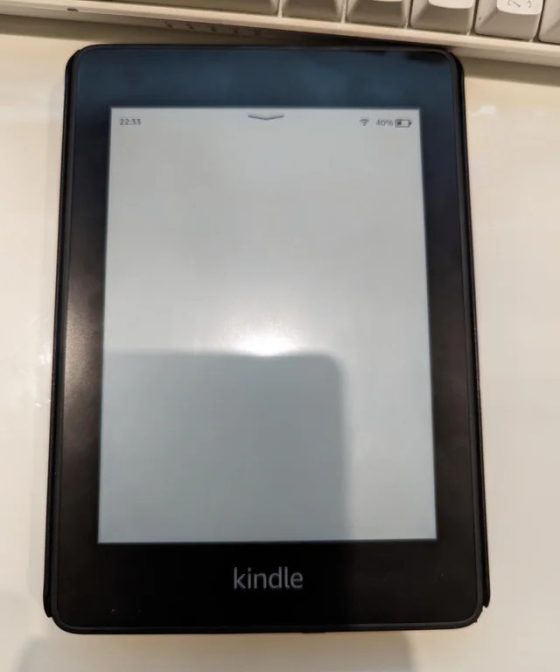
I wonder if this issue has anything to do with the DRM/KFX/Kindle PC/Kindle Unlimited/etc. changes and upgrades.
And no blank screen issue with my PW5. However, within the past few weeks, I’ve experienced issues my PW5 wifi and kindle store (I notice other users on reddit have had these issues too).
“It’s going to cause a lot of outrage if there isn’t a quick fix today.”
I couldn’t agree with you more.
Thanks for the heads up. I put mine in Airplane mode – and sent an email to my parents to do the same with theirs.
Kindle owner since 2009. All my Kindles were rock solid, they just worked.
Until the new UI. Glitchy, glitchy, glitchy.
Thanks for the heads up, keeping all my Kindles in airplane mode until this is fixed.
Unfortunately I have just got this problem with my new Kindle Scribe. Suddenly the screen has stopped working! I restarted the device many times with no avail
So far both my basic 10th gen and my PW5 are working.
I have the PW5 and I have a problem at times losing the back arrow, when this happens I can’t open settings or any other menus and have to hold the power button and force a restart of my PW5. This seems to happen every few days. I have gotten to the point of doing a restart of the kindle every day or two.
I also lose my back arrow on my PW4.
I figured out if I bring down the drop menu for the font and brightness settings, change the font and then change it back, close the drop menu, the back arrow reappears.
Deregistering didn’t solve the problem of my device.
Seems safer to leave off Wi-Fi for now while this is roaming.
Do not deregister!! That’s what I did at the advice of one Amazon customer service rep, then every subsequent one tells me they can’t assist with a refund because it’s deregistered. And I can’t register it again because the screen still doesn’t work.
Finally worked on getting a refund and they took a $135 restocking fee off my refund!!
You must’ve gotten the worst rep in the history of Amazon CS for that to happen. Why wouldn’t you just use the regular return option from the orders page? You’re supposed to factory reset/deregister anything before sending it back so that doesn’t make any sense at all, and I’ve never heard of anyone having to pay a restocking fee on a Kindle. There must be more to the story.
I had this issue two weeks ago. I was reading at night but I was not falling asleep so I wanted to try a more boring book to make me sleep (LOL). When I went back to the library it all went blank, like in the picture of this article. My theory is that what made it happen is the combination of me interacting with the library page when the kindle was trying to show a notification about the folders (that appeared once I fixed it).
I restarted it many times but nothing happened. I noticed that each time it restarted, the search field for searching in the amazon store would appear for an instant.
I tried to click on it when it would appear but I was never fast enough.
Before my next trial I put the kindle to charge for 10 minutes before trying again. The battery was already at around 70% so I didn’t really feel the need to do it before, I just didn’t know what else to try before contacting amazon.
I restarted it while charging and managed to click in the search field and it finlly worked. I have no idea which of the two things actually helped it but it hasn’t happened again.
I must say the kindle has become a bit slower since then and it always takes a bit more time than before to unlock and show me the book. Also on two different days the screen got completely unresponsive and, even if it showed me the page after unlocking, it was impossible to turn the page. I restarted it both times and came back to work. I’ll probably contact amazon if this happens again: my old kindle lasted 10 years, I have had this PW for less than two years and it is already getting worst.
Yo to turn the page when it won’t let you go to “Go to” > “Page or location” then enter the next location or page (if supported) it’s a smart way to do it
My PW did thaat one time. Thanks for the help!
I’ve had this happen twice in last 24 hours. It’s a PW only a few years old and don’t use it all the time as I still read paper books. As well as the white screen, I’ve also had issues with turning pages, just seems to stick on one page. Holding restart button for 40plus seconds seems to work. Have now put on airplane mode and will see if that makes a difference.