Earlier this week Amazon released the first software update for the Kindle Scribe since it was released about 3 months ago.
I put together a quick video showing the new features with the 5.16.1.2 update. A lot of people complained about how basic the Notebook features were after the Kindle Scribe was first released so naturally this update addresses some of those issues.
Overall the update isn’t a major improvement, but they did add some new pen types with support for pressure sensitivity so the thickness of your writing varies depending on how hard you press down. You can also jump to specific pages now so you don’t have to manually swipe through pages.
They also added more organization options with subfolders that can be added and moved to other folders and subfolders. But the whole folder thing is limited to Notebooks only; you still can’t create folders for ebooks and documents, of course (that would be too logical and convenient).
Additionally, one detail I didn’t mention in the video is the fact that they got rid of the silly “Kindle” logo on shared notebooks so they’re more professional-looking now. That’s a nice change.
Amazon also sent out a notice regarding the new update, and they say more writing tools for copying and pasting will come with another update, along with more organization options for Notebooks. And they keep saying they’ll add support for sending Microsoft Word documents to the Kindle Scribe at some point (hopefully they’ll improve PDF support soon too).
The software update can be downloaded from the Kindle Software Updates page at Amazon if you want to install the update on your Kindle Scribe. Or you can just wait for the update to install automatically at some point while connected to WiFi (usually while the Kindle is charging).

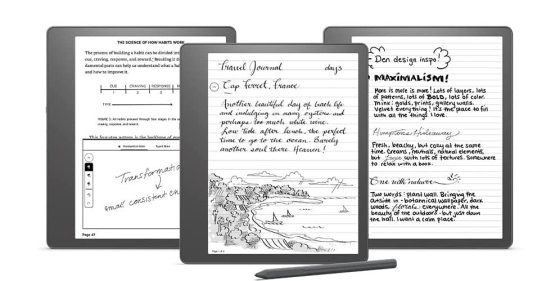
Something that I wondered about initially (when there didn’t seem to be much pressure sensitivity), is if they didn’t really want people to press too hard.
Does the screen seem to be able pressing harder to get the thicker lines?
Pressing too hard with such a tiny tip isn’t likely going to be an issue, but I’ve noticed the tips seem to be a bit softer and wear out quicker than some of the other Wacom styluses I’ve used.
That may be a preventative measure to keep it from damaging the screen then… either way…I hope they keep making steady upgrades to the software.
I curious to find out how the connection with MS Word will do. Just send a PDF of the document with one click or allow for text editing on the Scribe. So far the scribe doesn’t seem like it is set up for text editing. I also wonder how the writing to text function they have promised will work. I don’t get the impression that the Scribe has the computing power to handle even the simplest word processing. At best a text editor, which might not be that great to use if you can’t connect a bluetooth keyboard to the device.