Last month Kobo caused a bit of a stir when they started notifying customers about a mandatory software update for Kobo ereaders, and Kobo was unclear about the details so it brought up a lot of questions.
They later clarified things somewhat by saying that some Kobo models (listed below) needed to have software version 4.35 or newer installed by the May 25th deadline, but they never really said exactly what would happen if people didn’t update their Kobo ereaders in time.
Kobo’s support website says to update by the deadline “to continue reading on your eReader,” which sounds rather ominous but is probably misleading at best.
The emails they were sending out said that some Kobo models would no longer be able to exit the setup process after a factory reset without the latest software installed, so that’s certainly a bit less serious. But it’s possible that other issues could arise as well, like ebooks not downloading or being unable to access the Kobo store from the device directly.
List of Kobo eReaders that require the 4.35 update.
Kobo Aura ONE (Model N709)
Kobo Aura Edition 2 (Model N236)
Kobo Touch 2.0 (Model N587)
Kobo Glo HD (Model N437)
Kobo Aura H2O (Model N250)
Kobo Aura (Model N514)
Kobo Aura HD (Model N204B)
Kobo Glo (Model N613)
Kobo Touch (Model N905, N905B, N905C)
Updating After the Deadline
It’s still possible to update Kobo ereaders past the May 25th deadline. You just have to use the Kobo Desktop Software instead. Here’s the link to the directions on Kobo’s support website that outlines the process.
I would wager that manually installing the update would work as well (but I haven’t tested it). Just download the file from the Kobo Firmware Downloads page for your specific model, extract the zip file, and then place it into the .kobo folder on your Kobo device and let it restart.

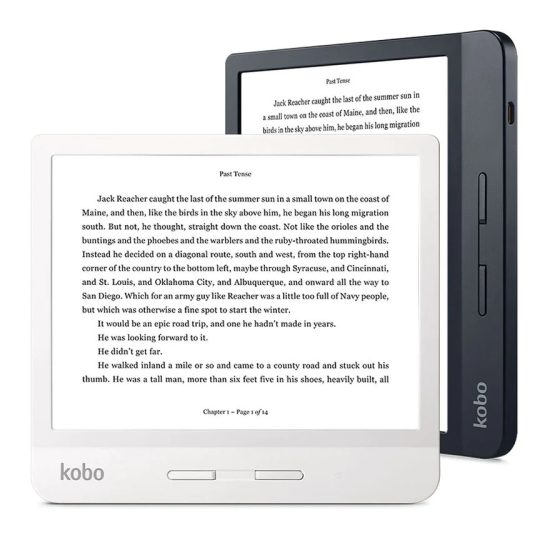
Thanks for this article.
The Kobo desktop app did not sync the Kobo Glo (N613) here.
After some fooling around, it looked like it also trashed the Kobo!
—
Did a factor reset, following the instructions on help.kobo.com. Worked, what a relieve.
Tried a manual update, But the Kobo desktop app was hindering this.
Removed the Kobo desktop app and then it worked.
—
So, the manual update does work.
Thanks again (also for letting people leave a reply without all the usual fuzz)!
Martin
I just wanted to relate my update experience. I was on version 4.12 and here’s what I did.
* Did. a factory reset. During the reset it wanted to do the software update instead of the initial configuration. It would not connect via wifi so I had to connect via the Kobo Desktop software. I’m on a Mac, if that makes a difference.
* I thought I had bricked it as it seemed to take a long time and the screen did not paint properly. Let it set for a while and then did it some configuration on the desktop software. The screen still indicated it need to do configuration and could not connect to Wifi. Unplugged it and some activity on the screen, wifi connection and everything works.