There’s a new software update available to download for all Kindle ereaders dating back to the Kindle Paperwhite 3 from 2015 (except the Kindle Scribe, which received an update last month).
Software updates for regular Kindles have been released less frequently ever since the Kindle Scribe came along, but now the new software version being released is 5.16.2.1, which is the same version number as the Scribe’s software for the most part (5.16.2).
The last Kindle update was released back in February, but it was one of those updates that didn’t really do anything, except maybe fix some bugs.
So far this update is looking like it doesn’t add any new features either, not unless they have to be activated remotely. Amazon’s changelog doesn’t say anything useful, like usual, but maybe they just haven’t updated it yet.
I installed the new firmware on my Kindle Paperwhite Signature Edition and the only difference I can find is they added a new Notes icon to the menu bar while reading. I thought maybe they made it so that you can view notes from the Kindle Scribe on regular Kindles, but that is not the case. They just removed the Notes & Highlights option from the menu list and from the Table of Contents page and put it on the menu bar instead, and now they show Popular Highlights on the TOC page instead of your notes and highlights, and unless you have Popular Highlights turned on nothing will show up there, making it completely useless.
Amazon rolls out Kindle updates slowly so it might take a few weeks or months for the update to install automatically over WiFi (usually while your Kindle is charging), but you can also download the update from Amazon and sideload it if you want to update manually.
Here’s the release notes for the 5.16.2.1 update:
Version 5.16.2.1 – June 2023
Here’s what’s new:
Performance improvements, bug fixes, and other general enhancements.

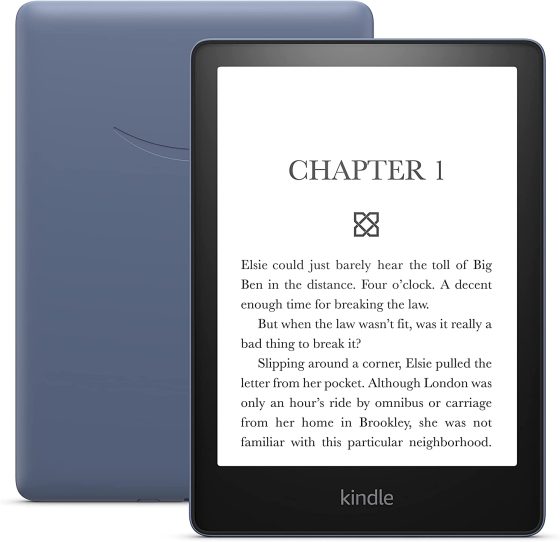
I just updated my Kindle Paperwhite Signature Edition. I have a passcode on my kindle – it looks like the number pad doesn’t have borders around each of the numbers on the number pad anymore.
Not a huge change, but looks good.
When I first tapped on the top of the screen in my Basic 10th gen, a text box popped up telling me to tap the top of the screen to show the menu bar and tap the page to return to the book. And It also shows that note icon you mentioned. When I tap on the table of content icon it opens the popup window to the table of content. When I tap on the note icon, it opens the popup window to the notes & Highlights. I guess a more direct way to get to the notes? Same behavior on my PW5.
That popup was laughable. Like people don’t know how to access the top menu at this point. I’m surprised they didn’t add a popup explaining how the power button works too. 😀
I’ve seen some questions on Reddit that justify the need for such popup windows.
Thanks so much! I was so frustrated by the former “Notes & Highlights” tab having been changed to “Popular Highlights” which I really don’t care about. Amazon Kindle customer help line was not aware of this change, so couldn’t help.
Nothing on the 10th gen oasis since February
After the update my Oasis 10 gen, book covers on the market are no longer displayed
It seems unlikely that would be a firmware issue.
Is anyone having a problem with swiping through pages on “Your Reading Lists”? I flip from page 2 to 3, but it goes right back to page 1. Anyone else having this issue since the most recent update?
My paperwhite (s) are 10th gen and while they had the slight difference in visual appearance for lock screen, the update wiped out all downloaded books, so everything has to be downloaded again. Very frustrating and happened on both devices