Amazon’s Kindle team has released another software update for all Kindle ereaders dating back to the Kindle Paperwhite 3 from 2015.
The new software version is 5.16.2.1.1 for the 7th generation Kindle Paperwhite through the 11th generation Kindle that was released in 2022. The software update for the Kindle Scribe is 5.16.2.0.1. The download links for each model can be found on the Kindle Software Updates page at Amazon.
There aren’t any release notes for the new update, so it’s hard telling what changes were made, but it appears to be another minor update considering they just tacked on another “.1” to the previous software version. It’s probably just another bug-fix update, or maybe they added something that will be enabled remotely at a future date.
I tried this new update on the Kindle Scribe but I couldn’t find anything different that stood out. If you happen to notice any changes with this update let us know in the comments section below.
The last update was released toward the end of June. It was a bit of a mystery update as well, and they never did add any significant information to the release notes. The only difference I noticed was they added a notes icon to the top menu bar and removed the link for it from the table of contents box.
This is the third update that Amazon has released this year for Kindle ereaders (excluding the updates for the Kindle Scribe), and all three have been seemingly minor updates. It’s been a long time since Amazon has added any new features to Kindles other than the Kindle Scribe. Last September they enabled cover images for EPUBs sent to Kindles, but that’s been the only new feature added over the past year.
On a side note, the 11th gen Kindle is back on the software updates list after mysteriously disappearing for several weeks, but it’s still missing from the Identify Your Kindle page and other Amazon support pages. There have been so many “Kindles” they can’t even keep track of them all anymore.

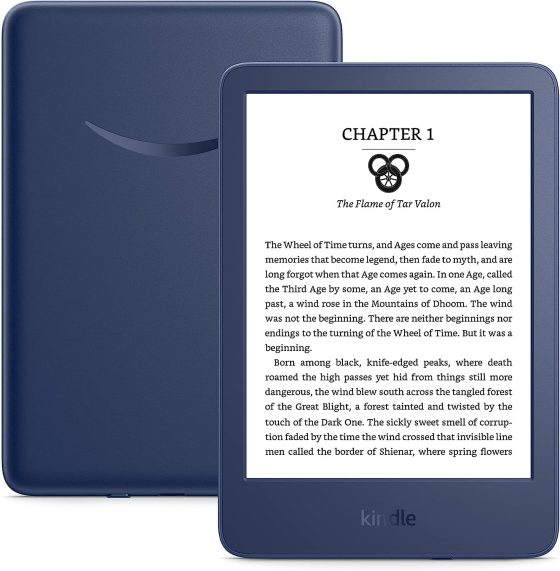
Since it seems to be a relatively minor update, I will wait for it to install on its own.
This is not a new update for the PW — I already have 5.16.2.1.1 on my Kindle 11th gen.
Mine too. It did crash a week ago and I had to delete my account and reinstate it.
Correct., same here.
the scribe update IS new, but my “Update Your Kindle” button is still greyed out after I dragged the software update over. Weird!
That happened to me too, but I kept selecting the drop down and it finally allowed me to update.
My update button was greyed out as well. I just selected “Restart” and the Scribe updated during the restart process.
I downloaded the update once, and the “update” button was grayed out. I deleted the update, downloaded it again, and the “update” became functional. However, I would like to know what the update was for, especially since it was 200+ megabytes in size!! Holy Moly Guacamole!!!
It did change the options for organizing books in collections. It used to be that you could only view books in a grid when inside a collection. Now you can view in list format and can sort by author, title or most recent. This was on the update for the Kindle Oasis.
Good catch, thanks for letting us know! I never use collections view so I didn’t notice that, but it’s definitely a lot better now. I don’t understand why they don’t just mention that in the release notes.
I checked and it’s already installed on its own. It says performance improvement and bugs fixed.
They still haven’t put up any release notes for this update; the one you’re seeing is the last update dated June. As someone else mentioned, they did change the collections view so this was more than a bug fix update. I don’t know why they can’t just tell us what changes with these updates. They have no problem bragging about all the new features they’ve added to the Scribe.
The password protect screen has changed now looks a lot less polished but is a lot more responsive at lease on the base kindle
I have seen.a new feature that the Kindle is “waking up”.
This has extended the battery life between recharges. for me as I read for 3-4 hours and then don’t read for a week or so…
Unless you have an older model, that isn’t new. They’ve been doing that for several years now.
There’s another now, as of yesterday, 5.16.3. No release notes even though it’s a full minor version.
strange but my paperwhite 6th gen has 5.16.2.1.1 but according to software updates that does not actaully relate to my kindle?
They stopped updating the 6th gen a few years ago at 5.12.2.2 so you must have a 7th gen.