Last month Amazon quietly updated the web browser on 10th and 11th generation Kindles, along with the Kindle Scribe, and now the web browser is a lot more functional than it used to be, and you can even use it to borrow ebooks from public libraries now.
I just used my Kindle Paperwhite to borrow an ebook from the library using the new updated web browser, and I was able to complete the entire process using nothing but the Kindle to browse, borrow, and download the ebook.
Admittedly, it’s not exactly a smooth process with the wonky way Kindles scroll (hopefully they’ll improve that at some point), but it does work, and it’s not too bad if you know what you’re looking for.
Previously you had to use a seperate device to check out library ebooks to read on Kindles, but now everything can be done from the Kindle itself.
I remember some people saying they were able to do this with the old browser a long time ago, but I could never get it to work with my library. The browser would always crash or freeze up before I could sign in.
With the new updated web browser I had no problem entering my library card number to sign in, and then after I found a book to borrow I just had to hit the Kindle link and sign in to my Amazon account to complete the process.
It’s probably faster to just use a different device or the Libby app, but it’s kind of nice just being able to use a Kindle to check out a library ebook on the fly. This is something Kobo ereaders have been able to do for a long time, but it works differently with them because the library books are integrated in the store so you don’t have to use the web browser. The downside with that, however, is that you can’t just view your library’s collection of books.
Keep in mind, Kindles only support library ebooks through OverDrive in the US so it’s one of those features that’s not available for everybody.

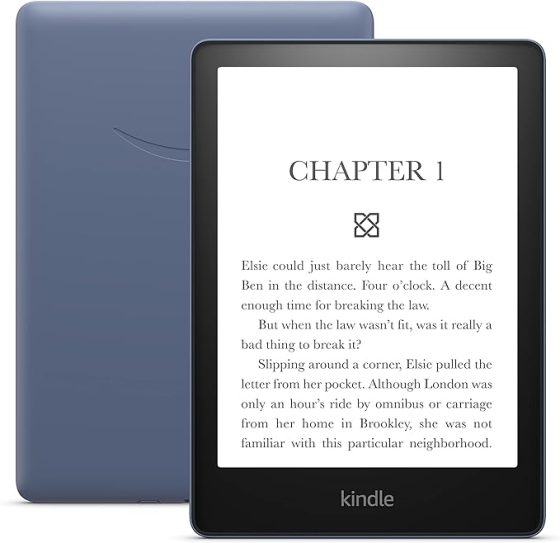
In my area Overdrive isn’t used – or it might have been bought/merged with Libby. I borrowed through overdrive for years, and then announcements came up in overdrive saying the platform would shift to Libby (which I find clunky).
Yes, It has shifted to Libby. I haven’t really used it because I would have to move all of my libraries one by one to Libby, essentially starting over. This is what I was told by Overdrive as the switch was happening. If someone knows of an easy way to do it, I would be interested to know. I am eligible to have cards for 3 NY libraries, and Broward County, FL library.
I believe you go into Libby and input your library card #s. I have 4. That’s it. There might be a library dropdown. I don’t remember it being a problem. Your local library can help – give them a call!
And if you need to set up Libby on multiple devices, there is a Setting in the app that lets you copy the library sign-in information to another device (or to the Libby browser app, which I just learned today exists).
Unfortunately, the types of devices are limited today (Feb. 8, 2025) and they are devices I don’t have. I can remember borrowing ebooks directly from the library and downloading them on my Kindle Paperwhite several years ago, but now I can’t. I don’t have a smartphone or a Kindle Fire, so I’m just out of luck.
Libby is an excellent app, improving all the time. For example, you can search for a book at your complete list of libraries simultaneously, and find where it is available currently, or, if it is not available, discover and place a hold at the library where it will be available soonest. I urge you to join Libby and explore the app. I would appreciate help with a problem. For medical reasons I read extremely slowly, often taking more than a month. to finish a book. So I must retain library books (that I read on the Kindle app on one very old iPad which is ideal for reading but outmoded for much else) past the return date. I have been assured this does not interfere with the library lending its ebooks. I download several Kindle books to the old iPad and then put it in Airplane mode until I finish all the books, before going back on WiFi to get more books and simultaneously decommissions the ones that are overdue. BUT, I want to be able to add to the books sequestered on my iPad without losing any of those that are already overdue. Up until early November, on my PC, I could transfer books from the Amazon Digital Contents page to the iPad connected by USB cable to the iPad which appeared on File Explorer under This PC. That transfer no longer works. Can anyone suggest how I can continue to add Kindle books to the dedicated iPad and not risk having overdue books removed from the app?