Kindles have a text-to-speech feature that most people probably don’t know about, and the voice actually sounds fairly decent once you figure out how to get it to work, but the process of using text-to-speech is so convoluted and confusing on Kindles I doubt very many people would want to use it.
It makes you wonder if Amazon made using text-to-speech confusing on purpose just so people won’t use it as an alternative to buying audiobooks.
First off, Amazon doesn’t call it text-to-speech, even though that’s exactly what it is. They call it VoiceView, and it’s considered an accessibility feature. It’s not shown in the settings menu when reading a book like when using Amazon’s Fire tablets or with other ereaders that support TTS; it’s hidden in the main settings menu under accessibility.
Before you can turn VoiceView on, you have to turn on Bluetooth on your Kindle and go through the process of connecting a Bluetooth speaker or headphones.
Once they’re paired, the process becomes easier and you can just turn your Bluetooth device on and off to turn VoiceView on and off. In fact, you can use this as a trick to easily navigate your Kindle without VoiceView on and then once you have a book open you can turn it back on and avoid needless confusion.
The problem with VoiceView is the fact that you cannot navigate your Kindle like normal while it’s turned on because it’s an accessibility feature. You have to use certain gestures to select items on the screen while listening to them being read aloud. Just going back to the library and opening a book can be surprisingly difficult if you don’t know how the gesture system works.
The gestures aren’t very intuitive either and there are 18 different gestures to learn if you intend to navigate your Kindle using VoiceView. Yeah, 18. That’s why it’s much easier to just turn off your Bluetooth device and then navigate the Kindle normally and then turn your Bluetooth device back on when you want it to read aloud.
VoiceView will automatically turn pages as needed, and you can even read along while your Kindle reads aloud, unlike when listening to audiobooks on Kindles.
A long time ago Kindles had a regular text-to-speech feature that was easier to use but the voice was more robotic. They did away with that and replaced it with VoiceView, but they still kept the regular text-to-speech feature on Fire tablets. It works really well on them, and there are multiple voices and languages to choose from. It’s kind of odd that Kindles don’t have that option, and VoiceView supports English only so it’s more limited. If you want to use TTS often you’re probably better off using a Fire tablet.
Do you ever use VoiceView on your Kindle to read ebooks aloud?

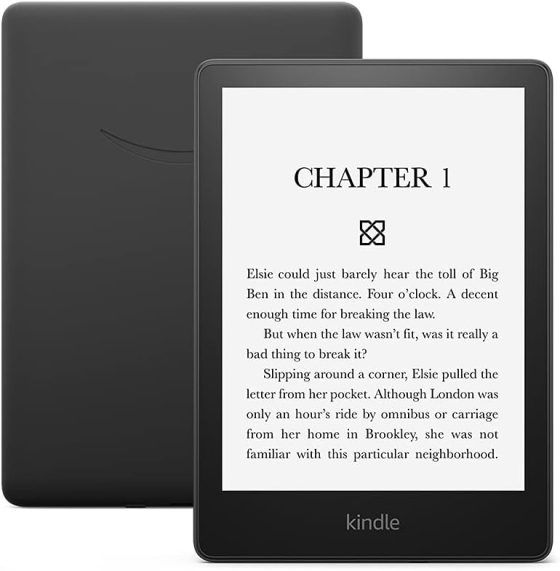
I use it frequently. With the last couple of updates they improved the use of it. but I agree that it could be much simpler to use. I don’t know how vision impaired individuals are able to navigate with it. There are some trick to using it. Such as turn off the speaker or headset to pause and then turning them on to restart the reading. One problem I ran into is that randomly it will turn the page but re-read the previous page. If you let it go, it will finish the page and then jump the current page. What I do is pause it by taping the screen, then use the L gesture to start it back up on the current page. I had it crash frequently with this one really large book I had sideloaded. The problem stopped when I sideloaded a different file of the same book. But these are minor problems as I find voiceview to be really convenient overall. I would never even consider a Kobo since they don’t have TTS.
I am still trying to learn to us it on my kindle, I wish it worked like the text to speech on my Fire tablet.
The voiceover feature is hardly usable. Previously, the Kindle DXG (whether jailbroken or not, I can’t recall) had an excellent text-to-speech capability with its integrated speakers. I truly miss that functionality.
I use the text-to-voice on an old Kindle Fire. No 18 steps needed! Its accent in the Spanish language is quite acceptable. Good, even.
I’m totally blind and use VoiceView every day. I’m a big fa of it but it doesn’t always come up first time when switching on my headphones. I always have to tripple press the power button to get it back up and then I have to dismiss the can’t find Bluetooth device box.
The Kindle assistive reader SUCKS. The regular text to speech feature is gone and with most of my books nothing shows up on my Kindle. I have numerous Kindles which we will need to replace at a school with something else that can read textbooks and pdf files. They killed a good thing..