Amazon has released five different generations of Kindle Paperwhite models since 2012 when the first one came out (which, oddly, is called the Kindle Paperwhite 6th generation using Amazon’s naming standards).
The first three Paperwhite models shared the same design, and all had 6-inch E Ink displays, although Amazon upgraded the screen technology along the way.
The fourth Paperwhite model also had a 6-inch screen, but Amazon added a flush front layer over the E Ink display for the first time on a Paperwhite model. They also made the device waterproof and they changed a few other details, but the screen remained exactly the same as the previous model, so Amazon effectively used the same 6-inch screen for 6 years until the Paperwhite 5 came out.
In 2021 Amazon released the current Kindle Paperwhite model, what users often refer to as the Paperwhite 5 since it’s the fifth model in its line, but Amazon refers to it as the Kindle Paperwhite 11th generation. Whatever it’s called, it was the first Paperwhite to feature a 6.8-inch screen.
A lot of people seem to like the screen size increase, but some are put off by the larger size of the device and how it’s a bit heavier now than it used to be when it had a 6-inch screen.
It makes you wonder if 6.8-inch screens are going to be the new standard for Paperwhite models moving forward, but for all the people that bought and liked one of the previous 6-inch Paperwhite models they’re kind of left out if they want a similar version to the one they had.
It’s surprising Amazon doesn’t offer a 6-inch version of the Kindle Paperwhite after only selling them with 6-inch screens for so long. Amazon does still sell a basic Kindle with a 6-inch screen, but if you’re coming from a Paperwhite it’s kind of a downgrade going to the basic model, and it lacks the warm frontlight feature that comes on the Paperwhite.
What do you think? Should Amazon offer a Kindle Paperwhite with a 6-inch screen again? Or is the 6.8-inch screen the better option?
Related: Kindle Paperwhite 4 vs Kindle Paperwhite 5 Comparison Review

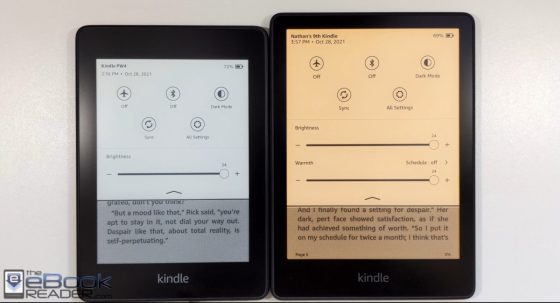
Well I enjoyed my 6.8 inch PW as long as it worked. I am not sure what happened to it but the screen went blank and even with a hard reset would not work again. I tried several times to restore it but no luck. I gave up and ordered a refurbished basic Kindle and I am very happy with its size and feel. Honestly I am not sure I will buy anything but the basic Kindle from now on. The only reason I can see that would change my mind would be text to speech option like the Fire Tablet.
I had that problem last year. Try this.
https://www.techiellama.com/kindle-white-screen/
Bigger is better. And buttons are better still. That’s why my PW5 sits across the room and I read a Sage now.
Me, too!
Don’t know why there is no Kindle option for screen taps on both sides to move the page forward (contrary to current setup where the right side moves forward and the left side moves back). You could still move back using swipes. Since I move forward 99% of the time, this would make things better when I shifted the Kindle to my left hand.
With this type of system, buttons are no longer nearly as important.
I grew up reading those mass market small format sci-fi novels, and the text on the 6.8 inch paperwhite lays out almost exactly the same as those books. Feels like home.
Thank you for this observation, this is exactly the feedback I have been looking for…..
I think the current line of kindles is just right. Is a nice safety options, but I wonder what percentage of users would actually take advantage of it. I am sure there is a lot, but enough to justify waterproofing all the kindle devices and raise their price? I like the basic as it is. It is perfect for traveling. The PW 5 is perfect for long term reading.
I think Amazon went with a bigger screen on the PW knowing they were going to drop the Oasis. I just got a Pocketbook Verse, not the Pro, and I love it; 6″ screen, warm light, buttons, SD card slot, reads MOBI and EPUB, lots of personalization. I still read on my Kindle PW and Oasis, but I’ve learned that buttons are a must have for me and I like the smaller screen so I might get rid of my PWs.
I would prefer a sunken screen like the old Paperwhite 3 had, but at 7 inches. The flush screens really degrade text quality. The Voyage was the only flush reader I’ve ever liked, but Amazon refused to use that screen again.
I don’t understand the appeal of flush screens. I swear the Paperwhite 3 has better text quality than the alleged superior contrast of the “E Carta 1200” on the Paperwhite 5. Even my Voyage seems to look better than the Paperwhite 5.
I don’t get the appeal of flush screens either. I’d rather have better contrast.
I find the non-flush screens terrible from an aesthetic and haptic point of view. Never again.
But yeah, love my Scribe, but the Voyage’s screen was just the best.
Generally, I am hoping for an 8 or 9 inch screen device.
6 inches is too small.
6.8″ or 7″ is the sweet spot.
8″ inches is too big, too heavy to read with one hand only.
I’d love a really pocketable reader so I’d much prefer Paperwhite with the size of current Kindle Basic. But I know that’s not gonna happen, so I got used to the fact that I’m only gonna use 7” models. I couldn’t go for Basic model for the lack of warm light and waterproofness.
Hey Nathan,
I think that both screen sizes have their own benefits and drawbacks, and the choice depends on personal preference and reading habits. Thank you for your insights and opinions. I enjoy reading your blog. 👍
Marios
I’d like the unicorn screen. The better look and easier cleaning of a flush screen with the best contrast of any screen extant.
Nothing beats my Kindle Voyage with the premium leather Origami case. The design, portability, contrast and build beats anything out today and it was released 10’tears ago in 2014. I have the Scribe and 2021 Paperwhite and always go back to the Voyage for usability.