People often ask when is the best time to buy a new Kindle at the lowest price, and the answer is usually Prime Day.
Kindles often hit their lowest prices ever during Prime Day sales, but an Amazon Prime membership is required, of course, so the cost of that has to be taken into account, and the sale only lasts a couple of days each year.
It’s not like Kindles are super expensive anyway, and you’re only saving maybe an extra $15-30 compared to a regular sale, so it’s not like it’s really worth waiting months for if you want a Kindle now, but it usually is when Kindle prices are at their lowest.
There are some exceptions to the rule, however. Last year the Kindle Scribe was at its lowest price during November and December, not Prime Day. At the time, it was at its lowest price during Prime Day sales, but then the price went even lower later in the year, but it was still less than 8 months old during Prime Day so that’s understandable.
Last year Prime Day was in July, but the exact date varies each year.
Black Friday and Cyber Monday used to be another good time to buy Kindles at their lowest prices, but after last year that is no longer the case. In fact, the Paperwhite was at its highest sale price ever at only $20 off last year, so Amazon’s Black Friday and Cyber Monday deals can no longer be trusted. With the exception of the Kindle Scribe, the sale prices in October were much lower than Amazon’s Black Friday and Cyber Monday sales.
Last year the Kindle Paperwhite was $50 off and the upgraded Signature Edition was $65 off for Prime Day. The 2022 Kindle was $35 off, and the Kindle Scribe was up to $100 off for Prime Day. Lately, Amazon hasn’t been taking as much off of Kindles during sales as they used to so the prices might not be as low this year, but we’ll have to wait and see.

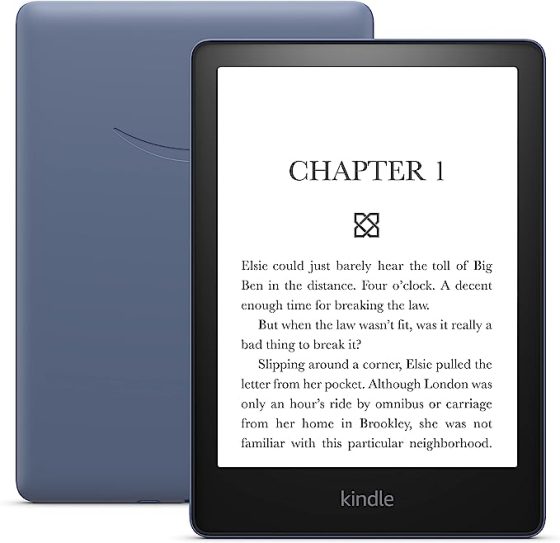
Sorry for off-topic but: Recently I noticed Amazon added text-to-speech to their Kindle app. Is that new or I just didn’t notice before?
It’s located at Aa (font setting) > More > Assistive Reader. Once you turn it on you can just hit play while reading to a book and it will read the book while also hightlighting the words currently read.
It actually doesn’t work on iOS (every book sideloaded or bought says it’s not supported) but it works like charm on Android.
My Onyx Boox Page now feels like the best Kindle I have ever owned. Unlike my Oasis 3 it supports both immersive reading and text-to-speech, which is something I really missed on Kindle and is the reason why I also used Book Fusion app for text-to-speech.
I hope they’ll fix this function on iOS soon.
Weird. The Kindle for Android app on my phone and on my iPad don’t show that at all, and both are updated to the latest versions.
I noticed it yesterday, so it must be something recent then. It might be that they are testing certain feature on a smaller market (I’m from Czechia) before they let it out globally. Anyway I’m very excited about it as I thought they would never do it, because they want to push people into buying Audible books instead. Fingers crossed it works and they make it universally available.
When it works (on my Onyx) I only have to allow it once and then I can use it in any book the same way you would play Audible audiobook with your Kindle book. You just tap on a page and there is play button + speed setting in the bottom right corner.
I would ask about it on Reddit but I once mentioned Z-library in Kindle subreddit not knowing it’s not allowed and I got banned for life 😀
z-lib: the dirty secrete everyone knows about but doesn’t talk about.
Yeah, I only mentioned something like “no wonder people use Z-Library when Amazon doesn’t want to add XYZ to their readers” and I got banned for life 😀
It might be related to which version of the OS you are using. On my Likebook P10 which runs on Android 8.1 it doesn’t come up, but on my phone, running Android 13, it comes up. I wish it would have come up on my Likebook, it would have been nice to have that function. Make my likebook a bit more useful then.
I just tried the assisted reading on my phone and it sounds terrible. It’s using Google’s TTS. My kindles and Scribe sound a whole lot better. I won’t be using this feature on my phone. I’ll stick with my kindles.