Yesterday Amazon released a software update for Kindles that adds some new accessibility features, including text-to-speech like Kindles used to have a long time ago.
I tried testing out the new text-to-speech feature (Amazon calls it Assistive Reader) on my 12th gen Kindle Paperwhite, but I encountered some problems. I was going to upload a video demo today, but that’s not going to happen.
First off, the voice isn’t good. It’s very sterile and robotic, like text-to-speech voices from over a decade ago. It would be interesting to hear how it compares with the text-to-speech on older Kindles like the Kindle 3, but I no longer have any Kindles that are that old.
I haven’t owned one in awhile, but I remember the text-to-speech voices being much better of Amazon’s Fire tablets. They also had multiple voices to choose from, but Kindles just have the one.
Another problem, I keep hearing sporadic bursts of static noise while using the new Assistive Reader feature, like audio dropouts when overloading the CPU on a PC. I’m not sure what’s causing it, but I don’t have that problem using my Anker bluetooth speaker with other devices when playing music.
The biggest problem that I’ve encountered trying to use the new text-to-speech feature is the fact that it is now missing. Yeah, that’s a pretty big issue. I turned it off on my Paperwhite and then when I went to turn it back on again the option had disappeared from the settings menu.
I tried restarting my Kindle Paperwhite a few times, but that didn’t do the trick. The Assistive Reader setting that was there yesterday after installing the new software is now gone.
So I installed the new 5.18.4 update on my 11th gen Kindle, which Amazon shows on their website as one of the Kindle models that supports the Assistive Reader, but it’s missing on it too. The other new features are there, but not the Assistive Reader.
I guess they decided it wasn’t ready to go yet, or maybe there’s just some bug that makes it disappear after you turn it off. Has anyone else experienced this?

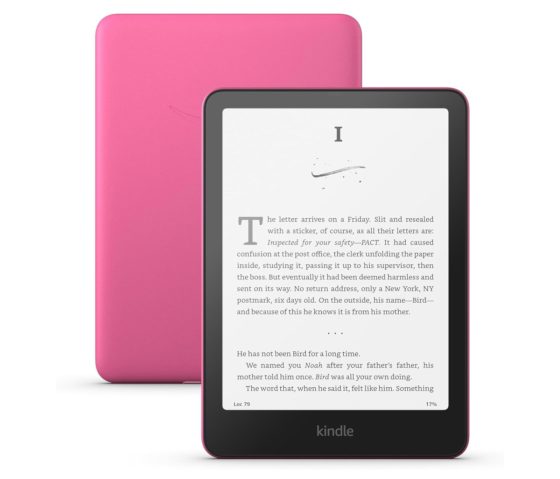
I have the PaperWhite SE and I will say l enjoy the reading assistant. Yes the voice is just a generic text to speech but I have used it on multiple devices over the years so it doesn’t bother me. I am not having issues with static or it disappearing. I have had it since the previous update of my Kindle back in May. I am still not getting the spacing capability.
After the update my assistive reader was fine on my 2022 KSE gen 11. Today assistive reader is gone.
I have a K3 keyboard. Maybe I’m just used to the voice, but it is not bad. You also had a choice of male or female voice.
I can try and upload a sample if you would like.
Now the new page view has disappeared on both of my updated Kindles and so has the larger text option. New features are there one day and gone the next. This is weird even by Amazon’s standards.
I had the Kindle DX, which had text-to-speech. The voice sounded like a frog. My Fire HD (2016?) has text-to-speech. I use it primarily for Spanish language books. The voice sounds human, The Spanish accent is well done. The English app has a British accent. I imagine I could change that.
The start of last year voiceview sounded like what you have with the Alexa devices today when they read books to you. It was rather nice with very few mispronunciations. Mostly with words that are spelled the same ut with two pronunciations like LIVE, BOW, etc. Other than that it was o.k. But then it started to repeat and skip pages very frequently. Then last fall it changed to what they have now, the robotic poor quality voice and it still repeated and skipped pages. It’s sad because it was my favorite feature of the device. I used it when going on walks or doing hose chores. Now it is totally unusable because it sounds so bad. People need to send in feedback about it so that hopefully they will fix the voice.
They must have done a update that is truly now a pain in the butt. I believe I have a 7 or maybe it’s a 8, either way. The assistive reader button is gone and it tells me to click to download. Once I click it takes me to the voices page, which all I have to do it click on the English button which is already checked and go back and the start button is there. But when you listen while working it a bit of an inconvenience to have to toggle between pages to hear your book.