When Kobo redesigned their website last year, they removed the section from their ebook description pages that specified what format the ebook was available in.
Most of Kobo’e ebooks are available for download in ePub format, so it’s not an issue most of the time. But not all of Kobo’s ebooks are available in ePub, which presents an obvious problem at times, especially for people that don’t use Kobo’s ereaders or apps.
Kobo uses their own proprietary KePub format for most ebooks, and these only work on Kobo apps and devices. If you are not using a Kobo device you can download the ePub version and sideload it, but in some cases there is no ePub option available.
The problem is that in most cases you don’t know that an ePub format ebook is unavailable until after purchasing the ebook and then finding out that there’s no ePub download option.
There is one workaround to avoid this problem that frequent Kobo customers know to use.
The trick is to get a sample of the book that you are planning on getting before buying it. Do this by hitting the “Save Preview” button on an ebook’s description page. Then use a web browser to view your library list at Kobo.
If the ebook is available in ePub format, either DRM-free or Adobe DRM, it says what the download options are next to the book’s cover. If the area is blank then there is no ePub available. Note that it won’t have a blue download button available for a sample, but it will say if download options exist.
It was much easier with Kobo’s old website when it showed the format on the book’s description page.

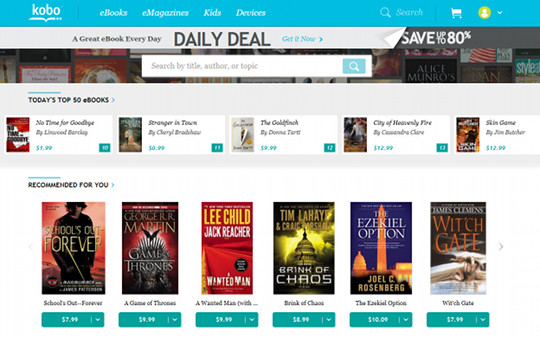
And this is why Kindle keeps on winning!
why? because they only offer one format that is not portable? don’t get me wrong, I like Kindle too, and I used one, but I don’t see why they are winning here.
Read the comment below. How many people are going to know to look for this unless they have either read this comment or are fairly savvy? I wouldn’t. I’m not trying to be contentious and I don’t have a stake in Amazon/kindle, but this seems like too much work. Most of my reading is done through my public library, so Overdrive. However, I know many people who avail themselves of the commerce side of ebooks and find Amazon just makes the experience easier or less hassle. Kobo is in flux now and the epub stuff needs more sorting out.
Ok, So you use Kindle public library, which is an option that is not available to me living in Switzerland. Anyway, my comment is not about opposing your comment, it’s just I don’t see what is the difference between two companies that sell books in their proprietary format except that one of them do provide some of its books in an epub format.
When I was making my decision between Kindle and Kobo, Kobo winned because it was the available device where I live, and that it provides support for epub format without conversion, which means I can buy books from Kobo and others stores. Tell you the truth, the books that I have so far from Kobo store in Kepub (math books) looks perfect!
Anyway, I hope I didn’t upset you, it’s not my intention, I just don’t share the same point of view.
Oh, Ali, absolutely not you didn’t upset me. I didn’t take your comment personally and I hope I didn’t sound (overly) defensive to you. Also, I didn’t know you were in Switzerland.
Here in the US, the majority of public libraries have a (free) service called Overdrive. One can check out books to an ereader, tablet, or computer. At first, Overdrive didn’t support Kindles and at that time the Kindle fire tablet hadn’t been introduced. I think the reasoning behind this was most ebooks were in epub format. Nathan can correct me on that. Even Project Guttenberg was epub only. As the popularity of the Kindle grew mostly due to people already being very loyal to Amazon, Overdrive and Project Guttenberg added the ability of their books to be downloaded to Kindles.
While it is true ibooks, Nookbooks, and Kobobooks are epub, I have noticed that most Apple users have a Kindle app downloaded to their devices. Why is that? Why not a Nook app. I think I may have read that Nathan said he would download all the apps just to have access to the stuff.
For me, from a point of ease, the Kindle ereader and app are just easier. There is no side loading on them and if you have sprung for the 3g model then a wireless connection shouldn’t be a problem. I think from the standpoint of tablets, most people have the kindle app and Overdrive app which allow for ease of downloading materials.
I might be wrong but it seems like Adobe is in flux with introducing new DRM for books and Barnes and Noble whom I do like hasn’t done itself any favors either. Here Amazon is the biggest player on the block. As has been said before, both Amazon and Barnes and Noble are “locked gardens”. Here most people would rather play in a giant garden.
You can actually tell the difference without doing Save Preview. At the bottom of the page where they list the devices a book is available for, if you see Blackberry anywhere in the list, then it’s an Adobe DRMed ePub, and might also include a DRMed PDF (but it’s unlikely).
If Blackberry is absent, then it’s usually either DRM-free ePub and/or PDF, or it’s a KePub file. They both list the same devices, but in a different order.
KePub:
–Desktop, eReaders, iOS, Android, Tablets, Windows
ePub (DRM-free) and/or PDF (DRM-free):
–Desktop, eReaders, Tablets, iOS, Android, Windows
Since I only buy DRM-free now, the way I remember it is “Thanks in advance!” since the DRM-free books include (T)ablets, (i)OS, (A)ndroid, in that order.
If the Read This On section is completely blank (rare), it’s a DRMed PDF by itself with no ePub or Kepub. It’s possible there may be PDF + KePub offerings, but I haven’t encountered any.
I don’t really shop at Kobo anymore, but I browse sometimes and so far haven’t found anything that falls outside those observed patterns. YMMV.
Cool, thanks for the tip!