Last month when Amazon issued an update for their iOS and Android Kindle reading apps to add support for Immersion Reading, the syncing of audiobooks and ebooks together, they started a new promotion of giving away a free classic ebook and audiobook pair each month.
This month’s freebie is Life on the Mississippi by Mark Twain. Once you buy the free Kindle edition of the ebook, then you can get the free audiobook version as well.
Then you can use a Kindle reading app, or a Kindle Fire tablet, Kindle Touch, or Kindle Keyboard, to switch back and forth between reading the ebook and listening to the audiobook, and everything syncs together automatically with Amazon’s Whispersync for Voice feature.
After getting this month’s free title, I noticed that Amazon no longer adds a note on the screen after purchasing the ebook that the audiobook edition is available too. You have to manually go back to the description page and select the Audible audiobook from the list of formats to get to it.
After getting the ebook, it will automatically reduce the price of the audiobook copy to $0.00. I happened to notice that this month’s audiobook sells for $19.95 normally, so being able to get it for free is a pretty good score.

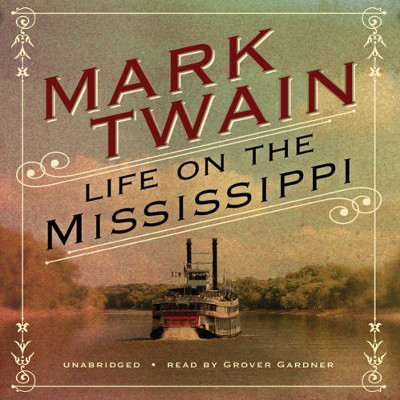
Thanks for posting the links!
You’re welcome!
Also, thanks. How do I find this each month?
The only place I know of is on Amazon’s Whispersync for Voice page.
Just fricken great my new Kindle Kindle Paperwhite has no sound… Well at least I can read the book 🙂
So I went and had it transferred to my Samsung Tab2 and I find that I have to go back to Amazon to get the audio part of the book which was free. Then they send me an email telling me where I can download the Audible app. So I download the the app and they want to try a book for a 30-day Audible trial! I thought this came with the dang book and didn’t have to go through this BS of installing and registering on another site; I listen to science lectures from Berkeley on my iPod Touch anyways.
Nah! I’ll delete the fricken app and just read the dang book.
You don’t have to use the Audible app at all. Audiobooks are integrated into the Kindle for Android app now. You tap the little headphone icon on the menu bar to switch back and forth.
If I get the book and the audiophile can I burn a copy to a CD to use in my car?
Good question. I didn’t think it was possible with Audible’s DRM, but it turns out you can use iTunes or Nero to burn CDs of Audible’s audiobooks. Here’s the link to the directions.
Hi Nathan,
Thanks for the cool pointer in todays post! It works as advertised. It’s always a nice start of the day to read your mails and TER!
Sjaak