Amazon’s new Kindle Unlimited ebook subscription service is now live in the United States, with more countries getting access to the service soon. Customers can sign up for a free thirty-day trial to get unlimited access to Amazon’s list of Kindle Unlimited ebooks and audiobooks.
Not all of Amazon’s Kindle ebooks are available through Kindle Unlimited, but the number of available titles has risen since the list leaked a couple of days ago. The overall number is now up to 639,636. Here’s the link to the list of Kindle Unlimited ebooks to see what titles are available.
The way Kindle Unlimited works is you get unlimited access to all the ebooks and audiobooks available through KU for as long as you pay the $9.99 per month subscription fee, kind of like Netflix for ebooks. Once you cancel your account and stop paying, access to your downloaded titles through KU goes away. So it’s kind of like renting ebooks instead of buying them.
Unlike the Kindle Owners’ Lending Library, you don’t have to own a Kindle device to use Kindle Unlimited. The service works with any Kindle reading app as well the Kindle Cloud Reader, which is accessible from any web browser.
Amazon now shows a Kindle Unlimited icon next to all the titles available on their website, so it’s easy to see which books are included and which are not. You can also browse through the Kindle Unlimited Books page to find new titles.
The way audiobooks work is when you click on the Read for Free button on the Kindle book page of an eligible title, you automatically get access to both the Kindle book and the audiobook—when available—so you can switch back and forth between reading and listening, and Amazon’s Whispersync for Voice keeps everything synced up between the two.

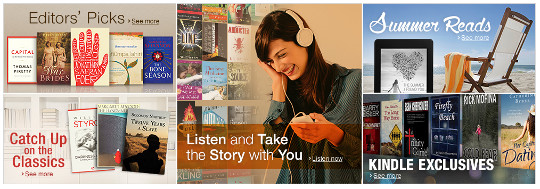
This is much better then Prime’s one title a month, though I hope that the books that are offered via Prime will be available under Kindle Unlimited. It seems like almost every title I browse that looks interesting is offered in Prime.
Nathan, I would like to know if you have to jailbreak the Kindle Paperwhite 2 upgrade 5.4.3.2 I would love to have a screen saver with the cover of the book I’m reading. How can I do this? thank you.
Here’s the directions at MobileRead.
Hi i was wondering do we only use the audiobooks on i phones etc ? can we use on our kindles as well ?
Yeah, it works on Kindles that support audio, such as Kindle Fires, Kindle Touch, Kindle Keyboard. I bet Amazon is kicking themselves for not giving the Paperwhite audio support. They should be kicking themselves, anyway. That was boneheaded move from the beginning.
oh and when i did go to download it was going to be 19.95 per month after free trial ?
That’s probably not a Kindle Unlimited audiobook and they are trying to hit you up for an Audible subscription. If it is a KU title, you have to get the ebook first, then the audiobook will automatically be offered for free if available.
None of the books I wanted to read were KU books unfortunately. Interesting concept but the big 5 are not really on board at this point so wonder how it will all work out in the end.
I accidentally signed up for the free trial (I was just clicking the button to get more information and it automatically signed me up; then I had to hunt down the cancel option, which took like 5 minutes of scanning through Amazon’s gazillion pages in the account section). I too found that the selection isn’t very good. I mostly read speculative fiction and am having a hard time finding any authors I’ve even heard of before. The few titles I do recognize I can borrow from the library for free.