Most E Ink ebook readers don’t make very good PDF readers. But the Onyx Boox M96 is an exception. The combination of the large 9.7-inch screen and capable PDF software make it a solid choice for PDF reading.
In fact the Onyx Boox M96 is easily the best E Ink PDF reader that I’ve reviewed. The only E Ink device on the current market capable of besting it is the 13.3-inch Sony DPT-S1 PDF reader, and not very many people are willing to spend $1100 on a device that supports a single format and nothing else.
That’s what’s nice about the Boox M96—it can do a heck of a lot more than just display PDFs. The device runs open Android 4.0.2 and comes with Google Play and can install numerous Android apps.
The M96 can install several reading apps, including lots of PDF apps. But in the case of the M96, installing PDF apps really isn’t necessary because the built-in PDF apps do an excellent job and offer all the features most people are going to need.
I was surprised to find that the Onyx Boox M96 comes with a different PDF app than the Onyx Boox T68 Lynx that I just reviewed last month. It’s called Onyx Neo Reader and it works quite a bit better for PDFs than the OnyxReader app on the T68. The M96 comes with the OnyxReader app as well. The only advantage it offers over the Neo Reader is text-to-speech.
First and foremost, the Neo Reader app would be nothing without the screen. The display on the M96 is what really makes PDFs look great. Text is nice and dark and really stands out, especially when enabling the bold settings to darken the text. The M96 doesn’t have a frontlight and it doesn’t have a super high resolution screen, but once you see the device in person it’s hard to argue those points because the screen looks fantastic as it is. Everything is scaled up and larger so having higher resolution wouldn’t make much difference unless you favor reading extremely tiny text. A larger 9.7-inch screen is meant to display larger text than a 6-inch screen, so high resolution isn’t as big of a factor as it would seem.
As far as features go, the Neo Reader app pretty much covers the full gambit. The only thing lacking that I’ve noticed with the app is it doesn’t activate hyperlinks, tapping on them does nothing. The OnyxReader app has active hyperlinks, however, and TTS, as mentioned earlier. Between the two apps, all the main PDF features are covered.
The Neo Reader app offers several zooming options. There’s fit to width, fit to page, you can zoom in and out in increments, there’s auto crop and a manual selection tool that works well. There’s also some navigation settings that will effectively crop the side margins of a PDF.
The navigation settings also let you customize how the app pages forward and lets you move the visible area around the screen. For example, with two column PDFs you can set the navigation settings to follow the columns from top to bottom and left to right when using the nav wheel to page forward and back.
The Neo Reader app offers PDF reflow too; using the up and down buttons on the nav wheel automatically adjusts font size, and there are additional settings for margins and spacing. Viewing modes can be switched to any orientation, although landscape mode isn’t really needed for most PDFs with the larger screen size.
As mentioned above, the bold setting for PDFs makes a huge difference in terms of readability. The app offers five levels of emboldening, though the first is usually enough to get the job done. There’s a custom contrast dial as well to further fine tune the appearance of the text.
Other PDF features on the Boox M96 include dictionary lookup with QuickDic, search, table of contents, you can set page refresh frequency, and add notes, highlights and bookmarks. There’s even a scribble mode where you can write directly on the screen using the stylus (the M96 has an electromagnetic touchscreen that requires using a stylus, but the nav wheel and buttons can be used for all navigation). There’s an export option too, but I haven’t figured out how it works yet (I’ll update this when I find out).
Overall the Neo Reader PDF app works quite well on the Boox M96. Everything loads quickly and smoothly, even large 90MB image-heavy PDFs. Couple that with the large 9.7-inch 1200 x 825 resolution screen and you have a surprisingly good PDF ereader.
The video review below shows all the main PDF functions on the Onyx Boox M96 Universe using the default Neo Reader app. I’ve also posted a full review of the Boox M96 that covers more details and features of the device as a whole.

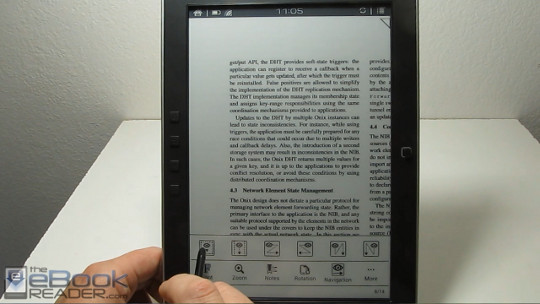
Thank you for this review. I have been waiting for a good PDF reader for a while now and am very tempted by this one. My only concern is the weight. On the Onyx website it says that the device weighs almost 1kg. Is it too much when handling it? I guess I would do most of my pdf reading at my desk, so weight should not be an issue, but would still appreciate a comment on that.
That must be shipping weight or something. It says it weighs 509 grams on the box. That’s about the same weight as a 10″ tablet. The old iPads weigh quite a bit more than that at 662 grams, but the iPad Air weighs a little less at 478 grams.
thanks a lot, that makes so much more sense. As it is, it’s only slightly heavier than a kindle dx and it’s definitely a good buy. Can’t wait to put my paws on it.
I took a look at an earlier iteration of the M96 and found a few shortcomings, which I’m hoping have been addressed. If you still have your test unit, could you check these?
1. In the Neo Reader, the zoom or crop to one page in a PDF was not applied to other pages. And, if a first and then second page were zoomed/cropped, the first page would revert to original (i.e., neither preserve its previous zoom nor adopt the second page’s zoom).
2. The scroll position of a zoomed page was not preserved between page turns. (I.e., changing pages eliminated the scroll position of the initial, zoomed page.)
These points are important to reading sheet music. It would be necessary to have a zoom setting applied to all pages of a PDF, or at least to save the zoom settings of individual pages as a set. And it’s necessary to have scroll positions of individual pages also saved as a set. A good document to try this on is the Real Book, https://archive.org/details/fakebook_the-real-book-volume-1.
3. Text reflow sometimes cut off words.
4. Are Scribble notes treated as by the Sony DPT-S1 (hideable, savable as sets, exportable to a PC)?
5. Many Android apps and webpages don’t translate well to black and white. Does any Android, color mod app fix this problem?
6. Many Android apps and webpages require pinch-zoom. Does the Android double tap-hold-drag down trick work for this?
7. The M96 is supposed to be able to play music and do TTS through its headphones jack (my unit seemed to have no speaker). When I plugged in headphones, I only got mono audio, and only through the left ear. The M96 also generated hiss whenever any function was run. Are you getting stereo, noiseless output of MP3’s through the headphone jack?
This is what I’ve observed:
1 and 2. The zoom level remains the same, no reverting from page to page. The zoom level and navigation settings remain for each PDF when switching between titles and programs. Whatever part of the page that’s zoomed in on transfers to the next page. When using navigation settings the nav wheel scrolls around the screen.
3. Not noticing any words cut off with any PDFs I’ve tested, but reflow does weird things sometimes, strange page breaks, spacing, etc. But that’s the nature of reflow as I’ve always known it.
4. No. I was told export was disabled but it’s expected to be brought back at some point with an update.
5. No. Probably not going to happen–too many variables.
6. Double tap works with the browser and reading apps I’ve tested.
7. The speaker is surprisingly loud given the fact there’s only one tiny hole for it. Headphones sound great, no issues with sound. But I noticed occasionally the music will click out for a split-second, likes it’s skipping, when opening apps or a new document.
Hello,
I just bought mine.
I faced the same problem with headphone :
7 – for stereo sound in headphone, you need a 3.5mm jack with 4 contacts. Like the headphone furnished with smartphones.
Really nice review Nathan. And this ereader really is coming close to what I want. Would it be possible for you to show a pdf magazine on it like Playboy? Page turning time, screen rendering and overall experience with magazines viewing on this device would really interest me. I’m just not shure about the allways needed stylus to manipulate with the screen (yeah I know there are buttons). When not needed you can hide it inside the ereader?
I wouldn’t mind doing a magazine review on the M96, but I don’t know of a legal source with magazines available for download in PDF format. The Zinio app is incompatible, it says. It would be awful on E Ink anyway, too many animations—most android tablets can’t even run the app smoothly.
JW.org has magazines available for download in PDF, EPUB, and MOBI formats. All of them are free…no legal issues. 🙂
Not interested in religious magazines.
Try issue.com
Instant buy below 200, over 300 I will wait. Wish the note taking was more fluid.
How about your highlights and annotations: were they saved on to the original PDF document itself like how the Sony DPT-S1 works? Because some readers like the older Sony PRS-950 save the annotations unto another external file associated with the original PDF. So if you copy the PDf back to your computer, you basically lose all annotations, and only get back the original PDF.
Eh, I suppose you answered this in part already… however, does it actually modify the original PDF file?
As mentioned above, the export feature is inactive right now so I can’t comment on it. Once an update adds it back I’ll do a post about it. Until then a different PDF app would have to be used to export annotations because right now they are only viewable in the Neo Reader app. When reviewing the Boox T68, I inadvertently found out that Adobe Reader automatically saves handwritten notes to Dropbox when opened from there. But Adobe Reader doesn’t work on the M96, which is weird since the software is mostly the same as the T68.
Interesting. I didn’t know Adobe Reader does that. So if I open a PDF file from Dropbox on my iPad and add notes on it with Adobe reader — perhaps, then access it later with Dropbox on my iPhone, I’d be able to view the previously annotated PDF. Hmmm. I’ll have to try that tonight.
Yeah, I was surprised to find annotations added when checking on a different device and I didn’t even mean to do it.
I’ve bought M96M (Zeus) in Russia. There is a bug with highlights and annotations: they are not saved i.e. when I re-open a book, I can’t see the highlights and annotations made last time. Could you please check if Universe has this bug or not.
The “image quality” of the M96 is equal to the Kindle DX? Or both ereaders are the same thing?
Fixing: The picture quality of the M96 is SUPERIOR to the Kindle DX? Or both ereaders are the same thing?
The screen is the same on both.
Really? For their videos, I thought the M96 was superior. I hope that Amazon will launch a new Kindle 9.7 inch
Text is a lot bolder and darker on the M96, but that’s all software related.
Thank you, Nathan, for your excellent reviews and followthrough.
It sounds like you got a good unit. Which distributor did you use? My problem unit was from the America distributor. They seem nice; but I got a lemon.
My unit required installation of StarDict files in order to use the dictionary and I had no idea which file to choose. If you had to do so too, which one have you found is best?
It seemed to me that scribble annotations are stored in a prefs file tied to a document and its derivatives. When I copied a PDF with the M96, renamed it, and moved it to a different folder, every change that I made to either copy was automatically reflected in the other. I don’t know whether copies transferred to the M96 from my computer would exhibit the same behavior; but I guess it doesn’t matter: as I recall, transferred, annotated copies appeared un-annotated on my computer.
At the suggestion of the German distributor, I the. tried EZPdf Reader. It exported well, though a system-wide, color converter and tap-drag pinch/zoom would have helped (and with browser links).
The distributor is Arta Tech from Onyx-Boox.com. They sell the M96 on Amazon as well. This one doesn’t use StarDict, it uses QuickDic.
Could you please tell us a little more about the note-taking functionalities (or even make a video, if I may dare to ask)?
Have you tried apps like Evernote or Onenote?
Is it usable for more complicated notes and drawings?
Also, where does that stylus go when not used? Is there a slot in the body of the ereader? Otherwise, I’m afraid it could be too easily lost… (they do sell a cover, but even that doesn’t seem to have a dedicated space)
I guess I don’t really know what you mean by more complicated notes and drawings. You can write on screen the same as any Wacom device, or use the onscreen keyboard. I haven’t tried those apps yet, but I could give Evernote a try. The stylus is free range. I just stick mine in the slip cover. I’ll probably buy a better pen on Amazon, they are pretty cheap.
Hi Nathan, thanks for answering.
I was thinking more along the lines of taking longer notes (like meeting minutes, maybe even course notes), activities which are also more “real-time” as opposed to book annotating, which is more concise and potentially slower paced.
The display response time in the video doesn’t seem fast enough for that, but I would like to know your hands-on experience.
On the other hand, is there any note-taking and organizing app preinstalled(and eink optimized)? If not, of course, Evernote would be a nice test.
As one could guess, I’m evaluating the possibility of using the device as both an e-notebook and a reader (for technical books; for leisure I guess I would keep a smaller reader)
I tried Evernote and it does seem to work okay, although scrolling is a bit awkward. I was about to give up on it when I finally noticed an icon for handwritten notes. There is a noticeable delay when writing, but it’s accurate following the pen’s path. It keeps up as fast as I write but you can’t see the words as you’re writing them with the delay. I’ll upload a video showing it but it probably won’t be until next week. It doesn’t come with a note app preinstalled but it’s the kind of device that should, now that I think about it. Even Sony Readers have note apps.
Thanks a lot for your patience!
Now that you mention it, I think Sony also had a partnership with Evernote for their readers(PRS-T2, I think) , so the app should be quite ready for e-ink (or maybe they made a custom version for Sony?).
Too bad Sony has the wrong touchscreen for the purpose: it can be used without stylus, and has no palm recognition, so you have to be careful not to touch the screen when writing. I have the PRS-T1 and it’s not really usable for notes, but it did give me this crazy idea.
So please, no worries, take your time, and if you can do the dedicated video I (and possibly many others) would be very grateful.
Thank you!
I would second that request for a more thorough test of the M96’s long hand note taking capabilities. I would love to replace all my paper notebooks with an e-Ink device like this.
Good review, by the way. Thanks for taking the time.
Third that request!
Hi,
Thanks for giving us an indepth review. I would like to about one of its important feature ‘Web Browsing” which havent been covered indepth.
Can you please tell us more about it and how comfortable browsing is, because I am looking to buy this device if the web browsing works well on this.
Please give me your honest suggestions.
I’ll upload a video this week. The web browser works pretty well actually. It uses the regular Android browser with tabs, and it doesn’t seem to be modified at all. The biggest limitation is there is no pinch-zooming with this type of touchscreen so double-tapping is the only way to zoom in. Another thing I wish it entered partial refresh mode automatically like other E Ink ereaders to help make scrolling smoother but the setting has to be toggled on and off from the menu bar manually.
This looks very good but I see two big flaws that will prevent me from buying it.
1. Need for a stylus, no touch screen for navigation. Perhaps I am wrong about this from lack of experience but this seems like an added pain in the a__ when using the device.
2. No Frontlight feature, which means you cannot read in a dark or poorly lit atmosphere (correct?)
I am also keenly interested in the highlighting and note taking abilities and how that will export into other backups/PC’s. But I see in the comments this may be a upcoming software update from Onyx (?).
Thanks for a great review. I will wait and see how the Onyx Boox i86 is.
I would be curious to see how the M96 compares to the onyx boox i86 (if it ever comes out…) I have an older version kindle DX and am leaning towards the M96 (but the thought of the higher resolution and front light makes me want to wait.) Any opinions?
The i86 is indeed intriguing. I asked Arta Tech if they plan on selling it too but all they could say is they were testing it.
I’ve been using the M92 for several years, which is the same size and resolution of screen as the M96. It uses the Linux platform instead of Android. The .pdf reader has the ability to export annotations (highlights, notes, etc.) inside of the .pdf. I was thinking about upgrading to the M98, but was disappointed by not having a higher resolution screen (1600 by 1200 would have been nice). The version of the software that improved the speed was when multitasking was implemented then the software ran faster. I’m really surprised the M96 doesn’t run the Adobe Reader as that would eliminate all of the shortcomings everyone has been discussing here. I purchased my Onyx readers from ereader-store.eu and I’ve found their firmware is better than the Arta Tech version. Unfortunately their firmware isn’t compatible with the Arta Tech Onyx readers. The owner of the ereader-store.eu, Waldemar, is very knowledgeable.
So I went ahead and purchased the M96 and so far I’m really pleased. I’m still hunting for a “perfect” handwriting app.
Myscript Stylus Beta works as advertised. There is a minute lag but it works pretty well.
I’m still mucking about with Evernote. If you couple it with Stylus Beta, you can write and the text appears in your note as text, along with all the errors like v’s that turn into u’s and capital I’s that turn into capital T’s, and the like. Part of that is my handwriting I’m sure. It also has a free writing section so you can just write on the screen. This works well. It’s faster than Stylus beta and of course just puts your marks where you make them.
I’m currently exploring an app called Write by Stylus Labs. It seems pretty good. It’s a simple note taking app. It provides ruled “paper” (the background) and exports as .png, .jpg, and .pdf. It has some cool features like lasso select so you can move portions of your writing around if you need to. It also has single page views so you don’t have once continuous note page (helpful when viewing as pdf) It does have a problem with some visibility. The folder names don’t show up next to the folders and some of the buttons (“OK”, “Select”, “Cancel”) don’t have text in them either.
So, for the M96, that’s what I’ve found so far. Handwriting in Write is smooth and fast. As fast as pen and paper. There are some problems with seeing labels of some things. I’m pretty sure this is because it’s designed for a tablet and not the M96. The files are all save pretty logically under the storage tab.
I tried another app called Handrite and it just wasn’t that good.
I’ve just realized that this looks like an advert for Write, but really I just wanted to give some info on one app I’ve found that works pretty well with the M96. I’m still searching…
Interesting. Thanks for the report. I’ve been meaning to test some handwriting apps, but then the new Kindles came up and I’ve been sidetracked with them… I’ll have to try Write and MyScript Stylus when I get some time.
Is the M96 available in Canada? When I ask for price and delivery,they show Out of Stock.
Nathan, When I go to Amazon.com., and look up M96,They show the full description. Then it says:Currently unavailable. We don”t know when or if this item will be back in stock.
Yeah, the M96 is out of stock right now. It turned out to be more popular than expected. The second wave of shipments are expected to arrive by the end of October, I heard. I was going to post a bunch of follow up and comparison reviews of the M96, but now it’s sold out. That’s just going to annoy people if it’s not available anywhere, so I figure I’ll wait a couple weeks before circling back to it…
Does anyone know where I can get an oynx book in Canada?
¿archivos de pdf de cuantos mg puede manejar sin dejar de trabajar fluidamente?
¿podrías hacer un video con archivos de 300, 400 y 500 mg?
soy médico y los pdf que usamos son muy pesados
Pdf files how many mg can handle while working seamlessly ?
Could you make a video with files 300 , 400 and 500 mg ?
I am a doctor and pdf we use are heavy
I don’t have any PDFs anywhere near 500MB. The biggest ones I have are around 100MB and they work just as well as a 10MB PDF.
Hi Nathan,
Have they fixed the saving of scribbles and annotations on .pdfs ?
Where do you get updates, from the same page you bought it (arta tech) ?
Thanks in advance
The ereader-store.de version got updated a long time ago to enable annotation export, but the Universe version still doesn’t have it for some reason. I noticed that there was an update the other day. It wouldn’t take until I moved it to an sd card to install from there. But it doesn’t even address the export option. In fact it removed the icon entirely.
Do you know will they enable it at some point ?
Or is there an android app with which we could try and scribble on .pdfs ?
And tell me, when you scribble on a .pttx file, is everything ok ?
With me I can’t see the ink (it’s not just a lagg) until I press some button or refresh the screen.
On Onyxscribbler everything works ok.
Thanks for help
I was told that annotation export would be added at some point but don’t know when. Other PDF apps support annotations like ezPDF. I haven’t tested it on the M96. The Adobe app doesn’t work for some reason. I don’t have any .pttx files to test.
Have onyx boox m96 universe processor dual or solo core?
The ereaders that run open Android all use dual-core processors.
Sorry but some e reader sites say that its processor has solo core. I researched about freescale processor but I haven’n find true information about its processor’s core number yet. How can I be sure? Thanks.
Here’s the page at Freescale with all the info about their ereader processors. Interestingly they aren’t showing anything about a 1.2GHz processor like the new AfterGlow 2 uses.
I investigated link, thanks. But it is not clearly, so I send an email to artra tech.
I have learned from retailer that it has single core.
Yeah, the whole set of Freescale processors makes no sense. I was thinking the Cortex A9 was dual-core, but it comes in both. Honestly it makes no difference whatsoever from a usage perspective. The Illumina HD supposedly has a dual-core processor and it’s not any faster. In fact battery life is pretty awful.
Hi Nathan,
I purchased a Onyx Boox M96 from Arta Tech with FW version Sept 2014. I don’t see any TOC nor the option to export scribbles that you show in your video. Any thoughts?
Thanks
I don’t know what the deal is with Arta Tech. At this point I don’t know if they’re ever going to add annotation export for PDFs. The Booxtor version added it months ago but I can’t even get an ETA from Arta Tech. The only update they’ve issued actually removed the icon for export entirely and did little else.
Hi Nathan,
Thanks for your quick reply. Even worse, I see an empty TOC on any pdf’s I use with the Onyx PDF reader’s. The same pdf’s show a TOC on kindle or other devices. Wondering if I’m the only one :(.
The table of contents works fine on all the PDFs I’ve tried with both Onyx Reader apps. I don’t know what the issue could be.
Thanks for the review! After much research I realize this is the best option for viewing scientific PDFs – however there must be another e-reader that’s more affordable, simply compromising a few negligible things… Does that exist? Why is it you can’t view it in colour? Also looking to purchase from Canada, hopefully they get shipped out for in-store purchase here soon. Thanks again…
Hi Nathan,
Thank you for the great review !
Just a naive question: On the site (http://ereader-store.de/en/onyx-boox/64-onyx-boox-m96-black.html), it’s writen: ‘In in our Store only – M96 from this batch are equipped with faster 85HZ screens (regular cheaper models have slower 50HZ screens)’and more convenient stylus with additional “eraser” function”. Does it mean that they have an better model than the Universe one ?
I live in France so the best for me is to buy either on the onyxboox.fr or the German site. Do you see advantages to buy on the ereader-store.de ?
Many thanks in advance for you advice!
In over 5 years of doing this, I’ve never once heard anything about 85HZ screens vs 50HZ screens. That’s a new one. I haven’t used an ereader-store version of the M96 so I can’t say if it’s better or not, and I’ve never gotten any ereaders from there so I can’t speak for any advantages. The one thing I’ve observed with ereader-store is they are much more on top of releasing updates than other places. They added annotation export for PDFs months ago; I’m at the point where I don’t think Arta Tech even cares, and wouldn’t be surprised if they never add export at this point.
Umm… yeah. That’s a big negative. The nature of eink means that by definition it’s a non-refreshing screen with sratic images displayed until a refresh request is sent… in other words, 0 HZ. Sounds like marketing mumbo jumbo or some misrepresentation of some software feature the reader has. Eink screens just don’t refresh at all until a new image is provided on a software level. Maybe just an Engrish mistake.
Hi Nathan,
So can the M96 now export pdf edits if bought through ereader store?
No export ability on changes/notes/highlights/edits to pdfs and books is a major dealbreaker for me…
Yeah, the eReader Store version has export enabled. They also just released another update to make scrolling and zooming smoother. I’m tempted to switch the Universe’s software over to that model’s version myself…
Thanks so much for taking the time to respond.
Oh so I could buy from Amazon and change the software over myself?
What I’m really looking for is an Ereader device that is nice to read on and work on, and will allow me to highlight/make notes on both books and PDfs, and allow me to export/otherwise save that edited book/PDF externally, such that I will be able to re-open it later on a future (different and more advanced) device, and have all my old highlights/notes come up again for me to see. Or save them in case the device dies.
Sort of like what I can do right now on my Android phone with editing/highlighting Pdfs in Adobe.
Would you have any recommendations/would the Onxy hit each of those points? I’m having a hard time working it out. I assume there might be software compatability issues I don’t understand on future (different) devices, they might not be able to pick up the edits/highlights made on the previous device.
You’d just have to get the eReader-Store version or change the software of the Universe to the eReader-Store version to get PDF annotation export, which saves the PDF as a separate file with notes. Arta Tech never did add it to the Universe; it seems they aren’t very much into doing software updates.
From freescale reference manual: http://c2n.me/39DtEA4.png
So basically, it’s possible to display content in very fast speed, like 85HZ. But in order to get the best image display quality, it’s necessary to wait until stable.
in order to make it stable, we need to follow the typical time defined by pvi: http://c2n.me/39Du1ce.png
Therefore the screen scan rate (in our case 85HZ) is even very important for faster displaying of images without lost of quality.
Still a big nope… the delimiting factor here is the eink screen. No amount of technical mumbo jumbo changes the fact that this device has an eink display. If you drop color output to 1 bit (black and white with no gray shading), eink is capable of something like 30 hz. It’ll make a fairly smooth fluid image, but with extreme loss in quality. Lots of hacks available on the NST and its line that take advantage of this. Take a look at that first data sheet. 85 hz assumes that you’re using a TFT backplane, whick eink does, incidentally. The whole 85 hz thing that freescale (a CPU and semiconductor manufacturer) lists is a GOAL. It’ll work fine on a freescale tablet with an LCD TFT screen. Never on an eink screen with today’s technology. At full color depth, you’re talking in the neighborhood og 5 to 10 hz on eink. At 1 bit color depth, MAYBE 30hz. If you’re looking to display fluid moving images, it’still a poop sammich no matter how you look at it. Eink simply can’t refresh at 85 or even 50 hz. The technology simply isn’t capable of it. The cheapest eink technology displays at the same refresh rate as the newest Carta screens. It’s simply the nature of the the screen technology with little plastic beads floating in oil that prevents faster refreshing.
Thanks for your response.
And do you think the Onyx would do the job I’m looking for? What would I be able to do with that pdf export – view the edited version on my pc and maybe future devices?
Sorry I know these may be very difficult questions to answer.
Yeah, PDFs are the main reason people get the M96. I don’t know the exact way the PDF export feature works since it’s not available on the Universe; you’d have to get clarification with the eReader-Store folks.
Hi Nathan, I’m very interested in this tablet. One app I use a lot is Zinio for magazines. I’m curious if you could test how well that app works on this device. Thanks!
Sorry but the Play Store shows it as being incompatible. An app like Zinio usually isn’t going to work very well on an E Ink ereader because there are too many animations and the app is too CPU intensive.
Cool, thanks. I noticed the requirements for Zinio say Android 4.0.3. There is a possibility it might work with the upcoming Android 4.4 upgrade. Maybe I’ll hold off until then to see how it fairs. I think most of the page turn animations can be turned off in the Zinio app. Also, some magazines support a text reflow type of ability making it more like an ebook.
One problem with apps like Zinio on the M96 is that it’s not possible to pinch-zoom because the touchscreen only supports 1-point touch. So with most third-party apps you can only double-tap to zoom in, which gives only 1 zoom level that you can’t adjust. The text reflow feature might work well though. But when zooming in on images it doesn’t work well unless there’s some kind of manual zoom dial, which most apps don’t have. The new M96C with the capacitive touchscreen would work much better for stuff like that.
Oh, and I could see the Booxter version of the M96 possibly getting updated to Android 4.4 like they said, but I certainly wouldn’t count on that ever happening to the Universe version. Arta Tech has shown little interest in issuing updates for the M96.
Hello,
Thank you very much Nathan for all information, reviews and everything. I wanted to buy onyx m96 for my fiance as a gift. She is a medical student. After reading all reviews here and there, I came up finally with two questions.
What is the best version to buy? Universe or eReader store ( considering 50€ price difference? Worth? )
I wish somebody to tell me about viewing PowerPoint files on this eReader, and if scribble works on these types of files?
(She uses PowerPoint a lot as a study material)
Thanks a lot for your time.
As mentioned above, they are the same devices but the eReader Store version gets more updates that add more software features, which I can’t speak for personally because I’ve never used the eReader Store version. I don’t know about PPT files because I never use them but someone else might be able to offer advice on the subject.
Thank you for your quick reply.
Blog doesn’t send a notification that there is a reply, so sorry for being late. Actually I contacted both eReader store, and the onyx universe seller but neither of them answered!
Thank you.
Has anyone tried to use the Android readcube app with the Onyx Boox M96? I think this could be a great solution to many of the pdf export issues…. especially for us academic users. Thanks for your insights as I’m looking to make a purchase soon!
I have just installed ReadCube and I’ve just started using it, and it seems to be working very well :). I’ll try to remember to update this post if I run in to problems or if I’m super excited or something.
Syncing only works with the pro version, which is not that expensive, (5 dollars per month or 50 for a year) but for now I’ll try the free version for 30 days.
Until now, I used IAnnotate, which also worked very well, but then I would always have to make sure to send my files to Evernote (which worked very well though), to view them on my laptop.
Ok I was a bit too enthusiastic, so you cannot (yet) actually annotate pdf’s in the readcube app for android, and I hope that when you can, they do not require a more advanced operating system. But we’ll see
From the google play store description:
Coming soon to the Android app (and currently available in ReadCube Desktop):
• ReadCube-exclusive Enhanced PDFs, with clickable inline citations and authors
• PDF annotation tools
• Additional database search options
I’ve got a silly question that you may be able to answer. What is the triangle at the top right of the page in Neo Reader that changes when you touch it from black to white supposed to do? Is it merely decorative? Great review, by the way, it was instrumental in my buying the device, and I am very happy with it.
Those are bookmarks. Then you can access them from the notes section in the menu.
Hey,,
Any recommendation for a good cover (the standard one seems so bulky) ? The one I currently have is not very protective and the device feels quite fragile.
Best, Roos
Sorry but I don’t know of any other than the standard cover. I’ve always used a tablet sleeve because I never liked the covers that go over the front bezel. There are some on Amazon that say they work with the M96 but they show an iPad so who knows how well they actually fit.
Hello!
I was looking for a e-ink android tablet and i found this one, big as i want to (Since i dont like small screens to read. I just did not liked the missing backlight, but its ok.
My 2 question is: 1) A pro book reader like Moon Reader Pro, will work well? 2) Now, Q3/2015, there newer options os in the class Android+eink it still a option? The screen size counted a lot, but i cant find newer readers to compare.
And thanks for the review!
The M96 is still the only 9.7″ E Ink ereader on the market. There’s also the 8-inch Onyx i86. Another new 8-inch is the Icarus Ilummina XL. Both have frontlights. Moon+ Reader is generally one of the better apps for E Ink ereaders.
Does the M96 allow you to lock the screen with a password, both at boot-up and after a certain amount of idle time? The Onyx website seems to indicate that it does not have a password, but it seems that any Android device that gives you access to the Android settings should be configurable to add those protections. What’s your experience here? Seems like a powerful machine, and anyone wanting to do serious work on it would want their information protected. Thanks!
It’s weird. None of the Android ereaders have password protection. It’s like they go out of their way to remove it.
Is this still available? Thanks!
The M96 is still available from a few places but it’s been replaced by the newer Boox N96 models.