The Kindle Voyage and Kobo Aura H2O have set themselves up as the best two new ebook readers released this year, and a lot people have been asking how they compare, which is better and what to get.
Both ereaders share a number of similarities as far as software features are concerned, and each offers something the other does not. The hardware is where things differ the most between the two. So let’s start there.
Hardware Differences
Both devices sport similar resolution screens. The Kobo Aura H2O has a 1440 x 1080 resolution screen and the Kindle Voyage has a 1448 x 1072 resolution screen. The difference is the Kobo Aura H2O has a larger 6.8-inch screen and the Kindle Voyage has a typical 6-inch screen. Both use the latest screen tech from E Ink, called Carta. The difference in resolution gives the Voyage higher pixel density, with 300 ppi versus the H2O’s 265 ppi.
Personally, I can’t see much of a difference. Text is very sharp and clear on both of them. With things like images you can see that darks are a little blacker on the Voyage, but when comparing small text with the same font type I’d say the Kobo’s screen looks better simply because the text is bolder. Below is a sample pic, click for big.
A weird thing about the screen background color between the two is it varies based on different lighting conditions which one has the lighter color. With the frontlights turned off, the Kobo Aura H2O appears to have a noticeably whiter/lighter background. With the frontlights on, the Kindle has a much whiter background.
Speaking of frontlights, there’s a big difference between the two, at least when comparing the Kindle and Kobo I own. Frontlights can vary a lot, even among the same model, so take it with a grain of salt. The frontlight on my H2O has a duller, yellower tone than the Kindle’s light, which is brighter and whiter, with sort of a subtle pinkish hue. The overall tone on the Kobo is consistent across the screen except for a subtle line of shadows along the bottom. My Kindle doesn’t have the shadows, and the lighting is even across the screen, but there’s a subtle gradient of slightly orange/pink toward the top. Both frontlights offer a similar range of overall brightness levels, from super dim to blazing bright. The Aura H2O offers a handy shortcut to adjust the light by swiping up and down the left edge of the screen.
Both device use the same 1GHz processor, so overall speed and performance is similar, but the Kindle generally seems to be a bit faster for most things.
Other hardware differences include PagePress sensors along the sides of the screen for the Kindle, with the option to feel feedback when pressed, and there’s an auto-brightness sensor; the Kobo is waterproof and has a microSD card slot. Both come with 4GB of internal storage space and both have similar battery life.
Software Differences
The software differences are the same as mentioned on the Kindle Paperwhite and Kobo Aura H2O comparison review. Similar features among Kobo and Kindle software include the ability to add notes, highlights, bookmarks, lookup words in the dictionary, reference Wikipedia, each offers reading stats, social network sharing, search, and so on. Both offer extra features like a basic web browser and collections for organizing your content.
The main difference is the Kobo software offers more text layout settings, more font choices, and you can sideload fonts. There are more sorting options in the library, Pocket integration for reading web articles, and the homescreen has a recent tiles list that is quite unique from other devices. Kobo ereaders support ePub format natively for access to a wider choice of content, the they support CBR and CBZ comic files.
The Kindle Voyage offers some additional features, including pinch-zooming, landscape mode for ebooks, annotation exportation, there’s a vocabulary builder, contrast darken for PDFs, X-Ray, Goodreads integration, and all the exclusive Kindle features like Kindle Unlimited, Kindle FreeTime, and Prime ebooks. Amazon’s ebook prices tend to be a little lower and the shopping experience is a little smoother.

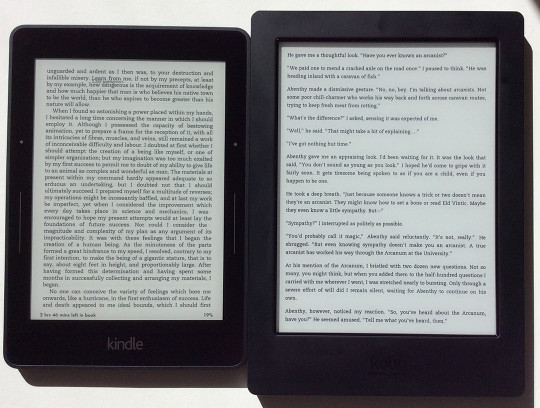
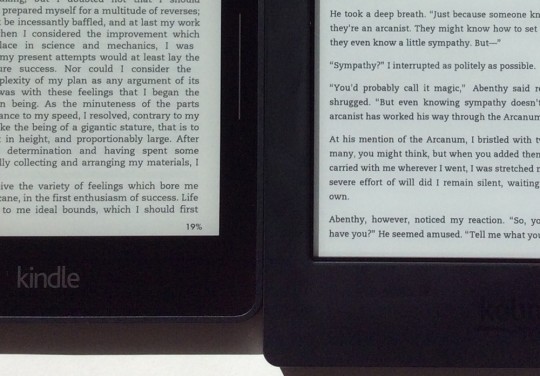
Was anyone else distracted by the fact that the Kobo was displaying The Name of the Wind? POINTS.
Yeah man, lol, I was just researching about Pat’s new book before I watched this
Does anyone know somethings about how long the battery life exactly is?
or from the users users some experience with the kindle?
Battery life is always a really hard thing to judge with E Ink ereaders because there are so many variables and it takes so long to run the battery down it can take half a year to get any kind of consistent data. That’s the main reason I stopped even mentioning battery life in reviews, other than the manufacture’s estimate. But from my personal experience over the years, battery charges always seem to last a little longer on Kindles than anything else. Battery drain while not in use seems to play a factor. The Kindles fair really well in that regard. For some I’ve observed that Kobo’s devices tend to drain more power than Kindles when sitting idle and not in use.
One thing I like about the Kobo store is you can get titles without DRM, which is wonderful and I wish all publishers would do that.
Indeed. Amazon also offers ebooks without DRM when the publisher allows it.
Any info on the comparison between browsers? I’m interested in an e-reader with a good browser for reading online. I tried the Kobo Aura (not the one above) and it was very slow as it was a beta.
The Kobo H2O’s web browser is the exact same as the Kobo Aura’s. Kindle’s web browsers aren’t any better; half the time I try to use a Kindle’s web browser it just crashes or freezes up. Generally speaking E Ink and web browsers don’t make a very good mix. Some Android-powered ereaders have web browsers that work a little better and have more options but I wouldn’t consider any of them fast.