Below is a video tutorial that walks through various tips and tricks for the Kindle Oasis.
There’s also a list for some of the tips with included links for quick and easy access.
Most of these tips come from my Kindle Tips & Tricks Advanced User Guide, available in the Kindle Store.
Helpful Links
Kindle Oasis Help and Support – Here’s the link to the official Kindle Oasis help and support customer service section at Amazon, where you can find troubleshooting guides, getting started tips, and directions for how to use various features. Amazon customer support can also be contacted directly from that page.
User Guide – The official Kindle Oasis user manual comes loaded on the device; you can also download the Kindle Oasis PDF manual from Amazon.
Free Kindle eBooks – There’s a list at Amazon that is updated hourly with the latest top 100 free Kindle ebooks. There’s also a seperate section with free classics in the public domain. And here’s a list with several additional websites with free ebooks for Kindles.
Kindle Daily Deals – Every day Amazon offers various ebook deals on this dedicated Kindle Daily Deals page.
Firmware Updates – Kindles will download and update to new software automatically when wireless is connected, but if you don’t have internet access or if you want to manually install an update, here’s the Kindle firmware updates section with all the latest update files and directions on how to install them.
Format Conversion – Amazon can convert your documents and some ebook formats into a Kindle ebook for free and add them to your Kindle library. You can use a Send to Kindle app (see below) or email them to your Kindle Oasis’s free email address, located under Settings > Device Options > Personalize Your Kindle > Send to Kindle eMail. You can also convert many different ebook and document types into Kindle ebooks yourself. See the Kindle Format Conversion Guide for directions.
Send to Kindle – You can easily send personal documents and ebooks in supported Kindle formats to your Kindle using a Send to Kindle app.
PDF Tips – Here’s a dedicated review and video that covers various tips for reading PDFs on the Kindle Oasis.
Skins – DecalGirl has skins for the Kindle Oasis that cover the front and back of the device while still allowing the use of the charging cover. They provide some protection against scratches and come in various designs and colors.
Covers and Cases – Here’s a list of some 3rd-party covers, cases and sleeves for the Kindle Oasis.

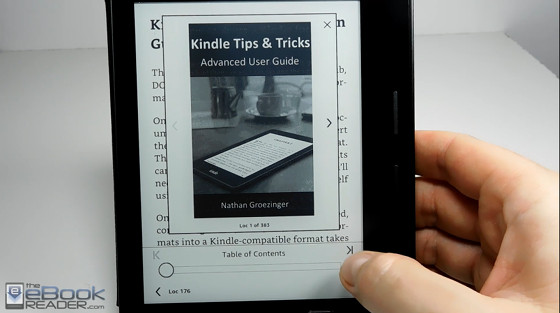
Thanks for the great info. The oasis is kind of expensive for something that is only useful for reading books. It looks like it would be pretty easy to read though.