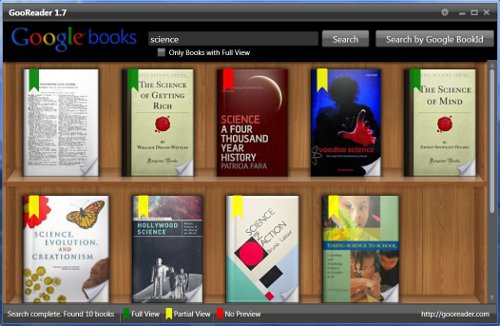The GooReader application for Windows was announced today. It allows you to search, download, and read books and magazines available on Google Books in yet another app that tries to look like a virtual bookshelf.
There are two versions of the app, a free version and a paid version if you are insane enough to pay $19.95. In fact, you’d pretty much have to be insane to even bother with the free version. It’s that bad. Pretty much the only reason this app was made is to make money.
In the voice of Jon Lovitz, “it stinks”.
First, nothing is saved on your computer, so unless you have internet access all the time you cannot use this app. If you want to export the books as a PDF file you have to use the paid version, which is completely pointless seeing as how you can download Google Books for free elsewhere.
The app itself offers no reason to use it. No bookmarks, highlights, or notes of any kind. It doesn’t even save what page you are on if you close a book and then re-open it. And there’s no way to save a book to your library to reference later, unless you pay to download the PDF, of course.
At the bottom of the screen there’s a navigation bar that has a couple of zooming options: actual size, fit to width, and fit page. It took awhile to figure out that you have to hold the right-click button on the mouse to scroll around the page when it is zoomed in, odd seeing as how the left-click button does nothing except turn pages when clicking on a corner of a page.
Other buttons on the nav bar include page rotate buttons (for all the times you need to read upside down on your PC), page forward and back buttons, table of contents, and go to the first and last page of the book (for all the times you need to see the front and back cover).
There doesn’t seem to be anyway to use a keyboard for any of these functions, and the navigation bar is always present; there’s no way to hide it.
A couple of positives, the main view displays the covers of books to easily browse through them, and each is labeled with a colored bookmark that tells if the book is complete, has a partial preview, or has no preview at all.
Overall, I’d say in its current state, the GooReader app is just about useless. You can try it out yourself by downloading it from the GooReader website.
Here’s their video demonstration . . .