Amazon recently updated the software on Kindle ebook readers and changed the homescreen layout so that you can now scroll up and down to see more content, mostly ad recommendations to purchase more ebooks.
Luckily the new homescreen view can be turned off if you don’t like it and just want to view a list of book covers like in the library view, and the classic Kindle list view is still available as well if you prefer to view a list of books without covers on the homescreen.
To turn off the default homescreen on your Kindle, go to Settings > Device Options > Advanced Options > Home & Library > Home Screen View.
They don’t make it easy to find; it takes seven taps to find the setting to turn it off, but at least it’s there.
Turning off home screen view essentially makes it so the home button takes you to the library view instead, which shows 6 book covers by default.
There’s also a secondary list view that’s easy to overlook because the setting is hidden in a dropdown menu.
To turn list view on, tap the sorting option in the library list where it says All Items and select “List”.
With list mode turned on you can view more titles at once than when using cover view (except when using the Large display mode option on the Kindle Oasis 2, in which case it shows 6 books either way).
List view also has one advantage over cover view. It displays a line of dots below each book that indicates how long the book is and it also shows how much you’ve read. At one point Amazon removed the dots with a software update but enough people complained about it they actually brought the dots back with the next update.

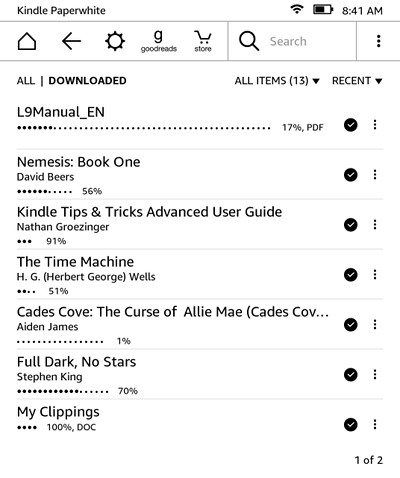
Oh thank you so much! That new home sceen view was a bit irritating. Also I like the list view even better!
M
Thank You!!! It’s too hard for me to read the tiny book covers. 6 bigger ones per page helps alot.
Thank you
Thanks so much! Now I can actually use my new kindle.
I have just downloaded my kindle books to a new Android device. In my library “List” I sort by “Recent” but my most recent purchases are not at the top of this list. Why?
It defaults to downloaded. Switch to the all tab.
Thank you! So much better now but how can I get it to only show unread books?
Use the filter option to select unread books.
can i use this to show the book covers instead of the list for the books i have downloaded in the older kindles such as the kindle DX? or the kindles with the keyboard?
i want to buy a kindle voyager-i like the turn page buttons-
can i list my library/content/cloud content with pictures rather than a words listing the titles?
thank you!
Yeah, cover view is the default option. This is just for folks that want the old list view.
I miss the old screen and none of these suggestions seem to fit my settings. I really miss the Newstand option
especially.
thanks but I still have a problem: if I am reading a book and I want to look at my library, I used to just touch the upper left corner for a drop down menu. Now I have to go to the beginning or end of the book I am reading to access the drop down menu.
Advice?
Thank you
Thank you ~!
Excellent! We spent an hour trying to figure out how to do this before coming across your post…thank you!
Thank you so much. The “Your Library” as the default on my home screen is a major improvement from the previous Amazon default home screen, which I found irritating. I prefer to buy my kindle books from my iMac. It eliminates the possibility of purchasing an e book erroneously.
My kindle has books to purchase. My reading library is buried below. How can I make my reading library first?
Go to Settings > Device Options > Advanced Options > Home & Library > Home Screen View. They bury it deep in the settings menu so people won’t find it and turn off the annoying recommendations.
There are no advanced options tab on the new kindle fire 8.
Does this mean.im stuck with this new home page look ?
Fire tablets are different than Kindles. I haven’t had a Fire tablet in a while so I’m not sure what the homescreen options are like these days.
The new format is terrible. I will probably stop using my kindle!
I echo that comment. I can’t find my library of books. I really hate this change.
I get as far as Home and Library. My paperwhite kindle does not have a Home Screen View Option. I have spent many hours over the past 8 months trying to recover my Library listings to no avail.
Am ready to leave Amazon as it is a battle to access the 1500 books I have purchased.
whats the next best option for E readers?
I have a kindle fire and it doesn’t have the advanced options. Th I s new screen is annoying. We should have the option of not having it. As usual Amazon controls us again. I am considering getting a job-Amazon device.
Thanks for the detailed instructions. I just got a new Kindle Paperwhite and, of course, the default settings are all useless. You saved me a ton of time and frustration. Now, all I need is to deal with the “Invalid Certificate” issue. Grrr!
In Advanced Options I have Device Time; Whispersync for Books; Power Saver; Privacy; and Storage Management. I do not have Home & Library and Home Screen View.
How to proceed?
Kindle 10th generation
Turning off the home screen view is no longer an option on the new software post 5.13.7, but you can still switch to list view in the library list.
I just want to get my kindle BACK !
This update makes it unusable
AAARGH
Like others, I have the update and while I can see my library in list view I can’t see the home screen in list view. This absolutely ruins my use of the device. Does anyone know a way to roll the software back to the older software?
Otherwise I’m going to send it back to Amazon. It’s no use to me like this. It’s way past time to send it back. But I don’t care. I’ll just send it in anyway.. They can refund me or not. It’s no use to me like this.
I just had the latest software update on my Paperwhite and now I can’t see my library as a list. I simply don’t have this option and trying to read the miniature covers in black and white is a real eyestrain. If this isn’t changed soon my next Kindle is going to be a Kobo Clara
Kobo pretty much has the exact same thing as the new list view as Kindles…
It’s not there anymore. I just tried to find it. I’m stick with the rubbish front end of book covers not lists….. help
It is not not possible to get a simple list view — that is, one without the book cover display. Apparently a recent update makes it mandatory that the list view includes the book cover display.
I called Kindle Help and the person I talked to didn’t seem to know much about it at all. But I can find no way to turn off book display, and the Kindle support person — after much checking — said that the most recent update removed the option to see a list view without covers and there is now no way to do that. So I am now limited to seeing 5 books per page.
This is highly unsatisfactory, but Amazon is a big company that pretty much does what it wants.
I also find it ridiculous that one cannot get a simp[e list view. Pictures of book covers are useless to me once i have purchased one. Worse, web searches lead one to old solutions. Seems as though I have marched down a million settings steps only to find on the final step that the fix no longer works.
Yeah, the old list view option without covers no longer exists. Amazon has irritated a lot of Kindle users with the change.
I have stopped buying books from Amazon seeing as I cannot access most of the 1500 books I already have,
Over the last three days, I have started several books and made the mistake of going out of them and into my library, Unable to relocate the newly started books in each instance.
I will keep my kindle and check back in every 6 months or so in case they fix the listing issue.
The changed home system is now totally obscure and illogical, I find it really terrible.
Nobody I have spoken about it likes it. I hope the system will return to the old way of listing or will at least give the people who prefer that a chance to go back to it. .
My Kindle Paperwhite 11th generation does not have the same menu options that you recommend for getting rid of the thumbnail version of the library and collection and switching to the list. When I go through the menu as you suggest:
“To turn off the default homescreen on your Kindle, go to Settings > Device Options > Advanced Options > Home & Library > Home Screen View.”
There is no “Home Screen View” option on my kindle. I really hate the thumbnails, as I cannot read the titles of the books, because the cover art rendered in black & white on a kindle is generally unreadable. I really hate this. I need to have lists, not pictures!!!!
Indeed. That only works with the old interface. The new interface on the 1tth gen is different and there is no list view without covers.