Amazon’s Kindle team has started rolling out another new firmware update for Kindles that adds a couple of new features and hopefully fixes some bugs that were introduced with the last update.
The new software version is 5.12.5, and it’s available for the Kindle Oasis (all three generations), the current and previous entry-level Kindle, the Kindle Paperwhite 4, and the Kindle Voyage.
Oddly they’re still showing older software for the Kindle Paperwhite 3, version 5.12.3, which is especially odd considering it was already updated to 5.12.4 last time and now they’ve rolled it back to an earlier version.
The Kindle Kids Edition has a different software version, 5.13.0.9, which isn’t new.
It’s weird how Amazon has started having different software on recent models now—things are starting to get confusing.
The new 5.12.5 update doesn’t really change much. They’ve made it so that you can now start to read an ebook before it finishes downloading, like Kindle apps.
They’re also changing the page location dialog to make it easier to navigate between current and recently read pages, but this feature isn’t active yet. It’s another one of those coming in the “next few weeks” features.
I hope this update fixes the ghosting bug that has afflicted my Kindle Oasis since the last update where the ghosting has become really noticeable, even with full page refresh turned on, to the point I keep having to restart it to get it working normally again.
Here’s the changelog:
Version 5.12.5 – April 2020
Here’s what’s new:
Progressive Download: Once you initiate a book download, you do not need to wait until the complete book is downloaded. We will allow you to open the book as the download is in progress.
Read seamlessly across devices: Over the next few weeks you will see an updated page location dialog that gives you helpful information on your recent location, and makes it easier to navigate between the current and the most recently read page.
Performance improvements, bug fixes, and other general enhancements.
Like usual, you can download the update from Amazon’s Kindle Sofware Update page to update manually, or you can wait for it to automatically install over the coming weeks.

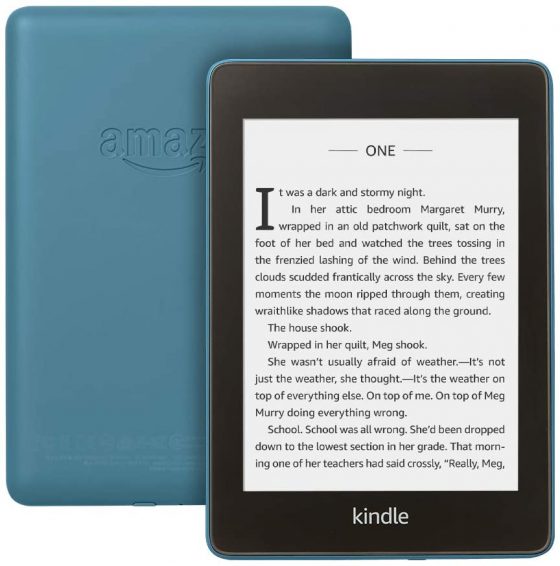
That is really odd about the PW3 going back to 5.12.3. I checked my PW3 and it’s at 5.12.4 now with the new Aa menu. I let the My kindle update whenever it decides to while charging. Do you think Amazon will downgrade my version to 5.12.3? Has Amazon removed an update previously on a kindle device!”?
There’s probably just some bug they have to work out since the Voyage is still being updated.
Hope update PW3 to 5.12.5
Are progressive downloads really that important? These new features they’ve been adding lately really aren’t much to write home about. I could see if it was something useful.
Not progressive download at all, I hope PW3 still update, and don’t stuck in 5.12.3
Thanks Nathan
Download whatever version you want and install it manually using your PC
My Oasis 3 is on 5.12.4, and I just noticed how bad the ghosting had become the other day. This blog is the first time and only place I’ve heard attribute this to 5.12.4. Is anyone else experiencing this worse than usual ghosting issue?
Just updated to 5.12.5 for my kindle paperwhite 4, the ghosting issue is realllllly bad. Makes me wonder if it’s worth upgrading at all. I hope there will be an update soon that can fix this issue. It’s taking so long to load another ebook to read, the waiting time is quite significant compared to 5.12.4. .
When is the feature due that enables you to save the cover page as your screensaver? This was supposed to be part of the 5.12.4 update but it has still not appeared in 5.12.5.
That was never a feature that was supposed to be apart of the update. There was just a reference in the software code about setting book covers as screensavers that someone noticed. It might show up sometime in the future, it might not.
I just noticed that my Oasis as a Dark Mode when the settings tab is expanded. I have never seen it before. Did it come with the 5.12.5 update?
See here: Kindle Dark Mode – Which Kindles Have It and How to Get It.
After updated to 5.12.5 not able to change to custom fonts.Kindle paper white 10
I’ve noticed this on my Kindle Oasis too. Mine has updated to 5.12.5.
Any news on Kindle fire up date s
Sorry but I don’t pay attention to Fire updates anymore unless they add a new reading feature, which they haven’t done in years. But you can find the latest updates on Amazon’s Fire Tablets Updates page.
Hi there,
I have a Kindle Paperwhite 5th gen with software v5.6.1.1. Amazon website shows this to be the latest software for my kindle
I cannot download books and cannot register my kindle after reset.
Should I download another software version?
Thanks
It’s not possible to install older firmware versions. You should probably contact support, but they’ll just tell you to do a factory reset.
I have a PW7 (bought February 10th, 2016) and it shows the latest software loaded on the device is 5.9.6.1 (June 2018). I am confused as to whether or not this is the latest update. In “Device Options” – “Advanced Options” the “Update Your Kindle” is not highlighted and cannot be accessed. Can you enlighten me please Nathan?
Thank you
Kim