Ever since Amazon started rolling out the Dark Mode toggle to select Kindles last month, there’s been a surprising amount of interest in the feature, even though it’s something that’s been buried in the accessibility settings menu for a couple years now.
Dark Mode—white text with a black background—is a feature that has been available for many years on devices with LCD screens.
The main purpose of Dark Mode is to reduce the amount of light emitted from the screen, especially at night.
For some, Dark Mode can help reduce eyestrain and sleeplessness.
When it comes to ebook readers with E Ink screens, light isn’t emitted from behind the screen, so changing the background color to black does not reduce the amount of light. Unlike LCD, E Ink is opaque. The frontlight is on top of the screen, not behind it.
Dark Mode doesn’t work the same way with an E Ink screen, which simply inverts the colors, but a lot of people seem to like using it nonetheless. And you can make the argument that less light reflects off a black background than a white background so Dark Mode can be easier on the eyes for night reading, even with a frontlight instead of a backlight.
Not very many ebook readers offer a Dark Mode setting. The latest Kindle Paperwhite and Kindle Oasis 2 and 3 are really the only models where the feature is officially supported (Amazon considers it an accessibility feature).
Kobo’s devices have a hidden setting that lets you enable a Dark Mode to invert the screen colors, but it’s more of an experimental feature that’s not officially supported. It works okay but there’s more ghosting and afterimage effects than when using regular mode.
Some Android ebook readers like Onyx’s ereaders can use Dark Mode within individual ebook apps, if the app supports it. But Onyx does not have a Dark Mode setting when using their ebook app or user interface. I seem to recall an app that allowed access to the full Android settings menu where you could probably use the system’s inverted mode setting, but without any E Ink optimizations it’s not going to work as smoothly.
So when it comes down to it, Kindles are the best ebook readers for using Dark Mode, basically by default because they are the only ones where Dark Mode has been optimized to work with E Ink screens. There’s less ghosting and erratic flashing, the screen brightness automatically dims when the page fully refreshes to help reduce the “white flash” effect (this is a big deal when reading at night), and images aren’t inverted so you can view them normally.
But not all Kindles support Dark Mode. Only the Kindle Paperwhite 4, the current model, and the Kindle Oasis 2 and Kindle Oasis 3 have the option to use Dark Mode. Hopefully more ebook readers will get the feature in the future, as it seems to be something a number of people are interested in.

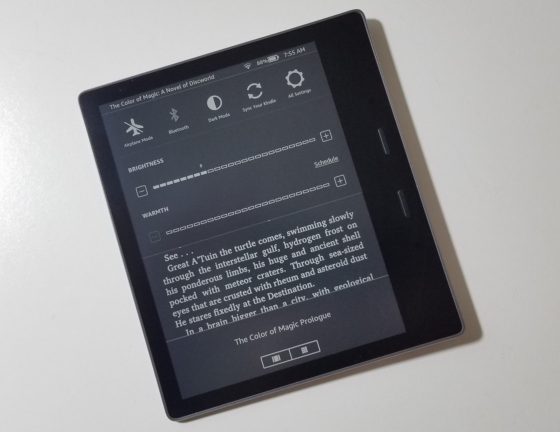
If you use Kobo with koreader, as I do, you also get a dark mode. I use dark mode on my phone as well as computer and love it. And now I’ve started to use it on my Kobo as well, maybe just because of familiarity.
“Kobo’s devices have a hidden setting that lets you enable a Dark Mode to invert the screen colors, but it’s more of an experimental feature that’s not officially supported. It works okay but there’s more ghosting and afterimage effects than when using regular mode.” –Nathan
You can’t fix that or make it better by changing the default refresh rate on the Kobo ? Anyway, the whole thing seems rather gimmicky to me when Kobo and Amazon offer candlelight mode.
You can but then you have to deal with the blinding white flash with every page turn.
You have the same blinding white flash problem with the Kindle PW4 and the Oasis 3. I was very disappointed about this happening as I was looking forward to using it.. My Oasis had the dark mode when I got it in November 2019.
There’s a white flash whenever the page fully refreshes, that’s the nature of E Ink, but at least with Kindles they automatically dim the frontlight so the white page isn’t so bright in your eyes.
My Kindle Oasis 3 still hasn’t gained this feature – is it still coming? can I hasten it? or is it not coming to Australia?
Any help please?
You have to go into Accessibility settings. Its not in the Display settings
I have the Oasis 3 in the US. The feature is still buried in the settings. I haven’t got the update yet that moves it to the quick settings.
Just make sure the software is up to date. I think this started showing up on the 5.12.4 version. The latest is 5.12.5.
the kindle appears to lower the brightness automatically. so side by side the black appears darker than the kobo libra h2o. however, i find lowering the kobo brightness to match makes them appear similar. i find the color of the kobo backlight on either mode appears a slight bit greener than the kindle and a slight bit more red when warmed. the oasis 3 is a touch mlre orange/yellow. but oddly,
if i play with the warmth balance, i can usually get both to look incredibly similar. so it appears to simply be the mix of leds and perhaps the temperature of the leds themselves, but when mixed they both can be tweaked very similar in color tone.
is there any difference otherwise between the dark modes? i assume they’re probably using the same actual eink screens? so nothing would be harmful using the dark mode on the kobo if it isn’t harmful on the kindle? and i prefer always refresh even in normal mode. i can’t stand the slghtest ghosting. so would both devices have the same amount of ghosting that way? i haven’t noticed anything different.
lastly, the oasis 3, to my eyes, as well as the oasis 2 i used to own,has always cause me focusing issues now and then. or more specifically, the text has somehow seems ever so slightly foggy or something almost indiscernible. the paperwhite i tried years ago didn’t have this issue. now that i have a kobo side by side I’m almost positive it is the glass screen. i like the durability, but even though the kindle looks higher quality in some ways, the kobo looks sharper to me. i have to assume it’s having that extra glass layer. side by side i hardly notice it. but reading the oasis in certain lighting always make me feel like i can’t resolve all the sharpness of the text adequately. just enough to be irritating even though it’s hard to know at first what is causing the irritation.
am i crazy? has anyone else experienced this? i feel like the glass is a step backwards from the screen being “paper like.” no matter how small, in the end it needs to be a transparent (pun intended) reading experience, and for me it seems like that detracts. I’m trying to compare them more while i have both, but just like 5 years ago they both have horrible flaws. and it’s like picking the best of the worst… :-/
You’re not crazy. I’ve written on this topic before: Are Flush Glass Screens on eBook Readers Overrated?
holy cow!!! I’m not crazy! :-p i ask other people and they say they look the same. what is amazing is i even remember seeing a sharper ereader than any other, and now that i know there is an infrared model i have to assume that was it.
so far i love the libra h2o in many ways. no reader I’ve tried is perfect, but i am fond of the libra/oasis ergonomics. i think the libra screen satisfies me. and i got a good backlight with both libras i bought. the first had a ton of pinhole light specks. the second has none.
my oasis has a single pinhole thing, but i can’t notice it except at the brightest backlight settings in lower ambient light. so it really isn’t an issue. but the clarity issue may be a dealbreaker. i have a bookmark issue on the kobo that seems to be very odd, but i have a workaround. whereas the oasis is a bit too locked down for me.
anyhow. it sounds like I’m keeping the kobo. 😛
Can anyone recommend an Android app that will successfully invert colours on a Boox eink device please? I’ve tried various apps, including Moon+ reader, but they all fail to correctly render text in white (it appears kind of ‘hollow, failing to render the inside of each character in white).
I’ve heard KoReader has an invert option.