Both of my ad-free Kindles finally got the option to display book covers on the sleep screen today so it looks like the May 17th rumor that’s been circulating on reddit might be true.
If so, then pretty much everyone who has an ad-free Kindle should have the book cover setting now, provided you have an eligible model (Kindle Voyage or newer) and at least firmware version 5.13.4 installed.
If your Kindle still doesn’t have the Display Cover option available at the top of the Device Options menu, then try restarting your Kindle.
Both my ad-free Kindles didn’t have the setting this morning, but then after a restart this afternoon both have the option to display cover art. Neither gave any indication about the new feature, but the setting appeared under Device Options.
The new feature first started to appear on select Kindles in India and Mexico over 5 weeks ago. Then 4 weeks ago Amazon put up a page explaining the new book cover feature and listing eligible Kindles, so most of use figured the release was imminent, but it’s been a slow rollout since then.
Amazon has also changed how ads appear on Kindles with Special Offers. They are now using more targeted ads and recommendations, which also display a book cover when turning the Kindle on.
It might not seem like much to some, but having the option to display book covers on the lockscreen when the Kindle is turned off has been one of the most requested features since Kindles were first introduced. It’s nice to see Amazon finally add it, even if the rollout was a bit slow.

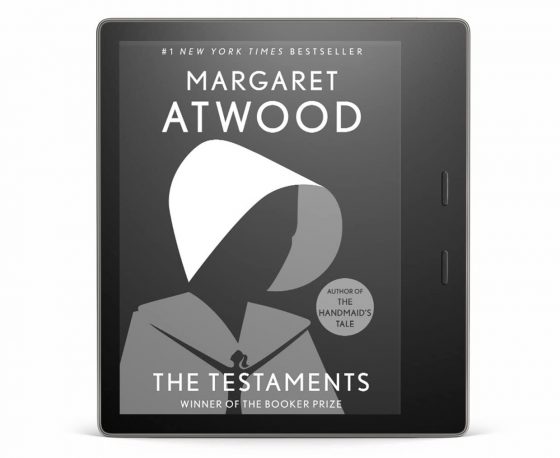
I restarted my Kindle Paperwhite and I now have the option.
Mine also showed up today.
Got the feature on my kindle oasis 2 finally! Have been restarting my kindle everyday since it started rolling out lol.
I wish my paperwhite 6th gen would have got this feature as well but it is unlikely to happen.
I’ve been waiting since I heard about this feature. It finally showed up today on my Voyage and Oasis 2 after restarting them. It might not seem like much of a big deal to some, but it’s an important thing to me, especially since one of my now defunct but still working Sony eReaders has had the feature pretty much since it’s release.
Nope. Not having any luck with my Kindles. I’ve restarted them twice already today.
It wasn’t working for me until I synced my kindle and restarted.
After reading the post, I restarted my Oasis 2. The option is now there. It’s to be expected, but without the lighting on, the cover image is a little dark. Still, I like it better than the boring default wallpapers. Obviously, the better the room lighting, the better the cover looks.
I do have tho option – though a surprising number of my Kindle bought books don’t seem to have covers.
Weirdly, I stiff don’t have the group series option though.
Yes, it’s active since end of April. I have a Paperwhite 7th gen with 5.13.5.
Yes! At last. Restarting did it for me this morning.
Yep! I restarted my Kindle Oasis 3 last night after reading this, and the option was there!
Working on an Oasis 3 and 10th gen Basic
Seems it’s available everywhere. One of the few reasons I had considered getting a Kobo. Sadly it took Amazon too long to give us this feature. Now if they would do an 8″ paperwhite. I can’t stand the design of the Oasis even though so many people like. But I would really appreciate a larger Kindle.
Yes.
Kindle (10th Generation), 5.13.6
Portugal
I’m glad this feature finally got to the Kindles, however I’m disappointed. I tried five e-books on my Oasis 3 (all of them from Amazon, and they’re quite new mostly) and they all have horrible black margins on the left and right (not like the image on the top of this post). E.g. “Handmaid’s Tale” from Atwood.
It works for me too, except not for my sideloaded books. At least not with the one I’m currently reading. But the the end of the world since I have a cover for my Kindle. But it a nice touch. Now, on to some of the other features that really contribute to the reading experience. Such as Dark Mode for the basic model.
The side loaded azw books covers do not display.
It does for me !
I got the update, but book covers are not showing up for mobi-formatted books I uploaded using Sent to Kindle.
Does it only work with purchased books? Or only azw or kpf format?
Or maybe does the cover image need to have specific dimensions?
The covers show up on my Kindle library, and they work using the jailbreak screensaver hack (which I deactivated before getting the update with the official screensaver option in device settings). So I’m not sure why they’re not working now.
Does sideloaded books get this option as well or this is only for kindle ebooks only?
Yeah, but I haven’t locked down the specifics yet. It seems to work for people that use Calibre to send books to their Kindles.
I can’t speak for others, but I use Calibre to convert my side-loaded books to azw3 format. Covers show up perfectly.
My side loaded books from Calibre show cover on Lock Screen, but those sent to kindle by email do not
Same here !
I got mine working a couple of days ago finally by switching my language to Dutch, turning the option on, and then setting it back to English. Glad to hear it’s finally rolling out to everyone.
Nope ! Nope ! Yeah !
Kindle 10th generation / Paperwhite 10th gen. / Kindle 10th gen.
All 3 kindles are suposed to be the ads supported models ! Although I never saw ads on neither of them.
BTW, I bought all three at amazon.FR
Update
The cover appears now on my three kindles !
All of them are supposed to be ‘with special offers’ !
Yes, I finally have it. When I first got an ereader around ten years, it had this feature, and it was the main thing i missed when I switched to a Kindle.