Today Kobo official announced the upcoming release of a new 10.3-inch ereader and e-notepad device called the Kobo Elipsa. They are selling it as part of a pack that comes with a sleepcover and a stylus.
The Kobo Elipsa is available to pre-order from Kobo’s website for $399 with free shipping. The official release date is set for June 24th. It’s not listed on Walmart’s website yet, but they’ll probably have it closer to release day.
The Kobo Elipsa is Kobo’s first 10-inch ereading device. They are marketing it more as a notepad than an ereader but it can be used as both. You can write on ebooks and PDFs, and it comes with a new note app that can import and export to Dropbox.
One interesting detail is it appears it does not use a Wacom touchscreen like most other e-notes, so that’s probably how they managed to keep the price down. Kobo doesn’t give any specifics but the stylus has a AAAA battery so it’s not a Wacom stylus because they don’t require batteries. The stylus has two buttons, one for erasing and one for highlighting. It also has replaceable tips and it supports pressure sensitivity.
The sleepcover doubles as a stand to get a better angle when reading and writing, and it has a slot to hold the stylus on top.
Key Features
10.3-inch E Ink Carta screen with 227ppi
Frontlight – single color
Dark Mode setting (white text, black background)
Stylus – (not Wacom)
Dropbox support
Quad-core 1.8GHz CPU
32GB storage
Wi-Fi ac/b/g/n
USB-C
Weight: 383 grams
Dimensions: 193 x 227.5 x 7.6mm.
All in all the Kobo Elipsa looks like a pretty nice device for the price. It doesn’t have as much going for it as the Onyx Note Air, but it’s a better deal than the Remarkable 2 considering it comes with Kobo’s superior ebook software, a sleepcover, and it adds a frontlight. Check back next month for a full review!

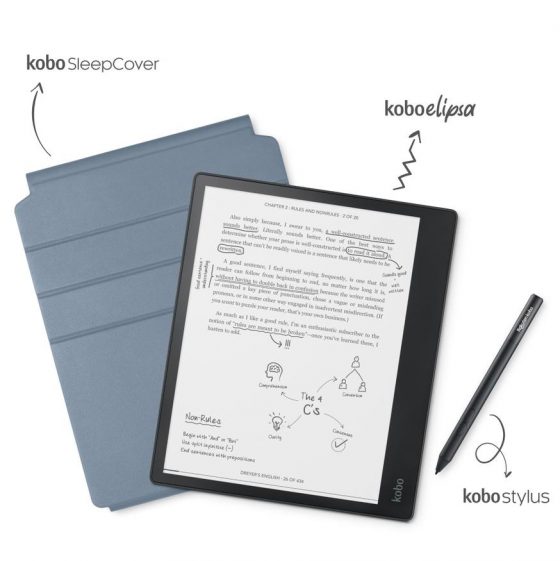
Great! Better specs than expected. Do you know which will be its normal price?
What do you mean? $399 is the regular price. They aren’t selling it individually for some bizarre reason.
Ok, I thought it was a pre-order price
No warm (red) light? Huge miss there. Was going to pre-order, now I will pass.
Same here. The only other device in Kobo’s lineup that does not have the warm light feature is the Nia. – their low end product. At $399.99 ($423 with taxes added) I wouldn’t consider the Elipsa to be a low end device.. I would have bought this if it had the warm light feature which I have on all of the time.
I wonder if you’ll be able to attach the sleep cover to the other end so you can have the thicker bezel on the left. The only time they show anyone holding it that way in the video is without the sleep cover. I’ll be curious to see how well the stylus writes.
One of the pictures on Kobo’s website shows the front flap disconnected from the main housing and it looks like the connectors are on both sides so I think it can be flipped and used left-handed as well. I’m also curious about the stylus. I can’t help but notice they never show the actual writing speed in real time for more than a split-second.
From what I can tell none of the pictures have the flap disconnected. It’s either folded back completely or in stand position (which makes it invisible but if you look you can see that the device is raised from the table). But it DOES look oddly symmetrical at top and bottom, suggesting you might be able to disconnect the pen silo/flap and put it on the other side).
See the picture here. That’s another thing Kobo probably should have specified…
I also just noticed at the bottom of the page it says, “handwriting experience powered by MyScript”, so it looks like they outsourced the note app, which is probably a good thing considering notes/highlights were never Kobo’s strength.
You’re right. Now the question is where the blazes did they hide that picture, it doesn’t appear on the web page for pre-ordering at all.
And yeah, outsourcing handwriting recognition is smart, there are so many bad implementations out there. But I am curious as to whether it is done in the cloud or locally (both have their advantages or disadvantages but I prefer locally since I don’t need to have a wifi connection and can do it anywhere).
I hope so — I probably wouldn’t use the sleep cover if it can’t be. I am leary about the stylus. I had a AAAA battery stylus for a Dell tablet and it was never quite as good as other types. And those AAAA batteries are tough to find.
@Tarwin I see that pic on the pre-order page — second from last.
Huh. It does up on my cell phone but not on my desktop. Must be the mix of Firefox, duck duck go and windscribe. (Sometimes I can’t manage to whitelist pages properly).
Almost forgot. For what it’s worth, The GOOD AAAA opens have come a long way and rival passive EMR pens (one of the reasons wacom makes both and the surface pro uses a battery operated pen).
The cheap ones… I’m guessing many of them still suck.
P.s. Sorry for double posting. I would’ve edited if that were an option.
Actually the pen could still be Wacom. Wacom uses two technologies, EMR (the one using pens without batteries) and AES (which normally uses AAAA or built-in rechargeables). AES is often found in laptops (2-in-1s), some tablets (if you include non-wacom AES the surface pro and the ipad) and even some phones (LG V60, LG Velvet and LG Wing). AES has some potential benefits (less probability of cursor drift, jitter, and greater precision near the edges) but good EMR usually doesn’t have those problems any nowadays.
AES 2.0 also supports 4096 levels of pressure sensitivity and tilt detection.
I’m also GUESSING that since the screen isn’t providing power for the pen, AES might make for longer battery life on low power devices. I say this in part because at least on old Galaxy notes you could set the screen’s pen digitizer to turn off if the pen was in the silo in order to save power.
And as you mentioned it’s normally cheaper than EMR.
Of course, none of this means it IS Wacom and not some alternative solution (n-trig for example, which now belongs to MS)
It’s annoying when companies don’t disclose this kind of important information about their products. Kobo also doesn’t bother to mention how much RAM it has.
Yeah. I just took a quick jaunt to the page and they say the pen is not compatible with other devices but that doesn’t actually mean much. I have seen cases where they say that and it actually is. They say it to both not be liable if you try to use it with similar but competing similar technology (Lenovo, ipad and surface pro all use different and incompatible types of AES for example) or if you try to use a different pen with it, and to encourage you to buy replacements from them and not a cheaper but valid alternative).
The RAM I don’t care about as much on this type of device since it is not meant for multi-tasking. If it were or if you could split screen (half for a book, half for notes) then it would matter more.
I would like to know if it’s a mobius screen and if the front is plastic or glass. If they used a Mobius AND a plastic front it would make for a very durable device.
I also find the lack of info frustrating and I often wonder if it’s to 1) not confuse or overwhelm non-techie customers, 2) to not commit themselves to anything if possible or 3) to hide information which might convince some customers to go with an alternative.
Given the weight, I highly doubt it is Mobius, especially since Kobo seems to care about lightweight.
Mobius is lighter (plastic substrate vs glass substrate). It’s one of the reasons the Forma is so light
Carta is one detail they actually give so it’s definitely not Mobius, and that referenced picture is at the top of the page in the main gallery of images.
Actually no, Mobius can be used with Carta so it doesn’t tell us if it is or isn’t. According to the MobileRead wiki Mobius can be used with both Pearl and Carta displays (whether it is or isn’t is up to the manufacturer).
https://wiki.mobileread.com/wiki/E_Ink_Mobius
The Kobo Elipsa has a Carta screen with a glass backplane like the Note Air and Remarkable 2. That’s part of the reason they all share the offset design. Onyx explains it here: How We Made Note Air Slim and Solid.
Thumbs up to Kobo for innovating. If they release a 5” and a 13” reader they will have all sizes covered.
The description mentions you can use “dark mode”. I hope this means with a firmware update all of the Kobo devices can access dark mode in one step instead of having to go thru the pages to get to the developers page to check the invert box. That is the only Amazon feature I like and wish Kobo would adopt.