Last month I posted a video review of the new home and library layout on Kindles, but one thing I didn’t talk about enough is how useless the new homescreen is.
The homescreen is just a glorified storefront now littered with recommendations and advertisements. I count 14 levels of advertising on my Kindle Paperwhite Signature Edition’s homescreen, with no useful features at all.
The scrollable list at the top is no different than sorting by recent in library. Everything below that is just an advertisement, which is really irritating for Kindle owners that paid Amazon $20 extra for a Kindle that was supposed to be ad-free.
The new homescreen doesn’t add any new or useful functionality, just more recommendations and advertisements in a shameless ploy to get people to buy more stuff.
Amazon used to allow the homescreen to be turned off on Kindles so they always defaulted to the library view instead, but unfortunately they removed that option when they started rolling out the new layout.
To be fair, you can avoid going to the homescreen most of the time by setting your Kindle to the library tab, but that just goes to show how useless the homescreen really is. They should just put a Store tab at the bottom of the screen and get rid of the “Home” altogether because that’s what the homescreen is now and what it was before.
Why can’t they show reading stats and reading challenges on the homescreen like they do with the Kindle app? Then the home page might actually be useful…

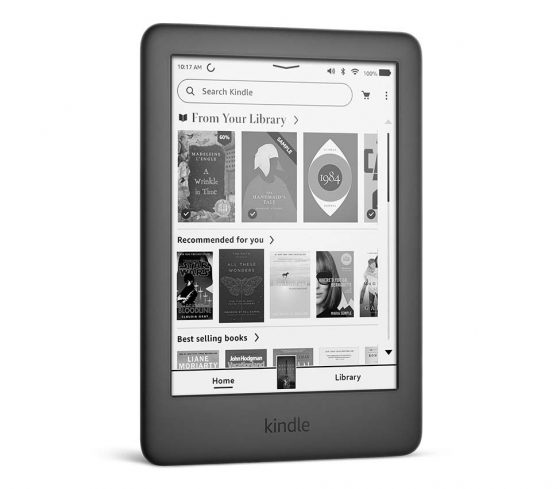
I agree…a Homescreen that show Stats, trends (of some sort), etc…. would be a nice update. But, I don’t think (in my experience) Amazon really listens to suggestions.
Well one hopes they don’t also now mess up the Kindle app’s view as well…
who cares homescreen? Who spends time on homescreen? I have always been on library tab, and will be.
Thus why I’m still using my old Voyage.
This article is laser targeted on my biggest Gripe/question about the new UI. I never use the Home Screen. It’s a wasted tab I see every time I turn on my Kindle. I remain in library tab 100% of the time.
I agree for those of us that have a No Ad Kindle it’s a devious way to keep them on there just hiding beyond one button press to Home tab.
I miss being able to turn off home tab. I also agree if they could put stats on your reading like in the Kindle App for smart devices and/or the stats and and achievements from the kids Kindle UI that would be great and worth going HOME to see.
Is there anyway you send these comments to Amazon Nathan? 🙂
There is a way to send feedback on Kindles from the settings menu. Maybe we should all start using that…
I fear the homepage will just get worse if the Android app becomes consumption-only like the iOS app. I dislike browsing the storefront on my Paperwhite. I hate the vertical scrolling on the Library screen and Collections too.
Stop buying kindles. Better yet, stop buying from any company that doesn’t allow you to do what you want with something you rightfully own. If you bought and own something, why the hell should a company be able to dictate what you are allowed to do to your property?
This is the same issue as right-to-repair, and treads dangerously close to “you will own nothing and be happy” dystopian business models. There are better, open alternatives to the kindles and we should all collectively leave this rights-encroaching device in the dust.
Sadly not buying products from companies that don’t allow you to do what you want isn’t an option any more. Almost all companies across all industries are doing this.
Almost all businesses are limiting what the users can do with their products. This isn’t an isolated event anymore. Apple, John Deere, Tesla, OneWheel, Zero Motorcycles, most printer manufacturers, appliance manufacturers. They are all trying to stop us from changing or repairing the devices we own (software or hardware).
Go watch a couple videos by Louis Rossmann on youtube about the battle for RightToRepair.
Love my Kobo
Yeah, me too. It’s not as convenient as using a Kindle, but it offers so much more control over the features that I truly value in an ereader.
Amazon are simply demonstrating the business mantra – never miss an opportunity to advertise.
They will eventually kill the fatted calf.
The Kobo Sage now meets my needs. Oasis is lying in the sand.
My Paperwhite is sitting in the closet. MyKobo Libra gets the most use with my Nook running second.
All I want is to enjoy my book collection. That includes latest book covers, reading stats, reminders for already bought but set aside and forgotten books, latest highlights, Goodreads notifications, collections, maybe a wish-list alert or two. You know, fun and meaningful stuff.
From my standpoint, I just don’t get it. Why would they overload to the brink, spatially and computationally, the home screen with random, “relevant” offers since I regularly buy books from the store? They are taking away the pleasure of book owning. Put an optional block instead to choose what kind of brand new titles and news from authors I follow there is. That would make me interested to take a glance at the store. Now I am just avoiding the clutter, trying to escape as fast as I could to the dull list of my library where there’s more juggling with filtering and figuring out where the heck I’ve landed.
My Oasis went from my favorite thing to thrown in a drawer (so that I don’t throw it against the wall repeatedly) with just one update. I never use the home screen and it took so long to switch from home to library view. Once it did things just got worse. I really only use collections view. I hate the scrolling. I hate the way the unsorted folder (or whatever they call it) doesn’t actually open. I hate the way books that were downloaded no longer are. In short, I hate it. I loved my Oasis, but I’m so over it now (or at least until they send an update to fix the issues or give us more options and control over the features on our units (not that I’m holding my breath for that)). I have a Fire so I can at least still read the books that I have already purchased as well as KU books (since I have several months left on my subscription still). But I can only use it in small doses because of the backlighting. I’m not sure if I want to update my Kobo or my Nook (I have old versions of both). I never fully clicked with my Nook for some reason (which I think has more to do with shopping on their website). I not sure which Glowlight I have. It’s white. I have a Kobo Aura which I used for a while and was pretty happy with until I started having difficulty getting it to connect to the wifi and updating it and downloading books became a nightmare. This is the only device that I’ve had connectivity issues with, so I’m pretty sure it’s the device and not my wifi.
I’m a frequent reader on a budget (which made KU and the ease of sending library books straight to my kindle so awesome.) Unfortunately, Kobo’s subscription plan isn’t available in the US – or at least not yet. I’m also not very tech savvy, so anything more involved than turning than enabling the wifi on my device to download my books is beyond my comfort zone. Any recommendations for a new e-reader?
I don’t have any recommendations. Kindles, Kobos and Nooks are about it in the US, and I would consider Nooks far behind all the rest. There’s Onyx but they’re 10 times more complicated than Kindles and they use Android apps that are less functional than dedicated ereaders anyway. Your best bet would probably be to reset your Kindle Oasis and get used to the new system. Sounds like the update didn’t go right. I don’t have any problems opening books or the uncollected folder on my Kindles, and the new UI isn’t sluggish at all. If you want to go back to the old system there will be a hack to enable that soon, but jailbreaking isn’t for the technically challenged. The Kindle Voyage still has the old UI if you can find one of those with a good battery. It still has the best screen of any Kindle ever made, but no adjustable frontlight color.
My Oasis just updated and now several of my Kindle books won’t open. I click and click on them and nothing. Other books open fine but not all. All purchased through Amazon and all worked before this stupid useless upgrade.
I’ve heard of some people leaving it for a while and it sorting itself out eventually. Others have had luck deleting the books and redownloading, but it doesn’t always seem to work.
They took some simple options and made it convoluted and awkward.
Is anyone else fed up with the ‘tablet’ format which takes up more space etc. It was so much easier with just title/author info. Its not even as though you can easily read title.author on the book tablet or appreciate the book cover in any way – its too small.