If you’re one of the people that doesn’t like the latest Kindle updates and just wish you could get your Kindle back to how it used to be, there is now an easy way to downgrade your Kindle’s software to an earlier version using this Downgrader 2.0 tool.
However, there is one hoop to jump through that will probably put off 90% of would-be downgraders: Your Kindle needs to be jailbroken before you can downgrade firmware versions.
The new WatchThis Software Jailbreak works on any Kindle up to software version 5.14.2 so most Kindles can be jailbroken now, but it does require following a lengthy set of instructions that might be a bit too technical for some Kindle users.
But once your Kindle is jailbroken, all you have to do is install a simple KUAL addon to downgrade your Kindle’s software to an earlier version. The process has been automated to make it super easy.
If you don’t like the new Kindle user interface, you can rollback to an earlier software version with the old interface. You can make your own decision on what software to use instead of being forced to use whatever Amazon tells you.
Ever since Amazon started changing the layout on Kindles, a bunch of people have been asking how to go back to the old layout. For the most part that wasn’t possible with most Kindles, but now with the new jailbreak method and this tool there is a way to go back to older software for those that really want to, and it’s doesn’t require any special skills, just the ability to follow a set of directions.
People often ask what are the benefits of jailbreaking Kindles, and this a good example of what can be done to take control of the Kindle you purchased so you can use it however you want, not just how Amazon tells you to use it.

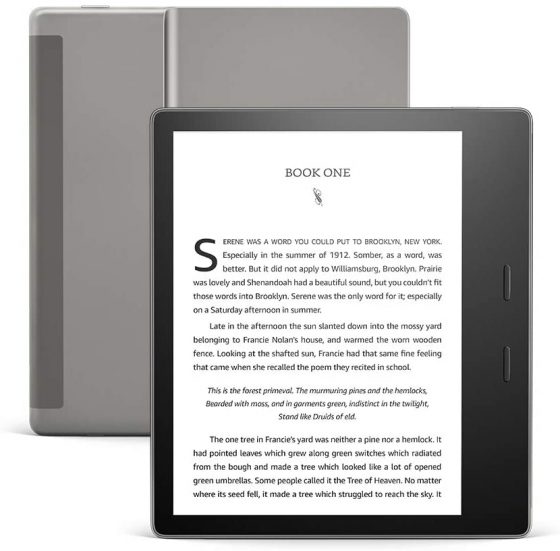
I have GOT to stop grabbing each software update as it becomes available! I’ll NEVER be able to jailbreak my Oasis if I keep doing that… 🙁
I don’t really get the reason to jailbreak in the first place. When I was an IT professional I had to deal with the clients that did so with iPhones and other devices and found it to be a royal pay in the backside.
I can see how it would be a fun project for those who like to tinker with their devices and try to get ore out of their purchases. I don’t see how it would benefit me personally as my kindles does what I want it to do. But I’m all for people having fun with jailbreaking if they want to do it.
Perfect reason, after 5.14.3 now you can’t do anything. I generally only jailbreak old devices, like my old Kindle Paperwhite 5th Gen, but the new user interface sucks.
– – Before: Option to sort by recently used but have items in a collection or just in certain collections not show on the home page. Great if you have some stuff that either you are embarrased to have seen, or you just don’t want clogging up the top of the homescreen with the 5 kids books that were opened or the textbooks or reference books that use.
– – After: Option is gone. Screen defaults every boot to the clunky ad-ridled Home page with no option to default to your library.
– – Before: Sideloading books from Calibre was easy. & they looked good.
– – After: If you sideload books they won’t appear in your kindle until the kindle connects to WiFi for some reason. Sometimes sideloaded books won’t show cover art. Calibre updated so that it will fix them, but sometimes you have to connect again for it to do so.
I get DRM-Free versions of my books so that I can shrink & remove the color of artwork because I don’t need a 45MB book with 4000×2800 pixel Color images for my 1448×1072 Black & White screen. The last couple times I’ve added books I’ve had to go through a big hassle to get the books to show up. I’m pretty sure now that it being on airplane mode was the problem, because when I turned that off & left it on sitting I came back 5 minutes later & the books were there.