Here’s a quick comparison review between the new Kindle Scribe and the Kobo Elipsa, with a video review showing some of the main differences.
Basically, the Kindle Scribe has a better screen and a better frontlight, but the Kobo Elipsa has some software advantages, especially when it comes to writing notes.
The Kobo Elipsa was released in June 2021 so it’s been out for quite a while now. I don’t think Kobo has done much to improve the notebook app since then, and yet it still has more going for it than the notebook app on the Kindle Scribe.
However, the screen on the Kindle Scribe is a considerable upgrade and so it the frontlight. The Kobo Elipsa just has a regular frontlight and the screen has 227 ppi. The Kindle Scribe has a frontlight with adjustable color temperature and a higher resolution 300 ppi screen.
It’s not like the screen on the Elipsa is bad or difficult to read on, but a 73 ppi difference is significant and is clearly noticeable when comparing the two screens side-by-side. Additionally, the frontlight on the Kindle has more of a neutral color and it helps make the text stand out more, and you have the ability to control the color with the warm light.
The Kobo Elipsa uses a different type of stylus than other eNotes (MPP), whereas the Kindle Scribe uses a Wacom touchscreen. To me, it feels like there’s less latency and smoother tracking with the Wacom touchscreen, and the stylus doesn’t require a battery or charging.
On the software side, Kobo has two different types of notebooks, basic and advanced. There are different pen types and several line sizes, and there’s also different color choices for lines and highlights. With advanced notebooks there’s the ability to convert handwritten notes to typed text, and you can add different elements to notes.
The Kindle Scribe’s notebook app is more basic. There’s no handwriting conversion, no pressure sensitivity, no different pen types. But there are different line sizes and highlighter thicknesses.
Another advantage for the Kobo Elipsa is you’re able to add handwritten notes directly on ebooks. With the Kindle Scribe you can add handwritten notes in the form of sticky notes that anchor to a highlighted section or a word, but you can’t write directly on the book. However, Kobo doesn’t offer any way to export those handwritten notes so they are only viewable on the Elipsa, whereas with the Kindle you can export the sticky notes.
Conclusion
In the end, the Kindle Scribe’s screen is nicer and writing with the stylus feels a bit faster and smoother, but the Kobo Elipsa’s notebook app has more features and you can write directly on ebooks, and the Kobo ebook app offers a lot more in terms of layout and customization.
See my Kobo Elipsa review for more details about the device. I haven’t posted the written review for the Scribe yet, but here’s the link to the full video review of the Kindle Scribe.

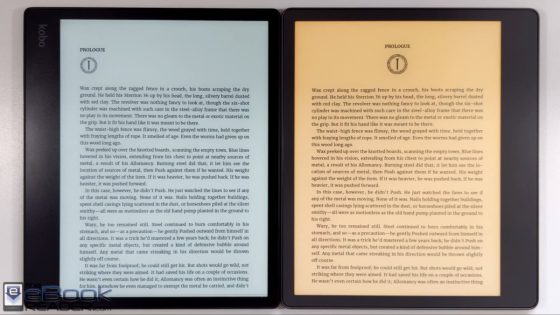
I bought the Elipsa as soon as it came out and use it exclusively for reading. I have been satisfied with it until I received the Scribe. The Scribe’s screen with the 300 ppi and warm light is beautiful. Now to go back to reading on the Elipsa I can tell the difference in clarity immediately and the lack of warm light now is off putting. I really hope Kobo refreshes the Elipsa to match the Scribe.
Kobo surely will update after Amazon’s 300 dpi exclusive runs out. While the Scribe does not have the high level of contrast that the Kobo Sage(I also have the Kindle Voyage and To Me, it is not as nice or high in contrast as the Sage)has, the Scribe screen is great. My guess, wait til the fall of 2023 for a re-imagined Elipsa.