In response to a slew of negative reviews, Amazon has added a couple of new paragraphs to the product page of the Kindle Scribe in an attempt to pacify customers.
First off, they added this new section to the main list of bullet points at the top of the page:
Coming Soon: Kindle Scribe provides regular, free software updates that include new features. In the coming months, Kindle Scribe will add more writing tools, including new brush types and copy/paste tools, additional notebook organization options, and the ability to send documents to Kindle Scribe directly from within Microsoft Word.
They’ve been talking about the Microsoft Word thing since the beginning, but it’s good to hear they plan to add more features to the notebook app soon.
Amazon support must’ve been receiving a bunch of complaints about PDFs as well because they’ve recently added the following paragraph to the product page under a “We want you to know” heading:
You can write directly on the page in PDF documents imported through Send to Kindle. Kindle Scribe does not currently support writing directly on the page in PDF documents loaded via USB-C or previously sent to your library before 11/11/2022.
So far the PDF implementation on the Kindle Scribe is just nonsensical. Sideloaded PDFs have more features, including contrast control, landscape mode, dictionary lookup, while sent PDFs have none of those features, but you can only write on sent PDFs. It’s silly.
Basically what it comes down to is the Kindle software developers are letting Kindle users down once again. People hated the change to the new user interface, and now they’ve launched the Kindle Scribe with the most barebones notetaking features possible, and people aren’t happy with it. No big surprise there.
Am I the only one that thinks it’s a bit strange for Amazon to make such a big deal about adding support for sending Microsoft Word documents to the Kindle Scribe? I would think it would be more important to improve the PDF capabilities on this type of device than being able to import Word documents. It’s not like you’ll be able to edit Word documents on the Scribe. Will you even be able to view handwritten notes added with the Scribe in Word? I doubt it. So what’s the big deal? The Send-to-Kindle apps have supported sending Word documents to Kindles for ages.

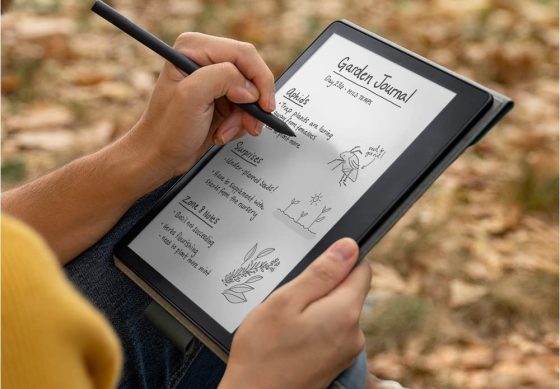
Maybe I’m just being a fanboy…. But, I think the scribe will eventually be a great note taker. The potential and resources is there.
I agree, Kindle eventually catches up to the competition and while I definitely love to 300 PPI screen, the Software is way behind. I think Amazon will eventually catch up maybe 3 or 4 years down the road.
Possibly they make a big deal about adding MS Word support to build up their business street cred. They have to hype any way they can. It has been known that they will be adding features in the future. Their problem has been their lack of communication. Something you have expressed often in the past.
I guess I’m in the minority. Many of my friends and I are retired and avid kindle users. Not all of us have word. Until recently I didn’t have a computer – I used my phone. Technically I still don’t have a computer – I bought a chromebook. For some of us, sideloading is a hassle because we don’t always/regularly have a computer laptop on. Or even out.
It appears that currently all of the pen related markup features of the Scribe are tied to Amazon’s proprietary KFX format. PDFs sent to the Scribe are converted to KFX which is why they work differently from USB sideloaded PDFs. Perhaps that will change, but I doubt it.
Hi John, Hopefully they’ll add the other features from sideloaded PDFs like contrast control, landscape mode and dictionary lookup to converted PDFs at some point. I don’t mind having to use Send-to-Kindle but the lack of features when doing so is pretty lame, almost Remarkable’s level of lame.
As someone who makes a living with writing and editing (not in English) MS Word support would be awesome maybe 15 years ago. Definitely not now. Scribe feels like a half baked products and they need to improve a lot of things. Maybe Scribe 2 or Scribe 3 might interest me.
The thing is, all the way back to Microsoft Word for Windows v2 there was quite robust support for using a stylus to mark up a Word .doc — so there’s at least the potential for a useful round-trip where one:
– sends a Word .docx to the Scribe
– annotates it using the stylus
– sends the Word .docx back to the computer it came from and when it is opened, one sees the stylus annotations
That said, given the sorry state of PDF annotation support, I’m not holding my breath.
My hope is that a pdf will be able to be loaded as a notebook page that can be used repeatedly.
This! This! Frankly, I’d be happy if I could simply have PDFs appear in the Notebook category. It is bonkers that marked up PDF/notebooks are in the Library and not in Notebooks.