Kobo has released a new firmware update for their line of ereaders, version 4.37.21533. For most Kobo models it’s a fairly minor update, but for the notetaking models, including the Kobo Sage and Kobo Elipsa, it’s a pretty big update that adds a lot of new features.
This is the first update that Kobo has released since last December, which is a lot longer than usual. This isn’t the mandatory update that Kobo notified customers about earlier in the year; that was the December update.
This update adds some new templates for Basic Notebooks, along with the ability to search handwritten notes, and now shapes and a lasso tool are available. The option to organize Notebooks into folders has been added as well, and now Notebooks can be backed up to the Kobo Cloud.
Additionally, line spacing is now adjustable in Advanced Notebooks, and you can also highlight text using the button on the stylus now.
Kobo’s software updates are usually rolled out slowly so it can take several weeks to receive the update automatically while syncing, but you can also update manually whenever you want.
To manually update, just download the update for your specific model from the Kobo Firmware Downloads page, and then extract the downloaded file and place the contents of the update folder into the .kobo folder on your Kobo device. If done properly, it will detect the files and automatically apply the update after you disconnect it from your computer.
Here’s the full list of release notes for the 4.37.21533 update for Kobo’s notetaking models (for other models remove the Notebook section and the part about Google Drive):
Store
- Try our new Categories bubble to find new books.
- You can now filter your Wishlist by on-sale items.
Miscellaneous
- More ways to access your content with Google Drive.
- In Settings, we’ve increased the area you can tap to choose an option.
Notebook
- Discover more ways to make notes by using our new templates including musical sheet, calligraphy, and more.
- You can now search your handwritten notes in a Notebook.
- In Basic Notebooks, create proper shapes by drawing and holding your pen in place for a few seconds. For example, if you draw a circle, you can convert into a perfect circle.
- In Basic Notebooks, use the new Lasso feature to move, delete, copy, resize, and convert your notes into typed text.
- Organize your notebooks with folders.
- Never worry about losing your notebooks again. Turn on the Notebook Backup feature to save them on the Kobo Cloud and view your notebooks on kobo.com/notebooks.
- You can now adjust line spacing in Advanced Notebooks.
- In Advanced Notebooks, you can now highlight text with the button on the stylus.

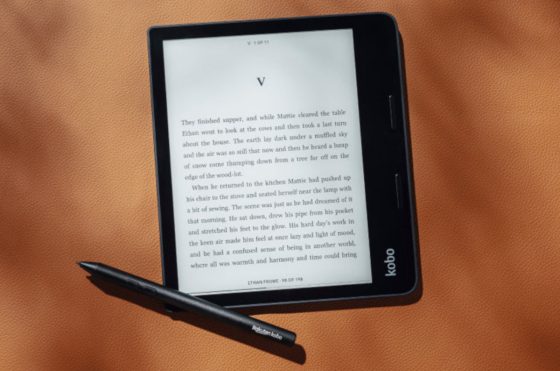
Hello Nathan!
Do you think it’s likely that one of the future Kobo system updates will remove Pocket functionality from the OS?
I’m asking because apparently starting on July 11, 2023 Kobo users will no longer be able to login to Pocket on Kobo devices. Learned this from poster on reddit via link to Mozilla Support article.
Relevant quote:
I use Pocket on my Kobo e-Reader. How does this change affect how I log in to Pocket?
Kobo devices unfortunately do not support the specific modern web technologies that Firefox accounts require. Therefore, once this transition is complete, Pocket users will no longer be able to log in, sync, and read articles on Kobo e-Readers. We recognize the value that came from this collaboration, and deeply regret that we will not be able to continue supporting it into the future.
Source: https://mzl.la/3QD9KOf
Real shame this. Apparently technology progressed too far for Kobo devices to keep up.
I will definitely miss being able to read saved articles comfortably.
Yeah, I heard about that too. Here’s the link to the article: Kobo eReaders Losing Pocket Support in July.
After this update I can’t open pdf’s on my reader. The ereader restarts every time.
They’ve since released another update that hopefully fixes that.
Factory reset – is the tool to fix this.
After that factory reset on my E-reader (Glow) it doesn’t work anymore and can’t be updated via wifi or by usb on a computer The only way seems to be to open the reader and put a downloaded firmware update on the internal sdcard. I didn’t tried this yet.