There are some posts on reddit about a new web browser turning up on some Kindles after the most recent software update that Amazon released a couple weeks ago.
There was no mention of any web browser improvements in the release notes for the 5.16.4 update, but not revealing all the changes with software updates is standard operating procedure for Amazon when it comes to Kindles.
So far it’s unclear which Kindles are getting the new and improved web browser. It appears to only be available on certain models, or maybe it just hasn’t been activated on the other models yet.
I installed the 5.16.4 update on my 11th gen Kindle Paperwhite, but it’s still showing the old crappy web browser. However, my Kindle Scribe has the new web browser after installing the 5.16.4 update.
It’s easy to tell the new web browser from the old one, and when you first open the new browser a popup box appears and says, “This browser has limited memory and is intended for use with simple websites. Sites with animation or other complex features may load poorly or not at all.”
I gave the new web browser a quick test drive and it’s definitely a big improvement over the previous web browser. It’s actually usable now, but it’s still not close to the level of the web browser on Onyx’s Boox devices, especailly on their newer models with BSR like the Tab Ultra C.
The old Kindle web browser has been borderline nonfunctional for years. It crashes constantly and a lot of websites won’t load at all. Even Wikipedia doesn’t display right half the time, so it’s nice to see Amazon finally making some improvements in that area.
Have you tried the new web browser on your Kindle? If so, what do you think? Will you use it more often now?

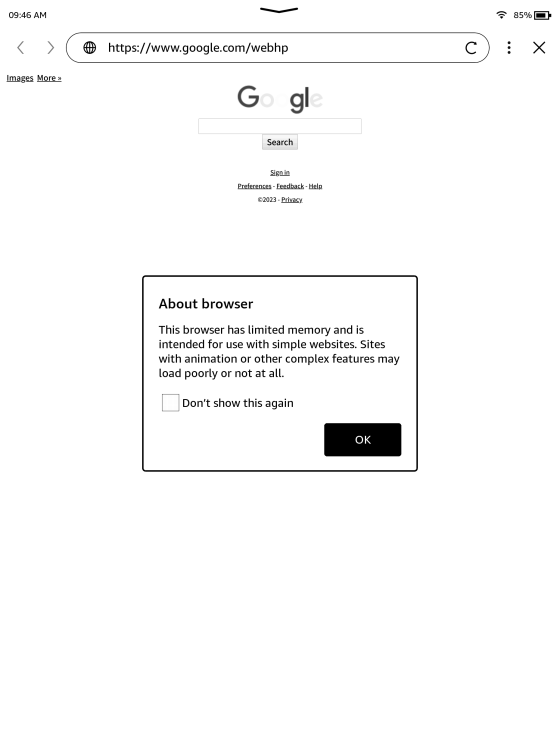
my 10th gen paperwhite auto-updated, new browser included
¯\_(ツ)_/¯
I just updated both of my Signature PWs and both have the pop-up. I also updated my Oasis 3 and that also has the updated web browser. I’m amazed that I can check my Gmail email! Not that I really need to do that when I’m reading.
I have a paper white signature edition and have been loading the update multiple times – no new browser. It is driving me crazy that this refuses to update the browser.
Do we know how / why / in what way people are getting the new browser on their paper whites?
I got the update on both my paperwhite 11th gen with 8 GB and basic 10th gen after manually updating them. Both are registered to the Amazon USA site.
I can now update my reading progress manually on Goodreads using the browser.
The new browser showed up on my 11th gen Paperwhite this morning. I guess it’s one of those things that has to be enabled on Amazon’s end in addition to updating the software.
My 2019 Oasis updated in the USA with the revised browser. It’s a real improvement. Wikipedia is genuinely useful, as is CNN Lite, One benefit is that when I want to take a break from a book, I can stay on Kindle and briefly check the news or read something on Wiki. If I switched to my iPad to do that, I might be sucked into email or the infinity of distractions on the web.
Now if only they would stop disabling the use of the page turn buttons with web pages. Inconsistent scrolling with swiping is the main reason I can’t stand to use most functions on my Oasis.