Now that Amazon has released new Kindle Paperwhite and basic Kindle models for 2024, it’s time for an updated comparison review between the two new Kindles.
Both models are largely the same as the previous models that they’re replacing, so most of the key difference are more or less the same as before. In fact, the changes with the new basic Kindle were so minor that Amazon didn’t even change the generation version.
The new Kindle Paperwhite is considered a 12th generation model, whereas the new basic Kindle is still an 11th gen model like the 2022 version, so now there are two different 11th gen basic Kindles, which is rather odd.
The Screen
The main upgrade with both new models is they use newer E Ink screens with better contrast. The screens on both new Kindles do indeed look better, with a 7″ screen on the Paperwhite and a 6″ screen on the basic, both with 300 ppi, but when compared side-by-side there are some subtle differences.
Sometimes the overall contrast appears a bit better on the Paperwhite’s screen, and sometimes it seems better on the basic Kindle’s screen, depending on the lighting conditions and the angle of the light. With the frontlights off, the background color on the basic is lighter, but the black ink looks darker on the Paperwhite. Under bright light, the screen does look a bit better on the Paperwhite. With the frontlights on, the Paperwhite’s screen looks clearer.
The Paperwhite’s screen is a lot more fingerprint and smudge-prone with the flush layer. Both seem to show a similar level of glare and reflections. I was expecting the basic Kindle to have less glare without the flush layer, but there really isn’t much of a difference in that regard, except the bezel isn’t reflective like it is on the Paperwhite with the flush layer covering the entire front.
The Frontlight
One area where the Paperwhite has a clear advantage is the frontlight. The text stands out more on the Paperwhite’s screen when using the frontlight, and it has the warm light option to control the light temperature color, whereas the basic Kindle just has a cool-colored frontlight.
The frontlight is improved on the basic Kindle. It’s brighter and it seems to be more evenly-lit than than the previous model, but the basic’s light layer kind of has a grittier look to it than the flush screen on the Paperwhite, which has a smoother, clearer appearance.
The Software
One advantage with the basic Kindle is you get pretty much all of the same software and reading features as you do on the more expensive Paperwhite.
There are just a couple of minor differences in terms of software features. The Paperwhite has a page turn animation setting that is oddly missing on the basic Kindle, and the Paperwhite also adds the option to disable the touchscreen for everything but page swipes to avoid accidentally interacting with the touchscreen.
Main Differences
The screen is larger and a bit nicer-looking on the Paperwhite, especially when using the frontlight, and the Paperwhite has a flush screen whereas the basic Kindle has an indented screen.
The frontlight on the Paperwhite adds warm temperature control, and the Signature Edition Paperwhite adds an auto-brightness sensor.
The basic Kindle is smaller and more portable, and it weighs about 50 grams less than the Paperwhite.
The Paperwhite is a little faster and more responsive than the basic Kindle.
The Paperwhite is waterproof, and it has a soft rubbery coating on the sides and back.
According to Amazon’s own battery life estimates, the Paperwhite has much longer battery life (up to 12 weeks), double that of the basic Kindle (6 weeks).
The Kindle Paperwhite Signature Edition adds more storage space (32GB) and it has an auto-brightness sensor and wireless charging.
The Kindle Paperwhite sells for $159 and the basic Kindle sells for $109. Both are $20 more without lockscreen ads, and the SE Paperwhite sells for $199, which is ad-free by default.

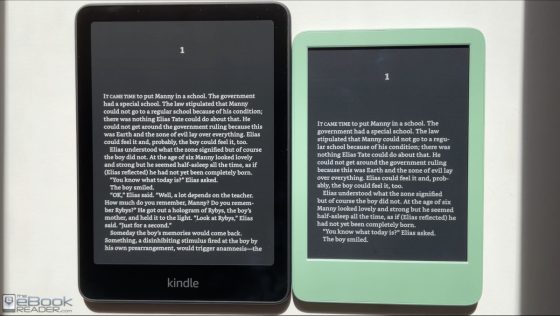
Would you say that the improvement of contrast between the “previous” basic and this one is noticeable? After breaking the screen of my K4NT I bought a couple of months ago the 2022 Basic and I’m not quite happy with the screen. I don’t know if it’s because of the multiple layers on top of the e-ink, but sometimes, depending on the lighting, I feel that the text is grayer than in the old Kindle.
Yes, the screen on 2024 model is definitely an upgrade. The contrast is better and there’s a clearer quality to the screen that makes it seem like it got a PPI boost but it didn’t. There’s still a bit of a washed out quality to the text with the frontlight on compared to the new Paperwhite, but it bright ambient lighting the screen on the basic looks really good.
Thanks for the comparison. Can you comment on how good the contrast is on the new paperwhite compared to the voyage? That’s still the gold standard for me.
I did a quick comparison yesterday and it’s gotten to the point where they’re so close that I actually prefer reading on the new Paperwhite now because the frontlight is better and the screen response is faster. I still think the Voyage has a slight edge in clarity with the micro-etched glass screen, and the background color might be a tad lighter, but the ink darkness is really close and it might actually be a little darker on the Paperwhite. When using the Paperwhite in lower lighting the text seems to stand out more when using the frontlight. I’m definitely a big fan of the new screen, but I’ll still keep using the Voyage for reading on the go (I like the buttons and the smaller size).
Great news! Thanks for the response.
Can the battery be changed by the user on either one?
Amazon has never sold Kindles with user-replaceable batteries. Some people figure out how to do it, but it’s not a feature like it is on the newer Kobos. Sometimes it can be done easily and sometimes it cannot. Kindle batteries tend to last upwards of 10+ years so I don’t think it’s a big concern for most people. The battery on my Voyage is still going strong.
Thanks for the review!
I would like to know whether you notice the matcha bezels when reading. And if you do, how does it compare to denim blue, white, or black bezels?
I don’t really notice it. The color is a little duller in person that I thought it would be by looking at the pictures. It just kind of blends in after a while, not as much as white, but I got used to it pretty quick.
Thank you for the review. I have been saving up for the Paperwhite and was starting to question the cost. I read a lot in the evening, which is why I am excited to see the performance on the newest generation.