I’ve started seeing some reports of the Kindle’s download and transfer via USB feature not working at Amazon, so I tested it myself and the reports are indeed accurate—it’s currently not possible to download purchased ebooks from Amazon using the download and transfer option from the Content section of their website.
When you try to download an ebook it says it works initially, but then the page redirects to an Amazon sign-in screen, and then after signing in it just shows the error message above without the ebook file ever downloading. Then trying to do the same thing over again it just shows the same error message without the request to sign-in.
I checked and I can still download Kindle ebooks to my Kindle devices without any problems, but it’s currently not possible to download them from Amazon’s website.
Amazon removed the download and transfer option from the new 2024 Kindles so that feature isn’t even available for them anymore, so this sudden problem with D&T seems a bit suspicious.
Hopefully it’s just a bug they’ll get sorted out soon, but it highlights a serious problem with Kindle ebooks in general: Amazon can remove the ability to download purchased Kindle ebooks at any time, through error or intention. B&N removed the ability to download purchased ebooks over a decade ago and it hasn’t worked out well for them, but that doesn’t mean that Amazon won’t do the same someday too.
Amazon would probably like to remove D&T for all Kindles at some point in the future since they’ve already started phasing it out on newer models, so this is another good reminder to download and backup your purchased Kindle ebooks while you still can (provided D&T starts working again).
Is download and transfer via USB working for your purchased ebooks at Amazon?

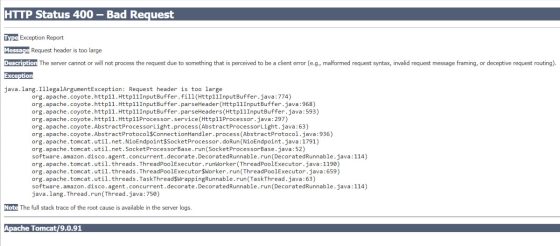
Based on the error, I would say that this is just a bug in their web application versus some evil intent. If they wanted to stop downloads, why not just remove it as an option to click on?
They did. Gone now May 2nd 2025.
This is why you should listen to people saying corporations only want our money.
I’m seeing exactly what you describe as well.
Don’t buy ebooks from Amazon.
I buy them from local books stores that sell ebooks. Rip the DRM in Calibre and use Send to Kindle.
I’m checking them out from the library, still doesn’t work
Unfortunately that isn’t practical for everyone, depending on what you read. A lot of ebooks are only available on via the Kindle service. I’d love to drop Amazon, and try to use Kobo and other services where I can, but lot’s of what I want to read is only on Kindle.
Like what? Self-published authors? Fan fiction? (I don’t think they are worth my time, but to each his own.) Anything else is available everywhere.
Indie type publishers, self published stuff, a lot of litRPG (which I’ve been into this last 6 months). Even some of the more well known authors I’ve tried to find. Some just don’t bother going outside of Kindle for simplicity, and some are tied in because of the deal they choose to take.
Doesn’t really matter whether those books interest you. It’s great if you can get everything you want outside of Kindle, but I just think it’s worth keeping in mind that for a lot of people if they tried to take that hard stance then they would be limiting themselves in what they could read, possibly significantly in certain categories/genres.
I downloaded an ebook yesterday successfully. AZW3 format. Target device is a Kindle Paperwhite from 2016. Haven’t moved it over to my Calibre library yet.
And today the same download produces the error you’re reporting. Guess I was in the nick of time.
This morning, downloads are working again.
Same error for me. If this is the start of them removing the ability to download your books, my wife is going to be pretty ticked. I will too but not as much as her.
I’m having the exact same problem, with the same error message. This is for books I’ve borrowed from my library and then download this way. Hopefully as you say this is a temporary glitch and not something more ominous.
Slightly off topic but can you still download your audiobooks from Audible or is that screwy too?
How do you download from Audible? It’s not the same Content Library page as far as I can see there’s no Download & Transfer button there.
Oh, go to https://www.audible.com/library instead of https://www.amazon.com/hz/mycd/digital-console/contentlist/audiobooks
Anyhow, downloading from Audible is working.
Thanks for checking that. I was at work and unable to verify at the time of my post. I’ve since liberated them too.
Just tried. Got my two free Prime Reads books yesterday, and hadn’t downloaded yet. Now I can’t.
I guess it’s wait and see if this is a permanent situation. Amazon will likely be losing all my ebook buying if so. Barnes and Noble hasn’t seen a penny from me since they disabled ebook downloads from their site way back when.
There’s so many books to read, if I miss out on some authors, so be it.
Fortunately, I did take the time to download my entire library prior to this. So everything I’ve paid for remains accessible to me, and a ton of freebies as well. Just not the latest two. I’ll live.
Prime Reading borrows are explicitly marked “This title is unavailable for download and transfer” on the content library page. You can deliver to your device; perhaps it can be sideloaded to the computer from there.
The “First Reads” ebooks that Amazon gives away to Prime members each month you get to own so you can download those. It’s a different thing than the Prime Reading ebooks.
I had this problem yesterday; I’ve just tried again (Friday morning UK) and was able to successfully download and transfer. Hurray!
I have completely clear that if I cannot download and remove the DRM of my purchased eBooks, I will stop purchasing from Amazon, will sell all my Kindles, and will go to another seller, perhaps Kobo.
It appears to have been a glitch, because it’s working now. I was able to download a book this morning.
Ever since I first read about this problem I’ve been downloading books from amazon with no problems.
Could it be browser related? I’m using firefox.
i’m having this same issue now. not great.
Amazon UK have removed the download and transfer by USB option completely. They had already removed it from the US so it was only inevitable.
Still, I can save money now, no new Kindle or ebooks to buy.
I hadn’t read books for 44 years so I won’t be missing much, but Amazon wil miss my cash 😀