At the end of last month Amazon released a 5.18.4 software update for Kindles that added some new accessibility features, including a new Assistive Reader feature that reads ebooks aloud while underlining the text. They also added a new (very) large font option for the user interface for those with vision problems.
Then a couple days after updating two of my Kindles to the new software, both of those new features mysteriously disappeared, along with the new page view layout that they also introduced with the software update.
Now Amazon has released another software update, version 5.18.4.0.1, that brings back the accessibility features and the new page view layout. I installed the new update on my 12th gen Kindle Paperwhite and discovered everything is back to how it was initially after the first 5.18.4 update.
The release notes still don’t say anything at all about the new features. Amazon still hasn’t officially announced the new accessibility features yet, so I guess they could disappear again if they decide to remotely disable them like they did last time (I turned airplane mode on right after updating this time just to avoid that possibility).
Once again the new software update is only available for 11th and 12th gen Kindles, along with the Kindle Scribe and Kindle Colorsoft. 10th gen Kindles have been out of the update loop for a while now, even though they’re still supposed to be receiving software updates according to Amazon’s security updates page. But the Kindle Oasis is still stuck on 5.18.2 and other 10th gen Kindles are still on 5.18.1.
If you want to try out the new accessibility features on your Kindle, you can download the 5.18.4.0.1 software update from this Kindle Software Updates page on Amazon’s website. Or you can wait for the update to automatically download and install on its own at some point, but sometimes that can take several weeks.
To enable the new Assistive Reader feature, open a book, then open the Aa settings menu, then tap More, and the setting is right there at the top. You’ll have to connect Bluetooth speakers or headphones to your Kindle to be able to use it. Then you can turn the Assistive Reader on and off by opening the menu, and the settings appear at the bottom of the new page view layout.
The new large text option for the user interface is located in the main settings menu under the Accessibility settings as well as the Screen and Brightness settings. I wish they offered multiple settings because the large setting is really HUGE.

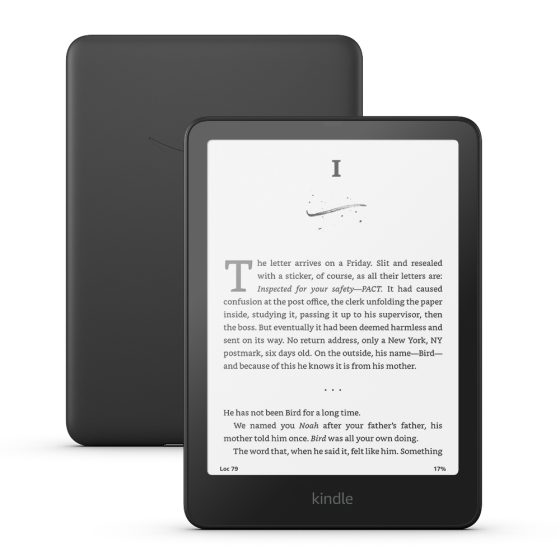
The question I have is if they fixed the quality of the voice. for me when it first came out it was unusable due to how terrible the voice sounded. i liked the interface but not the voice.
I have not tested the quality of the voice but I did get the update on my Scribe, Colorsoft and 11th gen PW. I noticed the Assistive reader is only available with books from Amazon, not with sideloaded books using sendtokindle website.
For that you have to use Onyx Boox. There Kindle app supports Assistive Read for all books. I don’t understand why that can’t work on Kindles.
I updated my PWSE 2024 this morning and still no spacing adjustment. I don’t see any changes at all. Yes I have assistive reader and the page navigation. And all my books are from Amazon and not side loaded.
I wanted to check this out, so I manually updated and I’m still showing 5.18.3 on my 11th Gen Paperwhite that I purchased December of 2021. Any ideas on that?
My Colorsoft and Scribe both updated on their own yesterday. That’s weird. Usually it’s at least a month before either of them update automatically. I usually manually update a week after a release.
My 11th generation is now updated to 5.18.4.0.1
The accessibility voiceview reader still there (like always been using it since 2022) but the voice has been distorted/corrupted since the update in April.
Still is not fixed
This is exactly what I was wondering! I just want them to put the voice back to the way it was before. Ugh.
They only promise security updates for the other models, not general updates. Which I think is splitting hairs but that’s Amazon for you. But that’s fine by me, I like my Oasis’s software, 5.18.2. I consider that really lucky on my part. I think I have my matcha basic on the same software, I’ve been afraid to update….. I just want my books to tell me “Page X out of Y”, though maybe I’m holding on for something that really isn’t a very big deal.
The newer software closes jailbreaking holes so it really is security related in that sense, but I’m sure they’ll update the 10th gen models eventually.