There are currently three wireless E Ink ebook readers on the market that cost under $150. The Kindle 3, the Nook, and the Kobo Reader. All three have WiFi, and the Kindle and Nook have options for free 3G wireless models for under $200.
Each has a unique set of advantages and disadvantages. Choosing the right one all comes down to what features are the most important to you in an ebook reader. Hopefully this post can help you decide.
Kindle 3 vs Nook vs Kobo: Quick Comparisons
| Kindle 3 WiFi | Nook WiFi | Kobo WiFi | |
|---|---|---|---|
| Screen | 6-inch Pearl | 6-inch Vizplex | 6-inch Vizplex |
| Weight | 8.5 oz | 11.6 oz | 7.8 oz |
| Dimensions | 7.5″ x 4.8″ x .34″ | 7.7″ x 4.9″ x .5″ | 7.2″ x 4.7″ x .4″ |
| Battery | 3-4 weeks | 4-10 days | 2 weeks |
| Memory | 4GB, no expansion | 2GB, mircoSD card slot | 1GB, SD card slot |
| Web Browser | Yes | Yes | No |
| Audio | AAX, AA, MP3, text to speech, speakers, headphone jack | MP3, speaker, headphone jack | none |
| Ebooks | AZW, PDF, TXT, MOBI, PRC | EPUB, PDF, PDB | EPUB, PDF, TXT |
| Price | $139 at Amazon | $149 at B&N | $139 at Kobo |
Kindle 3 WiFi Positives
- New Pearl screen has better contrast than the Vizplex screen used on the Nook and Kobo.
- Webkit web browser with Article Mode.
- Mail ebooks and documents directly to the Kindle via the free Kindle email address.
- Best PDF handling and more features for PDFs of the three.
- Keyboard more functional for typing and adding notes.
- Kindle Games.
- Over 230 newspaper and magazine subscriptions available.
- Available to over 170 countries.
- Text-to-speech (if approved by publisher).
- Built-in speakers and headphone jack.
- 3 font types, adjustable margins, spacing.
- Multiple reading apps for other devices.
- Compatible with audiobooks from Audible.com
.
- Create and manage collections for organizing ebooks from the Kindle.
- Audio Guide reads menus aloud for the vision impaired.
Kindle 3 WiFi Negatives
- Amazon’s proprietary ebook DRM, which can’t be used on other ebook readers.
- Doesn’t support EPUB without conversion.
- No PDF reflow without conversion.
- Not compatible with free ebooks from libraries.
- No memory card slots.
- The Kindle Store has limited sorting options.
- No images of book-covers on home menu’s book list.
Kobo WiFi Positives
- Supports Adobe EPUB and PDF, meaning ebooks can be purchased from many websites.
- Compatible with Overdrive.com for ebooks through local libraries. How to »
- WiFi connects to the Kobo ebook store for downloading/syncing ebooks and periodicals.
- SD card slot.
- Available in US, Canada, and soon Australia and New Zealand.
- 2 font types, serf and sans-serif.
- Multiple reading apps for several platforms.
- Simple, easy to learn interface.
- 100 free classics pre-installed.
- Browse by book covers or lists.
- Kobo ebook store has lots of categories and searching options.
- Textured back has a nice, comfortable feel.
Kobo WiFi Negatives
- No web browser.
- No notes, highlights, bookmarks, jump to page.
- Slower than Kindle, about the same as Nook.
- Fewer periodical subscriptions currently available (about 35).
- No audio.
- PDF support basic, no reflow.
- More of a two-handed ereader with the button placement.
Nook WiFi Positives
- Supports Adobe EPUB and PDF DRM, meaning ebooks can be purchased from many websites other than B&N.
- Compatible with Overdrive.com for free ebooks through local libraries. How to »
- Color LCD touchscreen pane for navigation, typing, etc.
- Lend a purchased ebook one time for 14 days (if approved by publisher).
- Can view book covers and browse by book covers.
- Micro SD card slot.
- In store ebook promotions for free ebooks.
- User replaceable battery.
- Multiple reading apps.
- 3 font types.
- Personalize screensavers.
- Games: Play Chess and Sudoku.
- Android operating system is hackable.
Nook WiFi Negatives
- Not available internationally.
- Limited ebook organization options, no customizable folders.
- Notes, highlighting not very functional.
- Poor PDF support.
- Battery life is less because of color screen.
- No landscape mode.




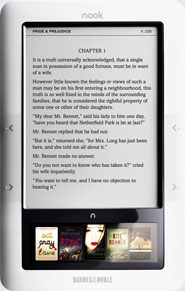
I completely disagree about the Kobo being a two handed device. I use mine one-handed all of the time; it’s one of the reasons I fell in love with it…I can have a coffee in one hand and read with the other.