Below is a list of free Android reading apps, along with a ZIP download for the APK files to install them on the PocketBook IQ and other Android tablets that don’t have access to the Android Market.
I’ve tested all these apps on the PocketBook IQ. Some of the other reading apps such as Nook for Android I haven’t able to get to work so aren’t included in this review. If I find a version that works on the IQ so I can test it I will add it to the list, along with other reading apps I find along the way. This list is far from complete so feel free to add more in the comments section.
Here’s the ZIP file with the collection of free Android reading apps, PDF apps, and comic apps listed below.
Download Android Reading Apps Collection
If you are browsing this site from the PocketBook IQ or other Android tablet open to third-party apps, you can download the ZIP file to your tablet’s SD card using the Opera Mini browser (via Android Freeware or app installer).
That way you can start installing the apps without needing a computer to transfer them to the device. Otherwise you’ll need to download the ZIP with your computer, extract it, and then transfer the folder to your tablet’s SD card.
Most of these apps were found via Android Freeware, SlideMe, and a couple other Android app sites I can’t remember specifically.
Android eBook Reading Apps
Kindle – The Kindle for Android app works for ebooks purchased from Amazon and syncs annotations and last page read with other Kindle apps and devices. It allows for reading non-Amazon ebooks side-loaded into the Kindle folder in DRM-free PRC and MOBI formats. For purchasing ebooks the app launches the web browser and directs to Amazon’s mobile Kindle Store.
Features include adding notes, highlights, and bookmarks, searching for words throughout a book and on Wikipedia and Dictionary.com. There are 5 fonts sizes and 3 background color options to choose from: white, sepia, and black (night reading). There’s a brightness adjustment dial, go to page, and table of contents. Turn pages by swiping or tapping.
Kobo – The Kobo Android app reads ebooks purchased from Kobo, and it can also import DRM-free EPUB ebooks from an SD card. The ebook store is integrated into the app, where you can purchase ebooks as well as download free ebooks. Ebooks purchased from Kobo are in Adobe EPUB and PDF and can sync with Kobo’s other reading apps and can be downloaded to read on other Adobe-supported devices. There are 5 font sizes, 2 font types, night mode, TOC, page jump.
Borders – The Borders Android app reads ebooks purchased from the Borders ebook store, not any other sources. The ebook store is powered by Kobo Books and is integrated into the app, where you can purchase ebooks as well as download free ebooks. Ebooks purchased from Borders are in Adobe EPUB and PDF and can be downloaded to read on other Adobe-supported devices.
For reading features the Borders Android app has 3 font types, 5 font sizes, table of contents support, a page count slider, and has day and night modes. Page turns by tap or swipe.
FBReaderJ – FBReader is one of the best apps for reading DRM-free EPUB, OEB, and FB2 formats. It has a number of customizing options for font type, margins, background color, etc. It has bookmarks, a network library for downloading ebooks from various sources of which more sites can be added manually, search, volume key scrolling, as well as swipe and tap page turn scrolling, and more customizing options.
Aldiko – Aldiko for Android is a lot like FBReader in that there are customizing options for just about everything. There are themes, a ton of font settings, you can adjust brightness by sliding a finger up and down the left side of the screen, and change pages by swiping, tapping, or using the volume buttons. It has ebook stores built-in and supports importing non-DRM EPUB ebooks to read on it.
Moon+ Reader – The Moon+ Reader app supports DRM-free EPUB, HTML, TXT, UMD, and ZIP formats. This app has a ton of customizing features that would take about half an hour to go through them all, some include bookmarks, auto scroll, TOC, themes, customize on-screen and button-press functions, etc.
Moon+ Reader has a really nice, clean user interface and can browse folders already on the SD card and Tablet so you don’t have to import files to it. You can also download ebooks from the app. The only downside with this app is that it doesn’t seem to use the book’s CSS file: paragraphs have spaces between them and don’t indent, no text stylization, italics, bold, etc.
Wattpad – Wattpad is an ebook community for readers and writers to share their work. Wattpad has over 100,000 free ebooks in their library. The Wattpad Android app has some customizing options for text and background color. It has auto-scroll and turns pages by tapping. It has advertisements.
Free Android PDF Viewers
BeamReader – The BeamRead app works for PDF viewing. It has zoom, page jump, PDF re-flow, search, active hyperlinks, and bookmarks. Update: As it turns out, this is not a free app; it has a 10 day free trial.
PDF Viewer – The PDF Viewer app is a basic PDF app that has zoom, rotate, go to page, and search.
Adobe Reader – Adobe Reader is a basic Android app for viewing PDFs that just has zoom and PDF re-flow.
Android Comic Apps
Droid Comic Viewer – The Droid Comic Viewer app supports CBZ, ZIP, ACV, CBR, RAR, JPEG, PNG, and BMP formats. It pre-loads pages while reading so it loads faster. There’s a go-to-page function, zoom, and various viewing settings. There’s a browse screen that shows thumbnails and a section to download comics that I can’t get to work.
A Comic Viewer – The A Comic Viewer is a simple comic viewing app that loads pages quickly. Supports ZIP, CBZ, JPG, BMP, GIF, and PNG formats.

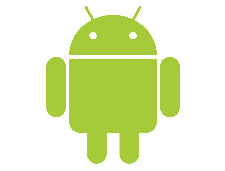
I received an email from Aldiko support stating that the ability to highlight and copy words is on the top of their to-do list and will be available in one of the future updates. No specific time frame was provided however.
Comment via Dolansky’s post:
Laputa Reader seems to be quite interesting, – has not only a nice page-turn effect, numerous public domain ebooks are availabe, including:
* Blazer: suitable offer of english books,- will be opend within app
* Public Domain Books: bigger offer than blazer. books in languages Deutsch, Spanish, English and french available.,- will be opend within app
* Original Books: similar to Public Domain Books, but contains books by Hobby – authors. Beside spanish-, english- und french- one can russian books find.
* ManyBooks: Good Collection of books
* Gutenberg: Huge Collections of books in different languages
Laputa got three different windows, which will be shown each of the three virtual Android-Desktop-Areas.
epub Format can be additional importet from the sdcard
pushing the Menu-Botton within Reading – mode, there are following options available:
* Add Bookmark:
* Day/Night: Change between Day- and night-mode.
* Settings: font, fontsize, page-turn-animation, page-orientation(acclerator) and brightness adjustable.
* Bookmark List:
* Contents: table of content.
* More: search (in book too!), help and donation.
fresh from the android.google.Marketplace, i uploaded the free laputa-apk:
http://www.4shared.com/file/8KYB_BP5/comreaderbookslaputaui.html
Wow! Thanks, Nathan.
You might want to check out Audible for android as it matches the Kindle reader’s ability to play commercial audio books.
You might also want to check out iSilo, which supports their proprietary format that used to have some prominence on PALM PDAs in times past.
And keep an eye out for the Overdrive reader app (that allows access to library ebooks and audio books) and the Sony reader app, both due in the next few weeks.
The only thing keeping the IQ from being a universal reader is lack of an Android app that can read LIT format, like Stanza or Tiny Reader.
We can ony hope…
i want to buy some english books and periodicals from USA.. but the bookland thing at bottom of screen is russian? can that be changed???? Can’t figure out HOWE to download kindle app to my IQ…. which ap store has it? where do I go on web? through my IQ? PLEASE HELP!!! Lisan
Lisa, the IQ’s software hasn’t been updated just yet so not everything is set. Make sure to check this page to get the update when it is released: http://www.pocketbook-usa.com/support/pocketbook-iq/
To get the Kindle app, download the zip file at the top of this post, extract it, and then transfer whichever apps within the folder that you want to the IQ’s SD card. Or if you just want the Kindle app you can download it from here: http://www.freewarelovers.com/android/app/kindle
Updated on 11/27/2010 to add the Kobo app to the ZIP file and to add a description of the Kobo app’s features.
Any advice on DJVU readers(s) besides VuDroid? Thank you in advance.
Nathan,
Apparently Kobo update its reading app today to support Non-DRM epubs. If you haven’t done so already, can you update your collection for this file. I want to give it a try. Thanks.
The Kobo in the collection is the updated version. It got notified of an update a few days before they announced it. I was able to load DRM-free ePubs without a problem.
Thanks. I actually didn’t need it since I am now able to access the Android Market Place with my Archos 70. While the Kobo reader is not bad, it seems to be ignoring some properties of my self-created EPUBS, such as the center property I use for my images. I did just notice that I need to turn on style sheets within the Aldiko Reader, so it looks like Aldiko may be preferrred reader–at least for now.
Have you tried FBReader yet? That’s one of my favorites, and I’m liking the Droid font it uses. I just managed to squeeze out over 10 hours of battery life on the IQ reading an EPUB in FBReader with the wireless turned off and the brightness all the way down (which is how I like to read on LCDs anyway).
Yeah, I installed the FBReader and I like it, but it seems to ignoring some of my style sheet properties, like the one that centers my images. It doesn’t see to have a feature to turn on a style sheet, so maybe there is another way to do it. It does have a number of settings for changing things, so maybe I just need to figure it out.
10 hours is pretty good. For me, as long as I can get at least four hours of continuous use with WiFi and some brightness, I am satisfied. I think the Archos 70 battery is pretty good although I have only had the tablet a couple days. The firmware upgrade to 2.2 was yesterday, but the Flash performance isn’t very good at this point.
Purchased the new IQ, works… well OK.
One stupid Q. Installing APPS no problem. Is there anybody who can explain how to UNINSTALL not wanted apps?
And in the meantime: how to arrange the icons?
Many tnx.
GDelcart
To uninstall apps you go to settings, then manage applications, then click the application to uninstall. You can’t uninstall the apps that are pre-loaded as far as I know. You can rearrange icons on the homescreens by hitting menu and adding shortcuts or you can hold down the icons in programs and drag then to the homescreen.
Hi !
Are there any apps that contains a built in English dictionary??
thanks a lot
The PocketBook app has several, the Kindle and Aldiko apps access online dictionaries, but I can’t think of any off the top of my head that has one built-in. There are dictionary apps, but that’s not exactly convenient when reading an ebook.
I am totally new to android. I just got a Cruz reader.
Is there an app for android that manages pdf ebooks (not just a reader)?
something like Laputa, where you have your shelfs and your collections.
Most of my ebooks are in pdf
Thanks
G
Haven’t found any good free PDF apps yet. I’ve heard a couple of the paid ones are really good but I have not tried them and don’t know if they have shelves.
Coolreader is also a great app it was opensource project for eink devices but now has been ported over to android. It
It is getting updated every day. And it supports epub, fb2, txt, rtf, html, chm as formats. As its opensource you don’t need market to install it.
The only problem I have with it is it doesn’t support epub TOC
Okay, this is probably a very simple question, but I’m gonna ask it anyways. Since Google just launched its ebook store, will this ereader have access to it? Will it work with the Android app or through downloading the books as pdf files or in epub?
Thanks!
I’ve tried the Google eBooks app on the IQ and Pandigital Novel and it would not work on either for some reason. Once the IQ’s PocketBook software gets updated for Adobe DRM ebooks then the IQ can load them into that app. Right now I don’t think there’s an Android app for loading Adobe DRM ebooks, and if there is it’s not very good. The Aldiko app is supposed to be adding support for that soon. There’s and Adobe ebook app on the Pandigital Novel that should work, for people that have that. Of course the thing with Google’s ebooks is you can view them in a web browser, so that’s always an option. And their DRM-free ebooks will work.
I am really enjoying the new Kindle App. I would like to find the Audible App as I don’t have access to the Market Place. Can someone point me to the Audible App? Is the Market App going to be part of the Android upgade?
Here’s the apk for the Audible app. I posted it at mediafire.
Neither Kindle nor Borders apps works on my tablet (Novel).
It came installed with B&N. Was told that could install Kindle.
Get a message that “can’t install on this phone.”
Have successfully installed other apps including parts of your package.
Wish I could get a Kindle apk specifically for tablets or could get to the bottom of how to get this fixed! If not, am sending it back. Got from QVC for Christmas and have until 1/31 to return.
Hoping that you can help me get to another version or the problem …
Thanks,
Linda
That’s strange. Maybe try one of the older versions of the Kindle app here: http://www.freewarelovers.com/android/app/kindle
You can read Borders’ ebooks through the Adobe app on the Novel too.
I downloaded the Kindle for Android app and ran into an error after I downloaded a book. I contacted Amazon and they told me you can download the Kindle app on tablets but you will NOT be able to open the books. The Kindle for Android app, at this time, is for Android phones only.
Don’t believe everything support tells you. I have the Kindle app running flawlessly on 4 different tablets :).
I bought a prestigio tablet and downloaded the kindle app. I’ve downloaded two books ,one free and the other I paid for . I can see the front cover of both but when I open them there is no text …. can you help?
I read one of the models of the Cruz eReader tablet comes with the Kindle for Android app installed on it.
I use the Kindle app on my Next3. Sometimes I get errors when I’m downloading books. According to Amazon’s Kindle support line. I’m using the latest version of the .apk. Other than that confirmation support hasn’t been able to help me.
I’ll still reading, but, have to de-register, uninstall, delete the kindle folder on my SD card, reboot the tablet, reinstall the app, re-register and download whatever I want to read often.
I think the app isn’t “seeing” the Kindle folder on my SD card, because I can see the downloads on my SD card, but the app doesn’t pick them up. Most of the time when I use the option to “Download To Home” from the archive, re-sync the archive and the home page, then leave the app, go to the tablet settings and tell it to refresh the media, I can go back into the app and the books will be there. (That’s a huge run-on sentence. Sorry)
I’m still trying to figure out how to solve this problem permanently. If I ever figure it out I’ll post it here.
*THANK YOU* for posting this awesome apps bundle… 🙂 I got everything installed to Next3 that I wanted, except for “FBReaderJ”, which would not install. Not sure why Next3 rejected it, but it won’t install.
Kindle went in fine!!! The ability to use it on Next3 is one of the main reasons I chose this particular tablet. I’m psyched.
Does “Nook for Android” install to Next3 yet?
I thought the download site was here —
http://www.barnesandnoble.com/u/nook-for-android/379002287/?cds2Pid=34762
But the B&N site just runs in circles when I click the linked graphics, & I’m having trouble finding the exact download URL for the .apk file.
If anyone knows the the exact download link for the latest “Nook for Android”, please post.
Thanks!!! 🙂
Direct “Nook For Android” .apk Download URL:
http://www.opendrive.com/files/6967371_gll65_78bf/nook2.0.apk
No confusion… Just the .apk install file.
Save the .apk file to your SD card. Install to Next3 from SD card in Explorer feature. And you’re done. 🙂
Can someone post Cool Reader 3 apk?? I have tried to download it from tons of different places to no avail. I need to be able to read rft and this is the only one that seems to have that feature.
Also, I have Kindle running on my tablet with no issues at all. It syncs fine as well. I have an Archos 5.
Thanks in advance!
I think there might be a Cool Reader apk at MobileRead in the PocketBook forum somewhere in regards to the IQ. I know I saw CoolReader mentioned somewhere over there recently.
Thanks for giving this informative post. I have one solution for those who are feeling some difficulty in app review then appsummary.com can help you a lot.As appsummary.com is a very reliable name in the field of app review and provides very reliable and quick results within given time limits.
Kindle for Androud allows to read your own (= not purchased in Amazon) books in prc/mobi format. You just need to put them in the correct folder of the application.
Thanks for pointing that out; I forgot to update the info after they added that.
Coolreader 3 on Android is under active development with practically daily releases. Best bet is to track it right at the source:
http://sourceforge.net/projects/crengine/files/CoolReader3/cr3-3.0.41/
It’s a very good reader with a useful 2-page landscape mode and lots of display customization options but those customizations rely on an external overriding CSS for each supported format so it requires some CSS scripting know-how to use it most-effectively.
Sounds like a good app. I’ll have to give that one a try. I really like 2-page landscape mode on the PRS-950.
Ok…this may be a stupid ? but i just can’t figure it out. How do I get the app on the White PDN? I downloaded the zip file for the ereaders and i want to put the kindle on it. Do i have to take the sd card out of the back of the device to do this or just hook it up using the usb cable? If the cable, what directory do i put it? I’m really lost. Any help would be greatly appreciated.
As long as you have the latest firmware installed, you can use the ES File Explorer to navigate to the SD card where you saved the ZIP to install the apps. More info here.
Thanks Nathan! Ok, well I got the Kindle app uploaded and it come up and all but it wont download the books. Is there a setting or something i need to change or is this common?
There is a known issue that some books won’t download but most should. The Kindle app is made for phones; Amazon is supposed to be getting set to launch a tablet version soon. Try resetting and then if that doesn’t help you might try a different version of the app, perhaps the one here.
I downloaded the aldiko app on my black PDN, but when I view a book the pages run off the side almost like its in landscape mode but its not. Cant get it fixed. suggestions. Also the BN app is still showing on the home screen of my PDN but I can get it to stay open.
I appreciate any help.
Hello Nathan! I have two questions: 1-I tried to download both suggestions on this blog for “nook for android” on tablet and neither work. The 2.0 version when it works gets as far for the app to appear and then it can’t open. Is there an updated one? 2-The FBreaderJ I downloaded to my tablet and it seems to be stuck on the page explaining what the FBreaderJ is, should something else be happening here? I’m knew to this stuff, I have the Pocketbook IQ and all of my firmware is updated help!!!!
I still can’t get the Nook app to work on the IQ either. For FBReader you need to open it and go to settings and change the file path to where your ebooks are located, otherwise you have to manually add the ebooks into the FBReader folder that that page describes.
I need help with the droid comic viewer. I installed it on my Cruz ereader, but I cannot download any comics to the reader. Maybe I am just doing something wrong. Can you please help.
It’s because when you hit download it automatically tries to re-direct to the Android Market but since the Cruz is not supported by the AM it won’t work. You have to download comics in compatible formats (cbz, cbr, and zip, I think) and then load them from your memory card/internal memory to read in DCV. You might see if Comixology works, a different comic app. It downloads from within the app and not the Android Market, I think.
Thanks ! for giving this wonderful information. Good stuff ! I really like the list of Android reading apps. I also quite excited to see the list of iphone reading apps.
Thanks so much for the reading apps. I’m fairly new to the Pocketbook IQ, though, and I’m having a problem with the KOBO app. It cuts off text at the bottom of the page. I see this is a problem that they’ve supposedly fixed in the latest release, but without the ability to access the Android Market, I can’t install it. I’ve searched and tried many false leads. Any chance of getting it here?
I started down the path of rooting my tablet, which was simple enough, but following the instructions after that to install the Android Market place is over my head.
Any help would be appreciated.
The latest version of the Kobo app, and several other ereading apps listed above, can now be easily accessed through Amazon’s new Appstore. I’m not positive if the Amazon app will work on the IQ, however. I think I remember it installing okay. Let us know if it works.
Thanks Nathan. I’ll see if I can access that, but since I’m in Canada that may not be possible. The Amazon site says that the Amazon Appstore is only available in the United States. Sheesh!
So, if anyone can share the new Kobo apk it would be greatly appreciated.
Have you tried the Kobo apk from over at Android Freeware?
Yes, that’s the one I have now. It is an older file. The new one addresses the problem of text being cut off as I mentioned in my first comment. I don’t know why these files are distributed in such a restricted manner. It really is a pain. Thanks for trying to help.
How do you import books into the Aldiko reader on the Pandigital 9? Any help would be appreciated.
You have to open the Aldiko app and go to the homescreen–hit the home icon in the upper left corner–then tap SD card and navigate to where you have your ebooks. Hit the check boxes on the right then select import. That’s for Aldiko 2.0. If you have the older version you have to place the ebooks in the import folder within the Aldiko folder.
Thank you for the reading pack!
can someone please help me get the nook app for my cruz reader?
I bought a Borders next2 e-reader and because of Borders shut down, I am forwarded to Barnes and Noble website. I bought one e-book, but am not able to read it. I called kobo and they said that I had to download nook apk application. I cannot find it. Could you please let me know where to find it?
It looks like Android Freeware has the Nook for Android app.
i upgrade my PB IQ 701 firmware to 2.1.1 and i tried to install ezPDF reader but somehow it couldn’t work…is there anything i can do to fix it..? anyway, could anyone suggest any pdf reader which has (table of content,bookmark and etc) function because pdf reader that is already installed together with the firmware didn’t has such function…
Awesome, thankyou for the tips on the pocketbook and the apps, you’ve saved my life lol cheers!
Do any of these apps offer the hightlight feature? I read that Aldiko sometimes will have it, but for now? I’m used to iBook that is just great, I can’t believe no app for Android have this feauture.
Thanks
Pretty much all of them have highlighting.
Is there any reader who can use da dictionary/translations so I can translate a word?
Hi, I received a pocketbook 701IQ for Xmas and have Kindle installed on my pocketbook and have bought 2 books so far. Today I went out for the first time and couldn’t access my books. It was telling me that there was no wi-fi connection. Do I need wi-fi connection to read the books I’ve bought?? I can read them fine at home! Help please. I’m finding it all complicated and overwhelming. Its definitely not simple.
You can access them offline anytime as long as you download them locally. The app has a section for on device and archived in the cloud.
thanks for the review,i was searching for ebook reader app
oh u hav included the apps too,thank u very much 🙂
Except they are majorly outdated by now and I wouldn’t recommend them. You can download updated versions of the apks from app sites like 1mobile.