Sometimes when a gadget doesn’t come with all the features you would like it to have, you have to take matters into your own hands. That’s what a member over at Mobileread did with the Kindle Paperwhite.
The person known as zxczxc wanted to be able to turn pages without having to hold/touch the Kindle constantly, so zxczxc created an application for Android that allows ssh commands to be sent to the Kindle so that it can controlled remotely via a phone.
But having to use a phone to turn pages wasn’t ergonomic enough so zxczxc took it a step further and connected a Bluetooth Zeemote controller to the phone, making it so the Kindle Paperwhite can be controlled using a gaming controller.
Basically how this works is you need to create a Wi-Fi hotspot with a cellphone and then connect the Kindle to it that way. Zxczxc notes that a file named WIFI_NO_NET_PROBE needs to be placed on the Kindle so that you are allowed to connect to a Wi-Fi hotspot that does not have an internet connection.
Then all you need is the java source code or apk file to send ssh commands to the Kindle Paperwhite, which zxczxc is happy to share if you head over to this thread at Mobileread. It’s unclear if this requires a jailbroken Kindle or not; since it’s in the development section it probably does.
I think that having a remote control for an ebook reader is a good idea. It could certainly come in handy at times, especially for those with physical disabilities. How about you? Have you ever wanted to be able to control your Kindle with a remote control?

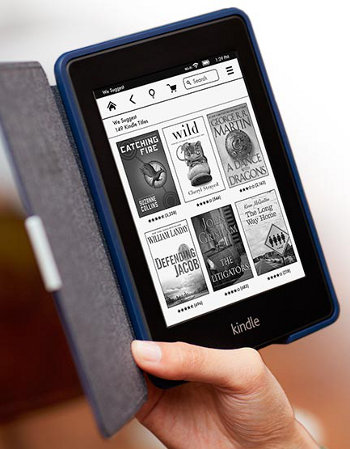
I like this idea, but it might be more practical for larger eReaders like Sony’s Digital Paper 13.3″ device. All you would need is a stand and the remote, then sit back and enjoy the book.
I was thinking the same thing about Sony’s 13.3″ ereader when I wrote this. Just sit it on a stand and sit back a read, clicker in hand.
Can this work with a Nook HD+, or with a rooted Nook Color or a rooted Nook Simple Touch?
Not this specifically because the code would be for the Kindle Paperwhite, but there’s gotta be a way somehow.