As first reported here a couple of weeks ago, Barnes and Noble mysteriously removed the Nook for PC and Nook for Mac applications from their website.
The story has been making the rounds on just about every tech blog and website. Lots of people are jumping to the conclusion that the Nook brand is finished, that B&N is slowly trying to phase out their apps and hardware.
But then yesterday a reader tipped me about the Nook for PC and Nook for Mac programs being back on B&N’s website. And it is true. Both are in fact back and are available for download.
The thing with B&N is you never can guess what they are thinking. I’m not so sure the higher-ups at B&N even have an idea of what they are doing with the Nook brand from one day to the next.
You have to wonder if they brought the apps back because of all the negative attention they’ve been getting since removing them. Or maybe the whole thing was just a big misunderstanding. Maybe the links to the apps accidentally got removed when redesigning the webpage. After all, the links for the downloads continued to work throughout this whole disappearing act if you knew the exact url.
But that doesn’t explain the issues that people were having getting ebooks to download using the apps, nor the webpages disappearing. There were even issues getting Nook Study to work.
It’s more likely that the higher-ups at B&N decided to do away with the cost of developing the Nook for PC and Nook for Mac programs and decided to have them nixed, but forgot to consider all the repercussions. Like the fact that a good share of B&N ebooks don’t work with their browser-based application, so people who wanted to access their Nook books from a computer pretty much had no option, except for Windows 8 computers.
We’ll probably never know the real story behind all of this, but at least it’s good to have the Nook for PC and Mac apps back. At least for now.

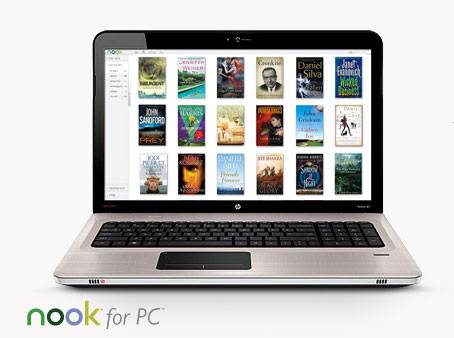
Nathan, let me offer a first hand experience with this fiasco. I have a WSJ subscription with Barnes & Noble. And just to let you know I use to use Calibre to get the WSJ via the RSS feed. The WSJ’s RSS feed is unreliable and so I would miss issues and thus decided to subscribe to WSJ via Barnes & Noble.
The Nook for PC would not allow me to download the WSJ issues, but would allow me to read them. Nook Study would allow me to download the WSJ issues but would then “blow up” attempting to open an issue. Each program had a function the other wanted. I spoke with Barnes and Noble and basically accused them of blocking download access with the Nook for PC program and providing an unusable alternative with Nook Study.
Also, the Nook for PC is actually more productive to use for downloading. Nook Study would be a suitable alternative to Nook for PC if it worked the same way.
I’ll have to contact Barnes & Noble and see if I can get some insight as to what’s up with possibly revising their policies.
And as an additional update, Nook for PC can now download the WSJ issues. Isn’t that interesting….
Exactly. I don’t think they bothered to consider stuff like that happening before they removed them. I don’t know what the big deal is, it’s not like they put much time and effort into the Mac and PC apps anyway. The PC app was last updated November 2011 and the Mac app March 2012.
Nathan, I discovered the technical problems I was having with Nook for PC and Nook Study. The style sheet contained in the Wall Street Journal .epub was changed by Barnes & Noble on October 31, 2012 and thus neither of these programs can open and read the Wall Street Journal .epub without blowing up. I changed the style sheet back to the old one and the programs work fine. You’re right B&N Digital doesn’t know what they are doing.
Jim,
I too am having issues with WSJ and Nook for PC and Nook Study. What do you mean when you say that you changed the style sheet back to the old one? Do you just change the .epub extension to something else?
Also does anyone have experience with WSJ on both the Nook Reader and on the HD tablets? I currently use the Nook Reader and am considering upgrading in the hopes that the WSJ is easier to navigate and has more pictures, etc. Has anyone had experience with both?
Hi Ed,
I can give you the details on how to fix this problem, but it’s more appropriate for an email instead of this web page…too detailed but not hard to accomplish and I can send you the replacement style sheet for the .epub. You have to edit the .epub file and it’s not hard to do once you understand it.
I normally read the WSJ from B&N on either my Sony PRS-950SC, which just died due to a worn out battery, or on my Onyx i62HD or i62ML e-readers. Do the current issues of the WSJ work on the Nook Reader? If they do then that is unusual since I believe the new style sheet B&N is using has some sort of illegal construct in it.
You can email me and we can continue the help offline.
Hey Jim, it’s not a good idea to put your email address on public web pages like this. Spam robots are designed to recognize email addresses online and then before you know it you’re inbox is getting bombarded by spam. That’s why my email address on the contact page is an image. I’ll leave it until tomorrow in case Ed wants to contact you and then I’ll delete it.
Regards,
Nathan
Hi Nathan, thanks for doing that. Maybe we need some way for posters to be able to contact each other when they can help with problems. I hope you agree with me that your blog is not the place to detail out how to edit .epub style sheets, unless you’re looking for content.
Regards,
Jim
P.S. Rumor has it that the new Onyx Android based devices won’t be as good right away as their Linux based ones.
Editing ePub style sheets pertains to ereading so I think it would be a good topic actually. I plan on covering the ebook angle a lot more moving forward in the next couple months.
On other update on this article. I’ve actually had a phone call with B&N Customer Support Management on this issue and they’ve told me that as of right now they’ve undone their prior change, but don’t have a specific road map yet. But from what Ed indicates I’ve been able to give them a problem that they will be able to reproduce themselves and hopefully fix. The B&N WSJ subscription is better than the Sony one because the pictures are produced in color and Sony turns their’s to B&W. I think B&N will finally get their act together. Probably some internal stuff going on with the Microsoft investment, etc.
Hello Jim, As of 2/20/14 B&N hasn’t resolved this problem of the WSJ and Nook for PC. Would you please send me the replacement style sheet for the .epub. I would appreciate any help you can provide.
Jim,
Sorry but I got back too late to catch your email address. WSJ does work on the Nook Reader. I am able to read today’s issue just fine. I bought a Nook HD and I am now using that to read the journal. It is much better than the reader, not that the reader was that bad. With the Nook HD you do get better pictures (in color) and the indexing of the articles is better. They show more words in the summary of each article so that it is easier to get the jist of the articles before selecting which ones you want to read. I was interested in Nook PC mainly because I wanted to get a feel for what WSJ might look at in different formats. I tried Nook PC and Nook Study again today and still had the same issue. I am now able to read WSJ on my PC though by downloading the .epub file from BN and reading it in Firefox with EPUBReader. It’s kind of clunky getting the .epub file off the BN website but it is doable.
As it turned I was able to test the WSJ at the BN store. They loaded the current issue on an HD tablet and let me play with it. They were very helpful. I hope BN stays in the business. Having actual stores in the neighborhood is not a bad thing.
This only appears to work on Windows 8 as an app. Not Windows 7 as a program.