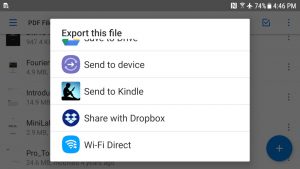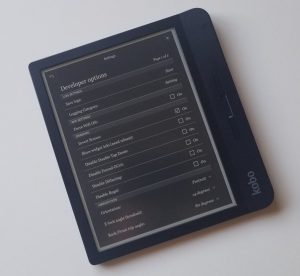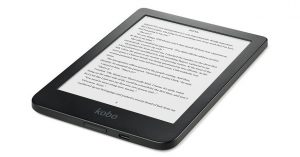Onyx added some new features to their lineup of ereaders with the recent release of the 2.2.1 software update, including the ability to add images to notes and password protect notes. Onyx uploaded some YouTube videos showing how these new features work (embedded below). Here’s the gist of the videos in written form: To add […]
How To
How to Transfer eBooks and Documents to Kindles from Tablets and Phones
When it comes to sideloading ebooks and documents to a Kindle from a tablet or a phone, you can’t easily transfer content by connecting a USB cable like when using a desktop computer or laptop. It’s just as easy to transfer ebooks and documents to a Kindle from a tablet or a phone, but it […]
How to Use Inverted Text Mode on Kobo eReaders the New Easy Way
The night mode hack has been one of the more popular mods for Kobo’s ebook readers to read with white text on a black background, as some call inverted text mode. The older methods to get inverted mode to work kept getting broken with firmware updates, but nowadays there’s a much easier way to use […]
Tips to Extend Battery Life on Kindles and Other eBook Readers
I’ve been doing some battery life tests with the new Kindle Oasis lately and it’s really surprising how big of a difference there is when just doing a few things to conserve battery life. You can literally quadruple or even quintuple battery life by simply turning off the frontlight—and that’s not an exaggeration when using […]
15 Tips and Tricks for Onyx Boox Android eReaders
With the release of the new Onyx Boox Nova Pro and Note Pro, I’ve been using the two devices a lot lately so I thought I’d put together a list of tips and tricks for getting started. These type of Android ebook readers take a lot more time to setup and optimize than a basic […]
How to Enable Google Play App on Onyx Boox eReaders (Video)
Onyx’s ebook readers run Android 6.0 and have the ability to install apps from Google Play, but by default the Play Store app does not show up on Onyx’s ereaders until you enable it from the settings menu. However, enabling the app isn’t enough because it will just give an error message about the device […]
Here’s How to Increase Font Size on Kindle Dictionaries
Here’s a quick tip to read library definitions using larger font sizes on Kindles. I saw this tip mentioned over on Amazon’s Kindle help forum and was surprised I hadn’t noticed it or heard about it before. Unfortunately there is no way to increase the font size within the dictionary pop-up window, but you can […]
Easily Install KOReader and Plato on Your Kobo eReader with One Click
One thing that’s nice about Kobo’s ebook readers is the fact that they are open to software modifications and users can choose to install alternate reading programs if they wish, including programs like KOReader and Plato. What’s nice is you can still use Kobo’s default software if you want to; the installed reading apps don’t […]