(Update: The full written review is now finished and is located on this new Augen The Book Review page.)
There’s a new inexpensive color ereader on the market that goes by the name of Augen “The Book” (try to work that into a grammatically correct sentence).
In addition to reading and downloading ebooks, the Augen ebook reader can display videos, images, play music, and browse the web. It has a built-in speaker, headphone jack, QWERTY keyboard, and SD card slot. Here’s a full rundown of the Augen’s specs on this earlier blog post.
While the device is still listed as pre-order on websites like JR.com for $129, I was able to find one at a local K-Mart store this morning for $89 (thanks for the tip, Grace).
Here are my first impressions of the Augen ebook reader:
The TFT LCD Display
While it has a 7-inch screen like the Pandigital Novel, the Augen ebook has a much narrower screen because it is has a resolution of 800 x 480 instead of 800 x 600 like the Novel. The actual screen size is about 6″ x 3.4″. And in case it isn’t obvious, the Augen does not have a touchscreen.
The color and quality of images and videos are both fairly decent given the price of the device, and the screen isn’t nearly as reflective as most LCD displays. The font for menus and DRM-free ebooks is exceptionally bold, dark, and defined. Outside in the bright light though, the display is barely legible.
eBooks and PDFs
The Augen ereader supports Adobe EPUB and PDF, TXT, HTML, CHM, RTF, FB2, and MOBI/PRC text formats. Non-DRM ebooks have options for changing font type, line spacing, margins, and alignment. Ebooks can also be read aloud with the text-to-speech feature. Surprisingly, TTS also worked on some PDFs that I tried.
DRM ebooks on the other hand have less options for customizations. There are no options for changing font type, adjusting line height, margins, or anything like that. And for some annoying reason there are huge margins when viewing in landscape mode.
Of the PDFs I tested, none displayed that great. The zoom settings are hit or miss and there is no re-flow. Viewing them in landscape mode works decent, but the G-sensor doesn’t automatically rotate PDFs for some reason; you have to go in and set it to the highest zoom level. Also, large PDFs take forever to load and page-turns don’t seem to work all the time.
The weirdest thing about the Augen is that it has a keyboard and yet there is no option for adding notes to ebooks. No highlights or dictionary either. There is a notepad feature that can create, import, and export TXT files, but it is a separate app from reading.

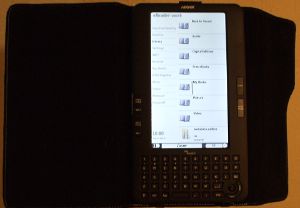
Wow, that was fast. Good job.
I love my Sony PRS-300 also! But…wanted a color screen, and saw one at KMart for only $89….
BIG MISTAKE!!!!!
Unless you like poorly designed, clunky readers that do not handle PDF’s as well as they do other formats, burn thru batteries because of backlight, etc., fall out of the leather case because of poor case design, don’t mind s-l-o-o-o-w WiFi,etc….. LOL!
Ok, for $89, I was hoping this would help bring down the cost of some of these readers…but the design team on this product pretty much ensured that we will be paying max price for years to come! It’s called “The Book”, and it’s made by a company called Augen. There’s not a lot to be found online about it, and let me tell you, there is a REASON!!!
It’s a nice 7″ color screen,and it does have a decent viewing quality to it, I’ll give it that…however, don’t dim that backlight too much, or the screen will flicker on you!
It plays .avi and mp4 files too… nice little widescreen view. Not sure what kind of .avi it plays though, because it won’t recognize any avi made by divx or xvid! . Mp4 works nicely though. Now, for viewing, I must admit, it would be nice to have a little foldout stand for it, or for the case to double as one…but hey, it works.
It plays mp3’s too…didn’t bother testing this though to see limitations. I HAVE an mp3 player that works just fine.
It reads many ebook formats…. however the zoom does NOT work well on pdf’s. On the Sony, you can zoom in on a pdf and get…larger font size! No issues, no problems, reads just nicely without having to turn it sideways or anything. Not so with “The Book”. try to zoom in on a pdf with it, and it auto switches to Landscape viewing!!! Doesn’t do this with Epub, though.
It has a fantastic 2GB storage, takes SD cards up to 8GB( what few reviews have said), manual claims to take up to 32GB….wouldn’t know, I can’t find let alone afford a 32GB SD card! 😉 ) However…I have noticed unless you pop the card in when the thing is on, it doesn’t always like to read it!
If you like WiFi and surfing the web, it sports a full qwerty keyboard…which of course gets in the way while you are trying to read, as well as the buttons on the sides of the device…like, where are you supposed to HOLD it from??? I have not tried the WiFi yet, but the single review I found mentioning it says it is slow. After everything I have experienced, I’ll take his word for it!
This brings me to the design….
geez…. this design team needs not to be merely fired, but to be tarred, feathered, and run out of the business!!! A team of half-starved chimpanzees could do a better job! For one thing, the keyboard extends out on the bottom of the reader, increasing the size more than necessary. They should have taken a hint from simple celphone design, and had it fold/slide out from beneath, so that it could be hidden out of the way when not in use!
Then there’s the page-turning and volume buttons…on either side of the bulky unit. There is no room to hold the thing from either edge now, let alone try to grasp it from the bottom. Your fingers barely touch the buttons, and the page changes. Were this a touchscreen, there would be no buttons and at least THAT issue would be solved, although touchscreens also tend to wear out faster and the oils from your skin can sometimes be so acidic as to damage them quicker… This thing would have benefitted by having the buttons beneath the screen, just above where the keyboard “SHOULD” slide out from.
Then there’s the case. Well,it IS a nice, dark, sturdy, REAL LEATHER case….however, the stupid thing only holds the book when it is SHUT!!! it has these hook-like things, barely, and only on 3 sides of the book! When reading in the case, be careful as it WILL either fall forward, slide crooked, slip out, etc., and with as cheap a plastic case as it is, this will NOT be good for the unit, I’ll tell ya!
One would think if they were going to go through the trouble of including an actual leather case, as opposed to the usual pleather, plastic, and/or nylon/foam slipcases, it would at LEAST have a way to attach the unit TO the case, or hold it in better. This is where Sony has a nice advantage, because my PRS-300 snaps into the nice leather case, opens and shuts like a book, is handy, doesn’t fall out, and the light works nice even though it is also cheap in design!
These guys at Augen cut corners in the wrong areas to make a cheaply priced unit. Other units barely have color, and yet still cost over $120+. They probably could have made the screen smaller to save cash, and put the extra into better quality design! I’m thinking this same unit, designed better, COULD have conceivably cost the same as the PSR-300 or LESS, and to my knowledge that is the cheapest on the market…in other words, they really could have cornered the market on a nice color reader and forced industry prices to come down to a more reasonable level.
Instead, those bozos ensured that prices will stay the same for a long time to come!
Oh yeah… get a load of THIS one… the thing has an UPGRADE feature listed on it….on the menu, and in the manual…. but is also listed as being locked and NOT AVAILABLE FOR THIS MODEL!
Hmmm…with all the other issues, they better change that plan quickly! At LEAST they need to fix that PDF issue!
Otherwise, all I really have is a POS, PITA mp4 viewer to watch porno on, that just happens to play mp3’s of erotic audio, and has a nice 7″ screen for viewing centerfolds. Now if I could only make some sort of stand for it, so my hands are free….. 😉
because really, that’s about all this POS is good for,lol!
And they claim to be making stuff for Android, and netbooks and tablets too? At this time, I wouldn’t trust purchasing anything else from this company, until I see their design team’s heads on pikes outside their corporate HQ as a warning to losers!
I got The Book and am having trouble downloading ebooks to it. The disc that came with it is too small for my mac mini so the Augen website said to download “Calibre” and i did but its still not letting me put the books on it. What am I doing wrong?
Don’t worry about the disk. All that’s on it is an out-dated version of Calibre, Calibre source code, and a USB driver for Windows 98.
All I did to add books was plug it into my USB port (make sure to go into the Augen’s settings and select U-disk) and then Calibre detected it and then it was good to add the books from Calibre. If you haven’t used Calibre before there’s a “How To” in the main navigation to the left.
You can also plug in the Augen to your USB, select U-disk, and open the folder then drag your books into the my books folder.
Don’t waste your money! This is junk. It wouldn’t read the ebook (an EPUB file) we purchased from Borders, and when I contacted customer support, I was told we would have to convert the EPUB file to TXT?!? Um, no. I am calling my Mom and recommending that she return this garbage to the store.
Yeah, it’s got some issues. One of the DRM EPUBs that I tried from Borders cuts off sections of text. Increasing the text size just makes it worse.
Got mine a Kmart for $89 and I am going to return it tomorrow.
Problems:
Processor too slow to use the internet – Times out before you can connect to the web.
Will not connect to my PC (Vista) even after down loading the latest version of Caliber. When I connect the USB, my computer show nothing is connect.
Can’t register the DRM by wifi (it too slow) or by PC (can’t connect)
Poor battery life
Likes:
Bright color screen – probably causing poor battery life
SD Card slot – This allowed me to play videos and MP3
Plays avi video files, which look very good. However, I am not sure (have not tried) if it will play a complete movie because of the short battery life.
2GB of internal memory – although I can’t load anything on it because I can’t connect.
Nice case – I had no problem with the device falling out
Bottom Line;
Some of my problems could be operator error. However, there is no tech support it confirm this. If you do decide to purchase this item be sure to buy it from somewhere it can easily be returned.
Guys
I bought one of these, it works great except for a few bugs you can get arround.
wifi is slow, it runs mp3/4 movies great…very slim no need for a portable dvd player or a laptop for movies when travelling. pics are okay up to a specific size. at 89.99 you not loosing unless you are counting on the wifi…
I don’t understand why companies keep spewing all the ereaders on the market. It’s great with some competition, but it’s enough now I think.
The truth please DONT buy to little service for 129.99 + tx. if buy now maybe you can used when you retired. somothing better will come up in the market soon
Problems with reading EPubs have been posted, however they came out with a patch. I tried to install the patch but had to call tech support. Found the patch would not work with a 64 bit computer (go figure). Took the patch and book to work and installed the patch. The ebook locked up at the splash page. I have tried phone calls and 5 emails to tech support to fix the problems. I am Tired of messing with it so I sent it to them. Received an email saying they would fix it but it I would be charged a $20.00 diagnostic fee. Told them to keep it, I am not putting more money into this defective product. Interestingly enough each of their emails begins with “sorry for the inconvenience”. I would stay away from this product. I would go so far as to say I would stay away from this company.
Wish I had read these reviews before purchasing the Augen. Actually it wasn’t a wasted trip, it let me see what I don’t want in a book reader… I returned it the same day. I can’t give a review of much, because I could never get it to connect to our wifi, which doesn’t make sense because we connect laptops and my daughter’s Kindle with no problem. So it went back to the store the same day. The manual with the device was a piece of crap, very general and not helpful at all, as was their websit. In fact I emailed Customer Service about the problem, and as of this date a week later, haven’t had a response from them. Today I ordered a Kindle…
Hi! I am a HUGE fan of this ebook reader. However, I hear many people say How this is crap, or they need to improve.
Well, let me tell you something you ungrateful brats out there. This ebook is the best ebook reader out there. Sherri Eley, I tried this product with my friend and he showed me the mp3 player and the internet browser, and so far, it’s the BEST one out of all.
It’s very good, and I recommend it to everyone. If I had the funds, I’ll buy it to everyone in the world. But of course, there will be people that find a way to complain.
I don’t know what you’re all complaining about. What do you want for $100? Sorry, you can’t get an iPad quality machine of $100. I think it’s a great deal for what you pay, and I love mine.
None-ya-busniess and Emily.
the company selling it being willing to talk to thier customers & post answers to the thousands of people asking questions and having problems would go a LONG way towards reassuring them that these early problems will be fixed.
Have you looked at thier website? there is ZERO information on their site about the book, NONE, no patches for the previously released ones, no forum (which they used to have and ABANDONED, see http://augen.lefora.com/ )
Ys ,you can preach it all you want but until “they” start supporting their products properly it will remain shit in customers eyes.
Personally, I want to know where to download the source code for it, it’s based on linux, that means the source should be “freely available” but I can’t find it…
My husband bought the Augen ereader as a gift. It took awhile for me to get the ereader loaded with just two books. A week later, the darn ereader doesn’t even work. It sits with the hour glass and does not move. I returned the ereader, and picked up a second one today, this one, I can’t event get the DRM Registration. Needless to say, alot of time spent on this darn ereader, and it doesn’t work! I am returning it and purchasing the Kindle or Barnes & Nobles ebook.
I recently got The Book for Christmas, and so far it has been rather good paced for me. It was just 90 bucks with a 20-dollar sale. It doesn’t take that long to load tings onto it VIA usb, and although not stated it does wok with my SDHC cards rather than just plain SD.
Ills admit the case isn’t the best when open, but closed it really helps. The first day I got it I was walking in carrying it on top a stack of boxes after visiting relatives, it fell off into a shallow patch of snow. Luckily I was able to dry it quickly and thanks to the case it was saved with no damage other than some scrapes to the top plastic clamp.
Although it is rather bulky with the long keyboard I find it easiest to hold out of the case with the joystick in the bottom left when reading, therefore you can easily use your thumb or index to page.
The WI-FI doesn’t always work and will occasionally lock me out for about a day at a time. And it is slower than molasses, but it gets the job done well enough. The largest site I loaded was an online browser game and it took nearly ten minutes, however still rather well since I know some computers that take half the time.
The G-sensor is helpful with most books and photos, but it can occasionally be slow to respond and take a few jerks to work.
The video quality is good and it has a nice large screen, but it would be nice to have it able to flip to the other side of the screen, where I am most comfortable holding it.
The photo viewer is good enough, however it often has a small-distorted patch. I also cannot find how to move around the picture whilst it is zoomed in.
The music is good, but if your carrying it in the case the joystick often gets bumped, pausing the music. The speaker itself is also not very loud, but loud enough for a quiet room at least.
The notepad feature is really rather bad. It gets the job done but if you open the file on a computer it is all one continues line, regardless of using the enter to break the line. As well it only saves it in one specific place as one specific file and refuses to edit one I have replaced it with.
Over all its a fine piece of work if your reading an Epub, looking at photos, watching a movie, or listening to music on headphones or external speakers, but the other functions could use improvement.
koooooooool
Bought this for my husband who is blind for the text-to-speech feature- he doesn’t care for it because it doesn’t automatically turn the page when it comes to the end of the page and he can’t see it so he sits and waits to see it is going to say more before he knows to turn the page. Does anyone know of a way to change this so it will continue to read?
picked one up at menards today for $70, had a kindle but screen got broken in pocket. Great screen for watching movies. use wordwrap in notepad if text shows in one line on the computer.
I’ve had my augen since august 2010. Last month one of the ac adapter posts came loose from the motherboard. Easily fixed. Yesterday, the adapter mount itself broke in two. The positive tip simply broke off and disappeared. Took a bit more to fix it, but it is working again. In all honesty, after I upgraded the firmware with a bit of help from Augen support, the thing has worked quite well for me. I’ve watched movies, listened to music, and read I don’t know how many ebooks. I simply don’t pdf’s on it. I usually make my own epubs from docs or rtfs…I make the epub through the Atlantis wordprocessor…and the Augen reads them perfectly. PDF’s can be read, but I admit the font is small. Still, It was worth the money, and the effort. I hope others are willing to give it a try before opting to buy a much more expensive reader.
I bought this after trying (and returning) the Kobo. It is terrible for PDFs and I don’t really care about going online or watching porn… and I do not want a touchscreen, I prefer off-screen controls.
Epub documents have enough font styles and sizes to read comfortably. I do hope they get a patch to shut OFF the autorotate; I would rather have control of that than have the text spinning around if I shift slightly while reading — but all in all, for the price ($90), it does what I want it to. Have only had it for less than a month, so we’ll see how things wear over time, but .. while there are things I would change, it’s the best I’ve seen for the price without going to Kindle, and I don’t want a reader that Amazon can just raid if it wants a book back. And I like the backlit screen. The e-ink readers I looked at were black on gray, with insufficient contrast. Okay for youngsters, but my eyeballs are over 50 and they need it.
The tech support was extraordinary; best I’ve come across. I’m no techie, and could not get the DRM sorted out.
This won’t induce me to give up my paper library, but it’s going to be very handy for traveling, and it’s great as a bed-book–the case blocks the light from disturbing my sleeping spouse.
Not perfect – but not bad at all, and worth the price.
can someone explain to me how to get a movie into this thing. I’m no computer nerd. I have barely know how to download books. I like it fine for the money. Owners manual no help at all.
Purchased from KMart Aug 2010 tried to take back Aug. 27,2011; they would not do anything about it. About a month ago I was charging it and afterward it would not turn on. I get nothing from it. Does anyone have any ideas on how to get this THING to come on. I have tried the reset which sparse manual says nothing about. Please anyone HELP
I like this ereader EXCEPT for (you just KNEW there was going to be one of those, didn’t you?) the way it handles Epub. Or more to the point, DOESN’T handle them.
Anyone who as found the work around on this, please DO let me know.
Shelley