Back on August 3rd, just in time for back to school, Barnes and Noble released their new free textbook software called NOOKstudy.
NOOKstudy is designed for college students so that they can manage all their digital content on a PC or Mac computer in one place—eTextbooks, notes, syllabi, books, presentations, classwork, etc.
Some features of NOOKstudy include instant access to B&N’s large library of eTextbooks from major publishers, free 7-day trial for eTextbooks, it can open multiple eTextbooks at once and view two at the same time, add notes and highlights, search, research online, change font type and size, and easily import other PDF and EPUB documents and ebooks into the program to centralize all content in one place.
Overall, NOOKstudy is a pretty decent app, even for just reading ebooks. The notes and highlight features work well and there are plenty of options for changing font size and type, zooming in, and being able to view the eTextbooks in color is a major positive over monochrome E Ink ebook readers like the Nook and Kindle.
NOOKstudy: Getting Started
After downloading NOOKstudy and installing it, you have to either start a Barnes and Noble and Adobe account or sign in with your existing accounts. The Adobe account is needed because the eTextbooks and ebooks have Adobe DRM. This is the most annoying part of the whole process, not being able to test the program without starting a B&N account that requires a credit card number. But once that’s finished, the program is good to go.
If you already have a B&N account, all your EPUB and PDF ebooks will sync with the program and will appear in the library. If not, it’s time to import or download some free ebooks and/or some free samples of eTextbooks.
Unfortunately, the app does not have a shopping app built-in. Clicking on the “Shop” icon brings up a search box that will open a browser and re-direct to B&N.com. Once you choose a title to download, you will then need to click on the sync button within the NOOKstudy app to show the title you selected.
Important: If you are going to be away from the internet, make sure the titles are downloaded. Just because they appear in the library list doesn’t mean they are downloaded to your computer. You have to click on them and wait for the green bar to show that it is finished downloading.
NOOKstudy Videos
Here’s a custom YouTube video player that has all of B&N’s NOOKstudy videos in one place. Just click the arrows or the weird looking icon next to the play button to choose from the other videos.
NOOKstudy Feature List
- Dual Book View: Open two textbooks side-by-side.
- There are tabs so that you can have a number of books open at once and quickly jump from one to another.
- 1 and 2 page views.
- Table of contents.
- Zoom from 25% – 200% in increments of 25, view actual page size, fit to width, and fit page for PDFs, textbooks.
- 4 font sizes for ebooks.
- 6 font types for ebooks: Amasis, Ascender Sans, Century Schoolbook, Gill Sans, Joanna, and Times New Roman.
- Jump to page.
- Run searches.
- Add notes and highlights.
- Tag notes.
- Multiple options for highlight colors and mark highlights with questions and asterisks.
- Right-click to research online with Dictionary.com, Google, Wikipedia, Wolfram Alpha, and YouTube.
- Print and copy are allowed on some books. Textbooks have limits on printing.
NOOKstudy for eTextbooks
Reading the FAQ for eTextbooks, there are a few things to be aware of:
- Read eTextbooks on up to 2 computers.
- Free 7 day trial for most digital textbooks, which includes the full book.
- Once a Textbook is downloaded, you don’t have to be online to access it.
- Textbooks must be accessed with the NOOKstudy app. They are not available for online viewing or with other programs.
- Publishers restrict the number of times a textbook can be printed or copied (this varies from title to title). B&N lists each book’s restrictions on the product details page and within the NOOKstudy application.
- eTextbooks do not include CD content or other companion materials that may be available with the new physical book.
- Textbooks available to US and Canadian residents only.
Conclusion
While I’m not a college student and can’t give the app the full eTextbook perspective (for those that are, please feel free to leave comments), I’d say that compared to other e-reading apps, the NOOKstudy app is pretty impressive, offering some nice advanced features and easy to use interface with access to a wide range of digital textbooks.
But it could still be a lot better. Format support is limited to PDF and EPUB. Why no Text and Word documents, at least? There’s no built-in reference, not even a dictionary, those features all require internet. Changing themes like background color and text color aren’t available, there’s no in-app brightness adjuster, and there doesn’t seem to be any way to export notes—they are saved in the B&N cloud. Future updates may add these and more features, but for now the app is somewhat limited.

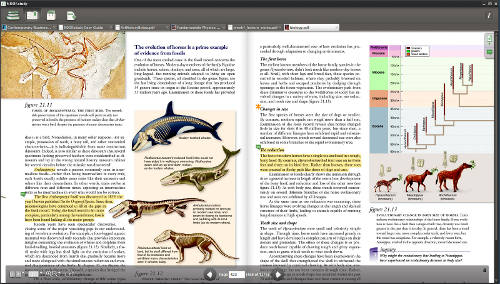
There are a number of limitations, which isn’t surprising for a first release, and especially one with a critical release window.
NOOKstudy apparently requires that the email address for the Adobe account be identical to the email address for the B&N account. This isn’t supposed to be the case, but from what I’ve seen on the B&N forums, if the email addresses match it’s no problem, and if they don’t match it’s no go.
Also, after you register NOOKstudy, you won’t be able to change those email addresses without breaking NOOKstudy. Another thing you can’t change is your school affiliation (although this doesn’t seem to have any effect anyway).
There also seems to be some disappointment that NOOKstudy is strictly Windows and Snow Leopard, at least for now. The NOOK device is excluded, as are earlier Macs and the iPad. A few people are trying to get it running on Linux with Wine, but so far they don’t seem to be having much luck.
Far better than the regular nook reader for what I want to do with my ebooks. I don’t know why this isn’t offered on the regular nook site.
Nookstudy is a waste of money. You would be better off with the actual text. Searching the text takes a lot of time. be careful, especially if you are on a mac.
My biggest problem (and I wish I had learned this before I got it) is that you HAVE to be connected to the internet to even open it. This means that I can’t read on campus since most areas don’t provide wi-fi yet.
There are VERY MAJOR PROBLEMS with NookStudy. You can only authorize 1 computer to read your eTextbooks. eTextbooks are protected by DRM and NookStudy only lets you authorize 1 computer. So if you authorize using your desktop, you have to read from home. If you have a laptop, it shouldn’t be a problem. However, the worst problem is that you will NOT be able to read your eTextbooks on Nook. There is no way for you to authorize your Nook to read them. Why is it called NookStudy if you can’t read it on your Nook. That is RETARDED!!!
I agree. This is a waste of money. I bought the nook color so I could have etext books anywhere and I can’t even read textbooks on my nook. This is ridiculous and very agrivating.
Boycott nook its a waste of money. You will think it will work on mobile devices other than a PC or a Mac but it won’t don’t even get your hopes up. They don’t care about what students want.
I’m not a student, but a middle-aged guy who was looking to get my feet wet with ebooks. Since I don’t have (and currently can’t afford) a dedicated ereader device I tried the Nook for PC app and it was junk. It almost turned me off of ereading entirely. Someone suggested I try Nook Study, and as a PC ereader app it is really nice. Much better than Nook for PC. I only wish the text background could be changed to something besides pure white to make it easier on my eyes.
While it’s excellent to get books on time, and it’s a lot cheaper and has great Customer Service, I wasn’t impressed at all. It only allows you to put your book on two computers at once, no switches. Of course, when one machine was in for repairs and the other was reformatted by a relative, it didn’t recognize the changes and I could not use my bio textbook to study for the final at all.
Final rating: Unreliable and a good wasted 100$. Stick with paper textbooks, even if it comes late. You’ll be happy you made that choice!