After enduring months of delays to overcome several legal and technical hurdles, Google has finally jumped into the ebook business by launching Google eBooks.
Google’s take on ebooks is a lot different than other major ebook platforms. Google is focused on offering their ebooks through the cloud using web browsers instead of downloads like other stores, and Google is working with a long list of Independent Bookstores.
When you purchase ebooks from Google or select from the millions of free ebooks, they get tied to your Google account, so you can read them on just about any device with a web browser. You can also read Google’s ebooks on apps for Android, Apple, and even download most of them in EPUB and PDF format to read on an ebook reader.
The Google eBookstore is open to the US at this time and is expected to launch internationally in the first quarter of 2011.
Introducing Google eBooks
Google eBooks for eBook Readers
In a surprising twist, Google opted to use Adobe DRM to encrypt their ebooks when required (public domain titles are unencrypted and authors can opt for DRM-free). This means that you can download Google’s ebooks to read on any Adobe DRM-supported ebook reader. This includes most ereaders except the Kindle.
One interesting caveat, here’s a quote from Google’s ebook info page, “A small number of ebooks may not be enabled for download to your eReader due to limits set by the publisher; those ebooks will display an alert message (“No download files included”) before you purchase or get the ebook.”
Google eBooks for Web Browsers
Google’s web reader allows you to read Google’s ebooks on any device with a web browser that has JavaScript enabled. The ebooks are laid out in 2-columns and there are options to change text size, type, line spacing, justification, etc.
Reading using the web browser even works with the Kindle 3, so technically it now supports EPUB ebooks, but reading with the web browser is not a pleasant experience. I’d hoped that Article Mode would help, but unfortunately it does not work properly in this instance.
Google eBooks for Android
Google’s ebooks can be read on Android devices running Android 2.1 or newer with the Google eBooks Android app. The app has options for adjusting text size, type, line spacing, and justification. There’s a night reading mode and an option to read the ebooks offline.
Google eBooks for iPad, iPhone, and iPod Touch
Google has apps for the iPhone/iPod and iPad running iOS 3.0 or later. There are options for adjusting text size, type, and line spacing. There’s an offline reading mode, mobile ebookstore, search, night reading mode, free ebook samples, etc.

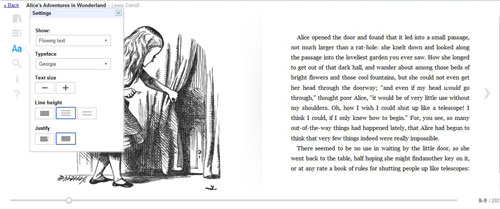
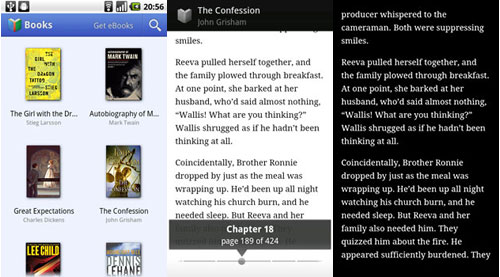
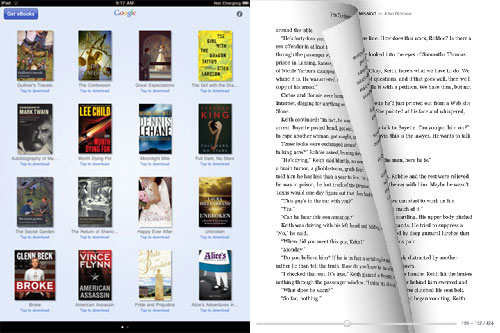
Okay, I am honestly befuddled by why this makes business sense (not that Google needs to make sense with their cash reserves). The whole “cloud” book idea isn’t functionally different from the constant sync system that the Nook or Sony Readers use (yes I can start on my Nook app and then go to my Color Nook, and finish on my PC Nook Study program without losing my place). Yes, you don’t have to download the file, but you will, unless you want to wait for loading or you want to go offline. So functionally Google presents no advantage over the existing system. You would think this would mean that Google would fight the innovation battle on pricing and use its cash reserve to starve the competition, but no. A quick look at about a dozen books found not a one where Google was the lowest priced.
Honestly I cannot see how there is any advantage to Google books over say Kindle, Nook, or Sony Ereaders.